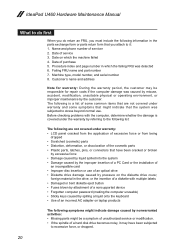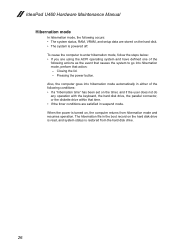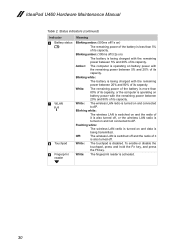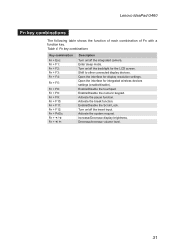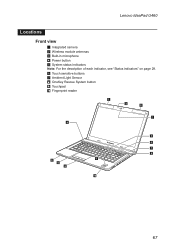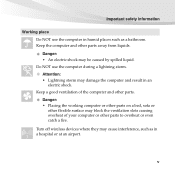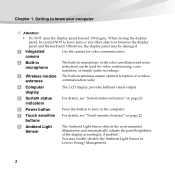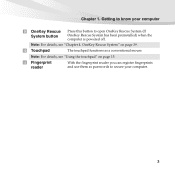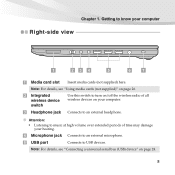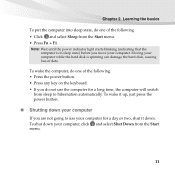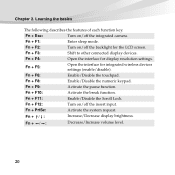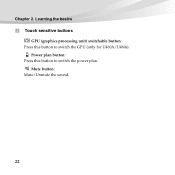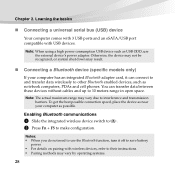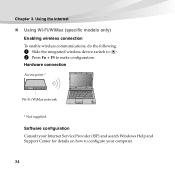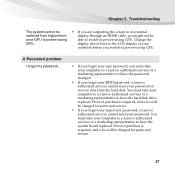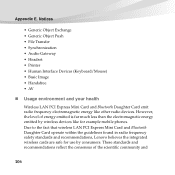Lenovo IdeaPad U460 Support Question
Find answers below for this question about Lenovo IdeaPad U460.Need a Lenovo IdeaPad U460 manual? We have 3 online manuals for this item!
Question posted by ain13 on November 24th, 2011
Hello There. What Is The Button To Press To On Wireless Device?
i do not know how my wireless capability to connect to the internet was switched off. i need internet connection again. please help.
Current Answers
Related Lenovo IdeaPad U460 Manual Pages
Similar Questions
How To Connect My Ideapad U460s To My Tv Via Hdmi?
how to connect my ideapad u460s to my tv via HDMI, i tried and no signal is displayed on the tv, wha...
how to connect my ideapad u460s to my tv via HDMI, i tried and no signal is displayed on the tv, wha...
(Posted by bobvalen 8 years ago)
Is There A On/off Button For Wireless Connection On Lenovo B460e
(Posted by magicre 9 years ago)
Is There An On Off Button For Wireless Connection? If Yes Than Where?
is there a on/off button for wireless connection on lenovo v570 1066? if yes where
is there a on/off button for wireless connection on lenovo v570 1066? if yes where
(Posted by kkappesser 11 years ago)
Query For U460 Availability
do you have u460 available in the philippines or in the kingdom of saudi arabia? and how much?
do you have u460 available in the philippines or in the kingdom of saudi arabia? and how much?
(Posted by almacengr 12 years ago)