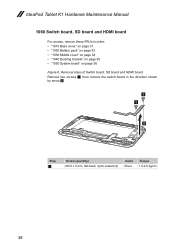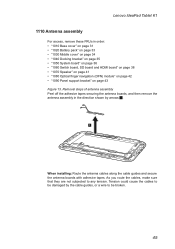Lenovo IdeaPad Tablet K1 Support Question
Find answers below for this question about Lenovo IdeaPad Tablet K1.Need a Lenovo IdeaPad Tablet K1 manual? We have 1 online manual for this item!
Question posted by freeman8568 on December 23rd, 2011
Hdmi Do Not Work
After upgrade, the HDMI can not send out the singale when connect with TV
Current Answers
Answer #1: Posted by kcmjr on December 27th, 2011 3:13 PM
What upgrade? Hardware? Windows?
More than likely you need new drivers. Go here: http://support.lenovo.com/en_US/downloads/default.page?
Licenses & Certifications: Microsoft, Cisco, VMware, Novell, FCC RF & Amateur Radio licensed.
Related Lenovo IdeaPad Tablet K1 Manual Pages
Similar Questions
How Do I Get The Hdmi Port To Working Lenovo Ideapad
(Posted by mapKimbe 10 years ago)
Hdmi Cable To Connect Lenovo Thinkpad L412 Series Laptop To Samsung 32' Lcd Tv
I have Lenovo Thinkpad L412 (Product ID: 0585DK8) laptop. I have to connect this laptop to my Samsu...
I have Lenovo Thinkpad L412 (Product ID: 0585DK8) laptop. I have to connect this laptop to my Samsu...
(Posted by sarunalakshmi 10 years ago)