Lenovo IdeaPad Tablet K1 Support Question
Find answers below for this question about Lenovo IdeaPad Tablet K1.Need a Lenovo IdeaPad Tablet K1 manual? We have 1 online manual for this item!
Question posted by kayjoj on May 31st, 2014
How To Hard Reset A Lenovo Tablet Model 1304
The person who posted this question about this Lenovo product did not include a detailed explanation. Please use the "Request More Information" button to the right if more details would help you to answer this question.
Current Answers
There are currently no answers that have been posted for this question.
Be the first to post an answer! Remember that you can earn up to 1,100 points for every answer you submit. The better the quality of your answer, the better chance it has to be accepted.
Be the first to post an answer! Remember that you can earn up to 1,100 points for every answer you submit. The better the quality of your answer, the better chance it has to be accepted.
Related Lenovo IdeaPad Tablet K1 Manual Pages
Lenovo IdeaPad Tablet K1 Hardware Maintenance Manual - Page 3


...statement 14
Important service information 16 Strategy for replacing FRUs 16
Strategy for replacing a hard disk drive 17 Important notice for replacing a system board 17 Important information about replacing...25 Screen blank mode 25 Sleep (standby) mode 25 Hibernation mode 26
Lenovo IdeaPad Tablet K1 27 Specifications 27 FRU replacement notices 29
Screw notices 29 Removing and replacing...
Lenovo IdeaPad Tablet K1 Hardware Maintenance Manual - Page 4


Important: This manual is divided into the following Lenovo IdeaPad product:
Lenovo IdeaPad Tablet K1 Use this manual to troubleshoot problems effectively. Before servicing a Lenovo IdeaPad product, make sure to troubleshoot problems. The manual is intended only for servicing computers. •• The product-specific section includes service, reference, and product-...
Lenovo IdeaPad Tablet K1 Hardware Maintenance Manual - Page 18


... de réglage et d'utilisation des commandes, ainsi que les procédures décrites.
to conform to hazardous laser radiation. IdeaPad Tablet K1 Hardware Maintenance Manual
Laser compliance statement
Some models of Lenovo IdeaPad computer are equipped from the factory with an optical storage device such as options. El uso de controles o ajustes o la ejecuci...
Lenovo IdeaPad Tablet K1 Hardware Maintenance Manual - Page 20


IdeaPad Tablet K1 Hardware Maintenance Manual
Important service information
This chapter presents the following important service information: •• "Strategy for replacing a hard disk ...RoHS compliant FRUs" on page 16
- After a system board is loaded to http://consumersupport.lenovo.com/. 2. "Important notice for replacing FRUs
Before replacing parts: Make sure that the latest...
Lenovo IdeaPad Tablet K1 Hardware Maintenance Manual - Page 22


...RoHS compliance well before June 2006 Products marketed after June 2006. Lenovo plans to transit to support Lenovo's requirements and schedule in 2005 and 2006 will contain some RoHS...are not required to these products and any product Lenovo produces containing RoHS compliant FRUs. IdeaPad Tablet K1 Hardware Maintenance Manual
Important information about replacing RoHS compliant FRUs
RoHS, ...
Lenovo IdeaPad Tablet K1 Hardware Maintenance Manual - Page 24


Date on laptop products
The following symptoms might indicate damage caused by the customer. Procedure index and page number in which the machine failed 4. Machine type, model number, and serial number 8.... or modification. •• If the spindle of a hard disk drive becomes noisy, it : 1. Date of purchase 5. IdeaPad Tablet K1 Hardware Maintenance Manual
What to do first
When you do return...
Lenovo IdeaPad Tablet K1 Hardware Maintenance Manual - Page 25


...
+20
2
0
2
Note: Output voltage for correct continuity and installation. Note: Noise from the tablet. 2. If the voltage is acceptable, do the following power supply checkouts: •• "Checking ...; Replace the system board. •• If the problem continues, go to "Lenovo IdeaPad Tablet K1" on page 22
Checking the AC adapter
You are servicing. 3. If the voltage ...
Lenovo IdeaPad Tablet K1 Hardware Maintenance Manual - Page 27


... the backup image to the point of factory default
The IdeaPad Tablet K1 computers come with pre-installed OneKey Rescue System. Note: You can use the pre-installed Lenovo OneKey Recovery and OneKey Rescue. For details of the system, the hard disk in your new hard drive to factory default. In order to save application files...
Lenovo IdeaPad Tablet K1 Hardware Maintenance Manual - Page 28


...replaced for system recovery automatically.
Note: The recovery process might take up to reset the password. If any Lenovo IdeaPad computer: the power-on password (POP) and the supervisor password (SVP). ... backup discs to the BIOS Setup Utility and change the system configuration.
IdeaPad Tablet K1 Hardware Maintenance Manual
When you use the recovery discs to boot your computer, ...
Lenovo IdeaPad Tablet K1 Hardware Maintenance Manual - Page 30


... the power is turned on, the computer returns from the hard disk drive.
26 IdeaPad Tablet K1 Hardware Maintenance Manual
Hibernation mode
In hibernation mode, the following ...hibernation time" has been set on the timer, and if the user does not do any operation with the tablet, the hard disk drive, the parallel connector, or the diskette drive within that action: - To cause the computer to ...
Lenovo IdeaPad Tablet K1 Hardware Maintenance Manual - Page 31


Lenovo IdeaPad Tablet K1
Lenovo IdeaPad Tablet K1
This chapter presents the following table lists the specifications of the Lenovo IdeaPad Tablet K1: Table 1. ... Wireless LAN MiniCard (PCIe) slot x 1(half size)
• Built-in antenna with min-USB interface, select Models
• N/A • Support Multi-touch
• 2.0MP on front/5MP on page 48
Specifications
The following ...
Lenovo IdeaPad Tablet K1 Hardware Maintenance Manual - Page 33


Use a new one should be used only once. In the Lenovo IdeaPad computer, this machine: •• Keep the screw kit in...8226; Ensure torque screwdrivers are calibrated correctly following country specifications.
29 Never use a screw that you removed. Lenovo IdeaPad Tablet K1
FRU replacement notices
This section presents notices related to the "Torque" column for each step.
••...
Lenovo IdeaPad Tablet K1 Hardware Maintenance Manual - Page 35


Removal steps of base cover
Remove the base cover in the direction shown by arrows 1 2.
2 1 Note: Turn off the tablet first. Otherwise, it may cause permanent damage to the tablet.
31 Lenovo IdeaPad Tablet K1 1010 Base cover
Figure 1.
Lenovo IdeaPad Tablet K1 Hardware Maintenance Manual - Page 36


IdeaPad Tablet K1 Hardware Maintenance Manual
Note: Applying labels to the base cover
The new base cover FRU is shipped with a kit ... new base cover. if it has one or two FCC labels.
Check the old base cover;
a
3G Label
b
Rating Label
For some models, you need to apply the following label:
The following figure:
a b
32 When you replace the base cover, you also need to apply...
Lenovo IdeaPad Tablet K1 Hardware Maintenance Manual - Page 37


Any other battery could ignite or explode. Torque 1.5-2.0 kg/cm
3
33
Disconnect the connector in the direction shown by arrow 3.
Lenovo IdeaPad Tablet K1
1020 Battery pack
For access, remove this FRU: •• "1010 Base cover" on page 31
DANGER
Only use the battery specified in the direction ...
Lenovo IdeaPad Tablet K1 Hardware Maintenance Manual - Page 39


...: •• "1010 Base cover" on page 31 •• "1020 Battery pack" on page 33 •• "1030 Middle cover" on page 34
Figure 4. Lenovo IdeaPad Tablet K1
1040 Docking bracket
For access, remove these FRUs in the direction shown by arrow 2.
1 1
2
Step
1
Screw (quantity) M4.5 x 3 mm, flat-head, nylon-coated (2)
Color Silver...
Lenovo IdeaPad Tablet K1 Hardware Maintenance Manual - Page 40


...system board down, make sure to drop the system board on a bench top that has a hard surface,
such as metal, wood, or composite. • Avoid rough handling of system board
... Docking bracket" on a padded surface such
as an ESD mat or conductive corrugated material. IdeaPad Tablet K1 Hardware Maintenance Manual
1050 System board
Important notices for handling the system board: When handling the...
Lenovo IdeaPad Tablet K1 Hardware Maintenance Manual - Page 41
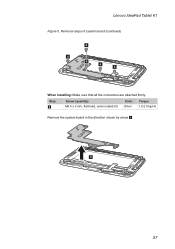
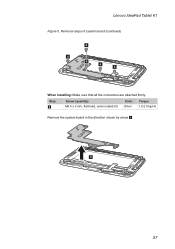
Removal steps of system board (continued)
4 4
4 4 4
When installing: Make sure that all the connectors are attached firmly.
Step
4
Screw (quantity) M4.5 x 3 mm, flat-head, nylon-coated (5)
Color Silver
Torque 1.5-2.0 kg/cm
Remove the system board in the direction shown by arrow 5.
5
37 Lenovo IdeaPad Tablet K1
Figure 5.
Similar Questions
Please Have Some One Really Do A Hard Reset Or Remote Software Reset On The Leno
The tablet turns on but goes into too many pattern attemps mode and ask for to login with google acc...
The tablet turns on but goes into too many pattern attemps mode and ask for to login with google acc...
(Posted by gorgeousl7square 10 years ago)
Lenovo Tablet Model 1304, How To Test If Charger Is Working
(Posted by ROMAlu 10 years ago)



