Lenovo IdeaPad S410p Support Question
Find answers below for this question about Lenovo IdeaPad S410p.Need a Lenovo IdeaPad S410p manual? We have 8 online manuals for this item!
Current Answers
Related Lenovo IdeaPad S410p Manual Pages
Hardware Maintenance Manual - IdeaPad S410p, S410p Touch, S510p, S510p Touch - Page 1
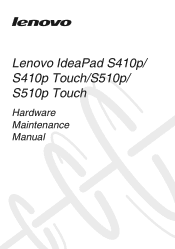
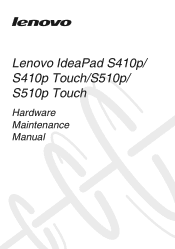
Lenovo IdeaPad S410p/ S410p Touch/S510p/ S510p Touch
Hardware Maintenance Manual
Hardware Maintenance Manual - IdeaPad S410p, S410p Touch, S510p, S510p Touch - Page 2
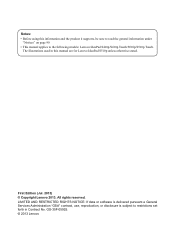
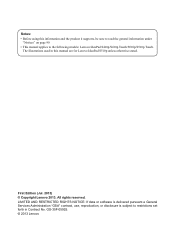
... RIGHTS NOTICE: If data or software is delivered pursuant a General Services Administration "GSA" contract, use, reproduction, or disclosure is subject to the following models: Lenovo IdeaPad S410p/S410p Touch/S510p/S510p Touch.
All rights reserved.
The illustrations used in this information and the product it supports, be sure to read the general information...
Hardware Maintenance Manual - IdeaPad S410p, S410p Touch, S510p, S510p Touch - Page 3


...computer to sleep 25 Shutting down the computer 25
Lenovo IdeaPad S410p/S410p Touch/ S510p/S510p Touch 26 Specifications 26 Status indicators 28 Hotkeys 29 FRU replacement notices 30
Screw notices 30 Removing ... Speakers 59 1140 LCD unit 61 1150 Non-touch LCD unit (S410p/S510p).........64 1160 Touch LCD unit (S410p Touch/ S510p Touch 67 1170 Antenna assembly and LCD cover...........72 ...
Hardware Maintenance Manual - IdeaPad S410p, S410p Touch, S510p, S510p Touch - Page 4


About this manual
This manual contains service and reference information for the following Lenovo product:
Lenovo IdeaPad S410p/S410p Touch/S510p/S510p Touch Use this manual to troubleshoot problems effectively. Use this manual to read all the information under "Safety information" on page 1 and "...
Hardware Maintenance Manual - IdeaPad S410p, S410p Touch, S510p, S510p Touch - Page 5


Safety information
Safety information
This chapter presents the following safety information that you need to get familiar with before you service a Lenovo IdeaPad S410p/S410p Touch/S510p/ S510p Touch computer: • "General safety" on page 2 • "Electrical safety" on page 3 • "Safety inspection guide" on page 5 • "Handling devices that ...
Hardware Maintenance Manual - IdeaPad S410p, S410p Touch, S510p, S510p Touch - Page 6
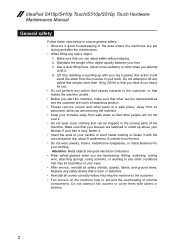
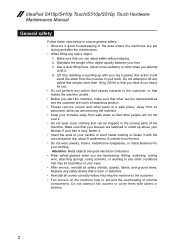
...• Do not wear loose clothing that is too heavy for your feet. 3. IdeaPad S410p/S410p Touch/S510p/S510p Touch Hardware Maintenance Manual
General safety
Follow these rules below to ensure general...when you are hammering, drilling, soldering, cutting wire, attaching springs, using solvents, or working in your eyes. • After service, reinstall all personnel, while you can be ...
Hardware Maintenance Manual - IdeaPad S410p, S410p Touch, S510p, S510p Touch - Page 8
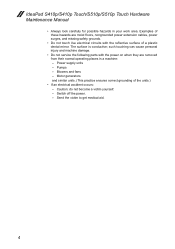
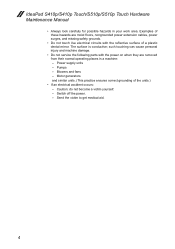
IdeaPad S410p/S410p Touch/S510p/S510p Touch Hardware Maintenance Manual
• Always look carefully for possible hazards in a machine: - such touching can cause personal injury and machine damage.
... safety grounds.
• Do not touch live electrical circuits with the power on when they are removed from their normal operating places in your work area. Send the victim to get medical aid.
4
Hardware Maintenance Manual - IdeaPad S410p, S410p Touch, S510p, S510p Touch - Page 10
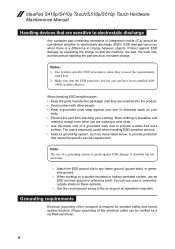
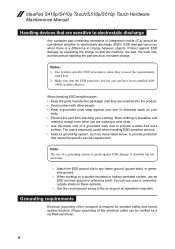
... can use an ESD common ground or reference point. Proper grounding of a grounded work mat to eliminate static on ac-operated computers. Notes: 1. You can be considered sensitive to any frame ground, ground braid, or greenwire ground.
- IdeaPad S410p/S410p Touch/S510p/S510p Touch Hardware Maintenance Manual
Handling devices that meets the specific service...
Hardware Maintenance Manual - IdeaPad S410p, S410p Touch, S510p, S510p Touch - Page 18
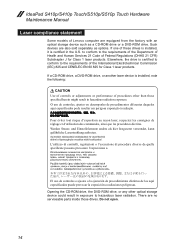
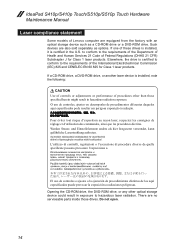
..., regolazioni o l'esecuzione di procedure diverse da quelle specificate possono provocare l'esposizione a. There are equipped from the factory with an optical storage device such as options.
IdeaPad S410p/S410p Touch/S510p/S510p Touch Hardware Maintenance Manual
Laser compliance statement
Some models of Federal Regulations (DHHS 21 CFR) Subchapter J for Class 1 laser products.
Hardware Maintenance Manual - IdeaPad S410p, S410p Touch, S510p, S510p Touch - Page 20


IdeaPad S410p/S410p Touch/S510p/S510p Touch Hardware Maintenance Manual
Important service information
This chapter presents the following important service information: • "Strategy for replacing a hard disk drive" ...
Hardware Maintenance Manual - IdeaPad S410p, S410p Touch, S510p, S510p Touch - Page 22
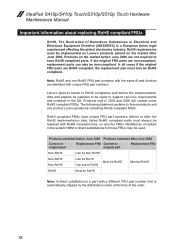
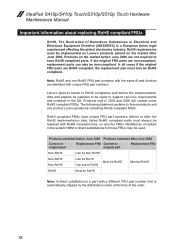
... RoHS compliant FRUs. The following statement pertains to have unique FRU part numbers. Products sold in the EU. RoHS compliant FRUs have RoHS compliant parts. IdeaPad S410p/S410p Touch/S510p/S510p Touch Hardware Maintenance Manual
Important information about replacing RoHS compliant FRUs
RoHS, The Restriction of the order.
18 Before or after June...
Hardware Maintenance Manual - IdeaPad S410p, S410p Touch, S510p, S510p Touch - Page 24
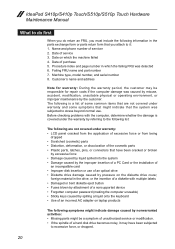
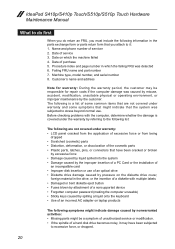
... might be responsible for repair costs if the computer damage was detected 6. Date of servicer 2. Date on laptop products
The following symptoms might indicate that have been subjected
to stress beyond normal use. IdeaPad S410p/S410p Touch/S510p/S510p Touch Hardware Maintenance Manual
What to do first
When you do return an FRU, you...
Hardware Maintenance Manual - IdeaPad S410p, S410p Touch, S510p, S510p Touch - Page 25


... battery pack. 7. Measure the output voltage at the plug of the following : • Replace the system board. • If the problem persists, go to "Lenovo IdeaPad S410p/S410p Touch/S510p/
S510p Touch" on the computer. 5. Turn off the computer. 6. General checkout
Power system checkout
To verify a symptom, follow the steps below : 1.
Hardware Maintenance Manual - IdeaPad S410p, S410p Touch, S510p, S510p Touch - Page 26
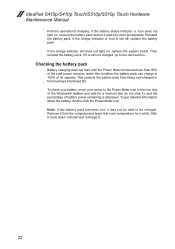
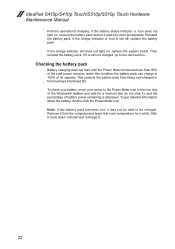
... capacity. under this condition the battery pack can charge to be charged. After it cools down, reinstall and recharge it return to the next section. IdeaPad S410p/S410p Touch/S510p/S510p Touch Hardware Maintenance Manual
Perform operational charging. To check your battery, move your cursor to the Power Meter icon in the icon...
Hardware Maintenance Manual - IdeaPad S410p, S410p Touch, S510p, S510p Touch - Page 27


..., the system will delete all the new data on page 25
Restoring the factory contents by using OneKey Recovery Restore of factory default
The Lenovo IdeaPad S410p/S410p Touch/S510p/S510p Touch computers come with pre-installed OneKey Recovery System.In order to save application files and the initial backed up your critical...
Hardware Maintenance Manual - IdeaPad S410p, S410p Touch, S510p, S510p Touch - Page 28
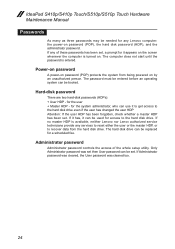
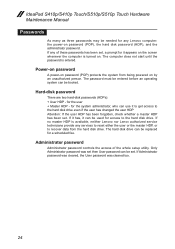
....
24 The password must be entered before an operating system can be set. The hard disk drive can be replaced for the user + Master HDP - IdeaPad S410p/S410p Touch/S510p/S510p Touch Hardware Maintenance Manual
Passwords
As many as three passwords may be needed for the system administrator, who can use it to...
Hardware Maintenance Manual - IdeaPad S410p, S410p Touch, S510p, S510p Touch - Page 30
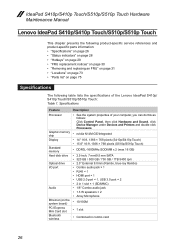
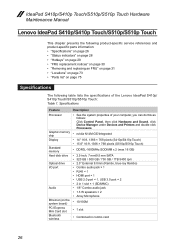
... • "Hotkeys" on page 29 • "FRU replacement notices" on page 30 • "Removing and replacing an FRU" on page 31 • "Locations" on page 73 • "Parts list" on the system board) PCI Express Mini Card slot Bluetooth wireless
Description • See the system properties of the Lenovo IdeaPad S410p/ S410p Touch/S510p...
Hardware Maintenance Manual - IdeaPad S410p, S410p Touch, S510p, S510p Touch - Page 31


Lenovo IdeaPad S410p/S410p Touch/S510p/S510p Touch
Table 1. Specifications (continued)
Feature
Keyboard Touch pad Integrated camera Battery AC adapter Pre-installed operating system
Description • 6 Row, ISO Full Size Keyboard • Multi-touch type • 720P HD • 4 cell, 41Wh or 32 Wh • 20 V, 65 W or 45 W
• Win8
27
Hardware Maintenance Manual - IdeaPad S410p, S410p Touch, S510p, S510p Touch - Page 33
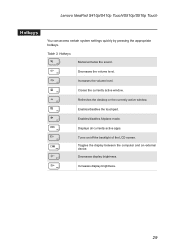
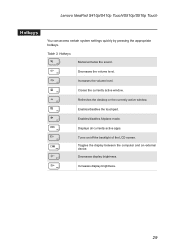
Lenovo IdeaPad S410p/S410p Touch/S510p/S510p Touch
Hotkeys
You can access certain system settings quickly by pressing the appropriate hotkeys. Table 3.
Hotkeys
:
Mutes/unmutes the sound.
:
Decreases the volume level.
:
Increases the volume level.
:
Closes the currently active window.
:
Refreshes the desktop or the currently active window.
:
...
Hardware Maintenance Manual - IdeaPad S410p, S410p Touch, S510p, S510p Touch - Page 84
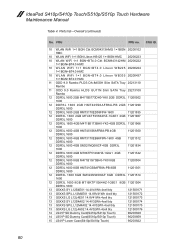
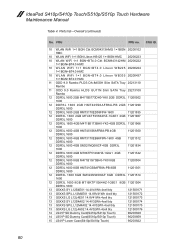
... 1×1 BGN Cbt BCM94313HMG 1×1BGN 20200102
HMC
10 WLAN WiFi 1×1 BGN Liteon HB125 1×1BGN HMC 20200223
10 WLAN WiFi 1×1 BGN+BT4.0 Cbt BCM943142HM 20200222
1×1BGN+BT4.0 HMC
10 W L A N W i F i 1 × 1...S410p/S410p Touch)
90203828
14 LS51P SD Dummy Card(S510p/S510p Touch)
90203859
15 LS41P Lower Case(S410p/S410p Touch)
90203822
80 FRU
FRU no. IdeaPad S410p/S410p...
Similar Questions
How To Adjust Sensitivity Of Lenovo Laptop Ideapad N585
(Posted by JWosmalt 10 years ago)
Lenovo Ideapad A2109a Camera Not Working
Try to use camera & I get "Gallery has stopped" HELP
Try to use camera & I get "Gallery has stopped" HELP
(Posted by mitched 11 years ago)


