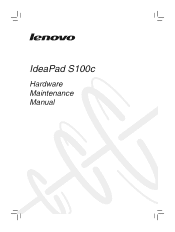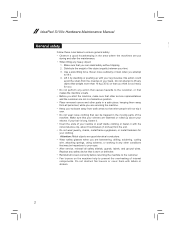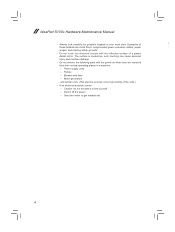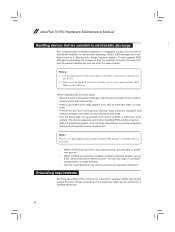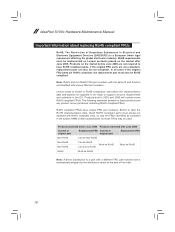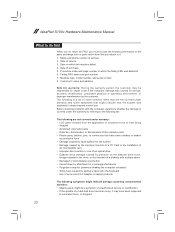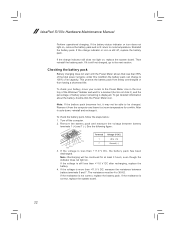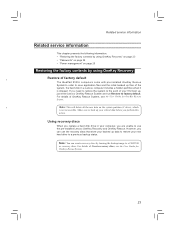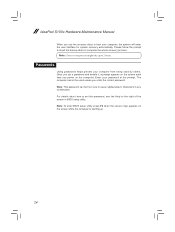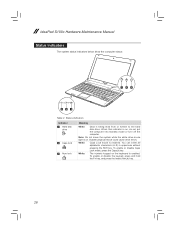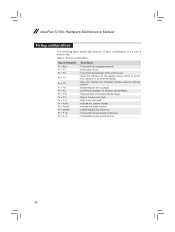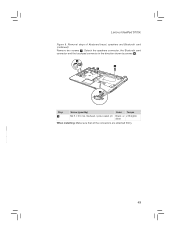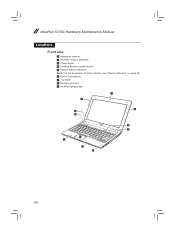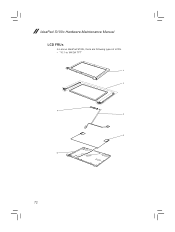Lenovo IdeaPad S100c Support Question
Find answers below for this question about Lenovo IdeaPad S100c.Need a Lenovo IdeaPad S100c manual? We have 1 online manual for this item!
Question posted by jandesjardins on September 27th, 2012
Disable Touchpad
I love my Lenovo S100 however when I type I tend to hit the touchpad which causes the cursor to move around. It's very annoying. Occasionally some of the text will also delete. I know I can use the Fn F6 to disable the touchpad but it doesn't stay disabled. The very first time I graze the touchpad it does it again. I can't even type a simple letter without the touchpad becoming enabled again. I would like to turn off the touchpad permanently as I always use a mouse. Can you please help me with this? Thank you
Current Answers
Related Lenovo IdeaPad S100c Manual Pages
Similar Questions
My Lenovo S100c Ideapad Wont Wake Up When It Sleeps
my lenovo S100c ideapad wont wake up when it sleeps
my lenovo S100c ideapad wont wake up when it sleeps
(Posted by tampz93 10 years ago)
Can Not Disable Touchpad Of Lenovo Ideapad P580. Fn+f6 Does Not Work.
(Posted by Anonymous-109615 10 years ago)
Sir, I Hve Lenovo Ideapad S100c . I Tried Many Times. But I Cant Install
wirless wifi driver. what i do. please help me. i am very worried about wifi. tht may b i cant use i...
wirless wifi driver. what i do. please help me. i am very worried about wifi. tht may b i cant use i...
(Posted by nightrose20 10 years ago)
Wireless On Lenovo Ideapad S100c
Help!!! How can I activate my wireless? It says its not connected. Where's the switch on for wireles...
Help!!! How can I activate my wireless? It says its not connected. Where's the switch on for wireles...
(Posted by incessbutron 10 years ago)