Lenovo IdeaPad N585 Support Question
Find answers below for this question about Lenovo IdeaPad N585.Need a Lenovo IdeaPad N585 manual? We have 28 online manuals for this item!
Question posted by larBelch on February 6th, 2014
What Kind Of Ram Does A Lenovo Ideapad N585 59343747 Use
The person who posted this question about this Lenovo product did not include a detailed explanation. Please use the "Request More Information" button to the right if more details would help you to answer this question.
Current Answers
There are currently no answers that have been posted for this question.
Be the first to post an answer! Remember that you can earn up to 1,100 points for every answer you submit. The better the quality of your answer, the better chance it has to be accepted.
Be the first to post an answer! Remember that you can earn up to 1,100 points for every answer you submit. The better the quality of your answer, the better chance it has to be accepted.
Related Lenovo IdeaPad N585 Manual Pages
IdeaPad P580, P585, N580, N581, N585, N586 Hardware Maintanence Manual (First Edition) - Page 3


... 22 Checking the battery pack 22
Related service information 23 Restoring the factory contents by using Recovery Disc Set 23
Start Recovery Disc (one disc 23 Operating System Recovery Disc (... 25 Screen blank mode 25 Sleep (standby) mode 25 Hibernation mode 26
Lenovo IdeaPad P580/P585/N580/N581/ N585/N586 27 Specifications 27 Status indicators 29 Fn key combinations 30
FRU replacement ...
IdeaPad P580, P585, N580, N581, N585, N586 Hardware Maintanence Manual (First Edition) - Page 4


...; The common sections provide general information, guidelines, and safety
information required for trained servicers who are familiar with Lenovo products. Important: This manual is divided into the following Lenovo product:
Lenovo IdeaPad P580/P585/N580/N581/N585/N586 Use this manual to read all the information under "Safety information" on page 1 and "Important service information" on...
IdeaPad P580, P585, N580, N581, N585, N586 Hardware Maintanence Manual (First Edition) - Page 6
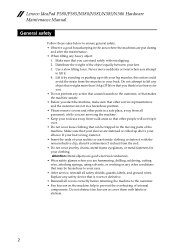
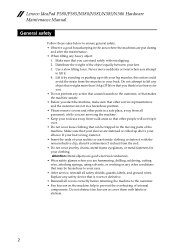
...the area where the machines are hammering, drilling, soldering, cutting wire, attaching springs, using solvents, or working in your clothing. this action could
avoid the strain from walk areas... place, away from all safety shields, guards, labels, and ground wires. Lenovo IdeaPad P580/P585/N580/N581/N585/N586 Hardware Maintenance Manual
General safety
Follow these rules below to lift it. ...
IdeaPad P580, P585, N580, N581, N585, N586 Hardware Maintanence Manual (First Edition) - Page 8
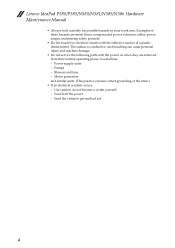
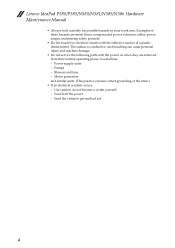
... medical aid.
4 The surface is conductive; Use caution: do not become a victim yourself. - such touching can cause personal injury and machine damage.
• Do not service the following parts with the reflective surface of a plastic dental mirror. Pumps - Power supply units - Lenovo IdeaPad P580/P585/N580/N581/N585/N586 Hardware Maintenance Manual
• Always...
IdeaPad P580, P585, N580, N581, N585, N586 Hardware Maintanence Manual (First Edition) - Page 10


...objects. Attach the ESD ground clip to eliminate static on these systems.
- You can use of the electrical outlet can occur when there is desirable but not necessary.
- The mat... The use coax or connectoroutside shells on your
body. • Prevent the part from touching your skin to any frame ground, ground braid, or greenwire ground.
- Lenovo IdeaPad P580/P585/N580/N581/N585/N586 Hardware...
IdeaPad P580, P585, N580, N581, N585, N586 Hardware Maintanence Manual (First Edition) - Page 18
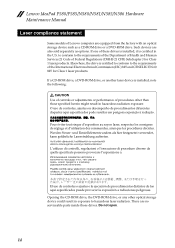
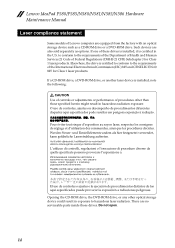
...drive, or another laser device is installed, note the following:
CAUTION Use of controls or adjustments or performance of procedures other optical storage device could...laser products.
Werden Steuer- Do not open.
14
Lenovo IdeaPad P580/P585/N580/N581/N585/N586 Hardware Maintenance Manual
Laser compliance statement
Some models of Lenovo computer are equipped from the factory with an optical ...
IdeaPad P580, P585, N580, N581, N585, N586 Hardware Maintanence Manual (First Edition) - Page 20


... Lenovo IdeaPad P580/P585/N580/N581/N585/...N586 Hardware Maintenance Manual
Important service information
This chapter presents the following important service information: • "Strategy for replacing FRUs" on page 17 - "Strategy for replacing a hard disk drive" on page 16
- Select the BIOS/Driver/Applications and download. 4. Enter the serial number or select a product or use Lenovo...
IdeaPad P580, P585, N580, N581, N585, N586 Hardware Maintanence Manual (First Edition) - Page 22
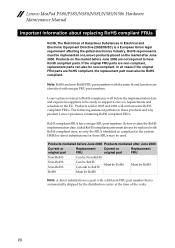
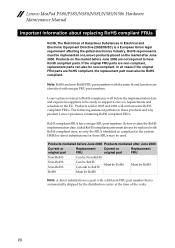
...time of Hazardous Substances in the system HMM or direct substitutions for those FRUs may be used. Products sold in the EU.
Note: RoHS and non-RoHS FRU part numbers with... after June 2006. RoHS compliant FRUs have RoHS compliant parts. Lenovo IdeaPad P580/P585/N580/N581/N585/N586 Hardware Maintenance Manual
Important information about replacing RoHS compliant FRUs
RoHS, The Restriction ...
IdeaPad P580, P585, N580, N581, N585, N586 Hardware Maintanence Manual (First Edition) - Page 24
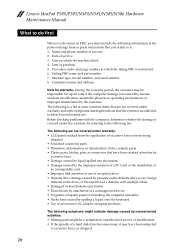
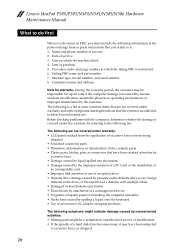
...use of an optical drive • Diskette drive damage caused by pressure on the diskette drive cover, foreign
material in which the machine failed 4. Date of service 3. Lenovo IdeaPad P580/P585/N580/N581/N585...indicate damage caused by the customer. Failing FRU name and part number 7. Date on laptop products
The following are not covered under warranty: • LCD panel cracked from ...
IdeaPad P580, P585, N580, N581, N585, N586 Hardware Maintanence Manual (First Edition) - Page 25


... when you turn on the computer. 5. Connect the AC adapter. 4. Make sure that power is used. • If the power-on indicator does not turn on, check the power cord of the ... following : • Replace the system board. • If the problem persists, go to "Lenovo IdeaPad P580/P585/N580/N581/
N585/N586" on page 22
Checking the AC adapter
You are servicing. 3. Remove the battery pack. ...
IdeaPad P580, P585, N580, N581, N585, N586 Hardware Maintanence Manual (First Edition) - Page 26
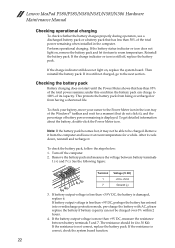
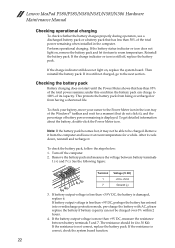
...: 1. If battery output voltage is damaged, replace it is not correct, replace the battery pack. Lenovo IdeaPad P580/P585/N580/N581/N585/N586 Hardware Maintenance Manual
Checking operational charging
To check whether the battery charges properly during operation, use a discharged battery pack or a battery pack that less than 95% of the total power remains...
IdeaPad P580, P585, N580, N581, N585, N586 Hardware Maintanence Manual (First Edition) - Page 28


... system configuration.
Lenovo IdeaPad P580/P585/N580/N581/N585/N586 Hardware Maintenance Manual
7. When all of the data has been copied from the hard disk drive.
This is no service procedure to recover data from the last disc in the BIOS Setup Utility. Passwords
As many as three passwords may be used for any...
IdeaPad P580, P585, N580, N581, N585, N586 Hardware Maintanence Manual (First Edition) - Page 30
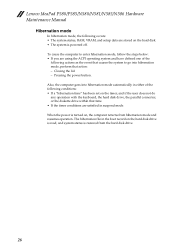
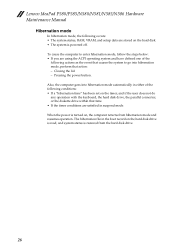
...; The system status, RAM, VRAM, and setup data are satisfied in suspend mode. Lenovo IdeaPad P580/P585/N580/N581/N585/N586 Hardware Maintenance Manual
...Hibernation mode
In hibernation mode, the following actions as the event that causes the system to enter hibernation mode, follow the steps below: • If you are using...
IdeaPad P580, P585, N580, N581, N585, N586 Hardware Maintanence Manual (First Edition) - Page 31


... to 1600 (× 2)
CMOS RAM
• 4 MB/6 MB
Hard disk drive
• 2.5" , 9.5 mm / 7.0 mm Height SATA 320 G /500 GB / 750 GB / 1 TB (5400 rpm)
• 2.5" , 9.5 mm / 7.0 mm Height SATA 320 G /500 GB (7200 rpm)
Optical drive
• Rambo/Blu-ray Rambo
27 Lenovo IdeaPad P580/P585/N580/N581/N585/N586
Lenovo IdeaPad P580/P585/N580/N581...
IdeaPad P580, P585, N580, N581, N585, N586 Hardware Maintanence Manual (First Edition) - Page 35
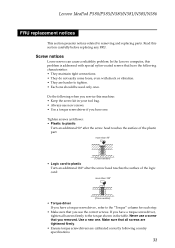
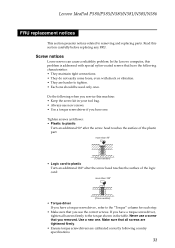
... the logic card:
more than 180°
(Cross-section)
• Torque driver If you have a torque screwdriver , refer to tighten. • Each one . Never use the correct screws. Lenovo IdeaPad P580/P585/N580/N581/N585/N586
FRU replacement notices
This section presents notices related to the torque shown in your tool bag. • Always...
IdeaPad P580, P585, N580, N581, N585, N586 Hardware Maintanence Manual (First Edition) - Page 36
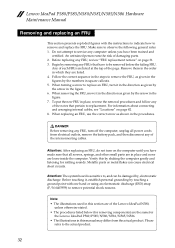
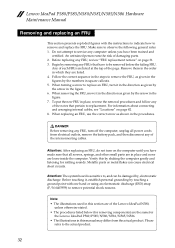
... page.
An untrained person runs the risk of such FRUs are listed. 4.
When replacing an FRU, use the correct screw as given by shaking the computer gently and listening for
the Lenovo IdeaPad P580/P585/N580/N581/N585/N586. • The illustrations in the figure. 7.
Please
refer to observe the following general rules: 1. Any...
IdeaPad P580, P585, N580, N581, N585, N586 Hardware Maintanence Manual (First Edition) - Page 37
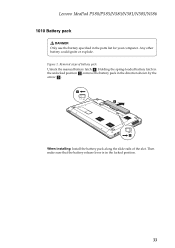
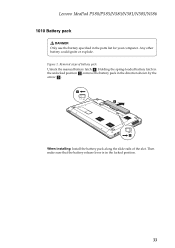
... the direction shown by the arrow c.
1 3
2
When installing: Install the battery pack along the slide rails of battery pack
Unlock the manual battery latch a. Figure 1. Lenovo IdeaPad P580/P585/N580/N581/N585/N586
1010 Battery pack
DANGER Only use the battery specified in the parts list for your computer.
IdeaPad P580, P585, N580, N581, N585, N586 Hardware Maintanence Manual (First Edition) - Page 40


.../MTM code Label Rating Label
For some models, you need to apply one or two FCC labels, find duplicates of several kinds. Check the old base cover; Lenovo IdeaPad P580/P585/N580/N581/N585/N586 Hardware Maintenance Manual
Note: Applying labels to the base cover The new base cover FRU is shipped with a kit...
IdeaPad P580, P585, N580, N581, N585, N586 Hardware Maintanence Manual (First Edition) - Page 44


Push the DIMM firmly, and pivot it until it is used on the computer you are servicing, the card must be moved.
40 Make sure that it ... processing
unit/Mini PCI Express Card slot compartment cover" on both edges of the DIMM into the place. Lenovo IdeaPad P580/P585/N580/N581/N585/N586 Hardware Maintenance Manual
1060 DIMM
For access, remove these FRUs in SLOT-1 ( : upper slot). Removal...
IdeaPad P580, P585, N580, N581, N585, N586 Hardware Maintanence Manual (First Edition) - Page 102


..."AS IS" WITHOUT WARRANTY OF ANY KIND, EITHER EXPRESS OR IMPLIED, INCLUDING, BUT...used . these patents. Lenovo may use of those Web sites are not intended for this Lenovo product, and use or distribute any of the materials for use... currently available in your area. Lenovo IdeaPad P580/P585/N580/N581/N585/N586 Hardware Maintenance Manual
Notices
Lenovo may not offer the products, ...
Similar Questions
How Can I Solve My Lenovo Ideapad N585 Laptop's Earthing Problem Easily?
(Posted by irfansayem54 9 years ago)
How To Adjust Sensitivity Of Lenovo Laptop Ideapad N585
(Posted by JWosmalt 10 years ago)

