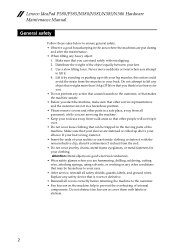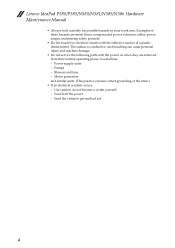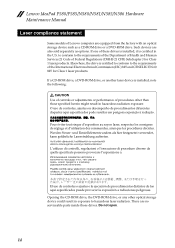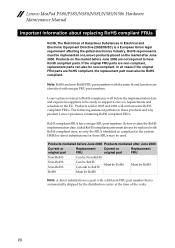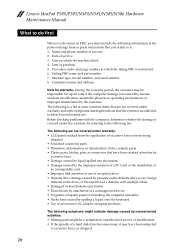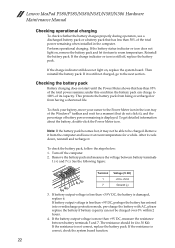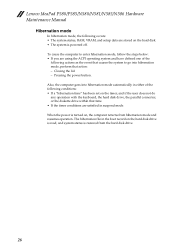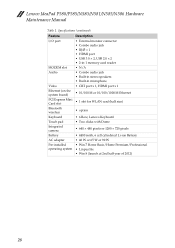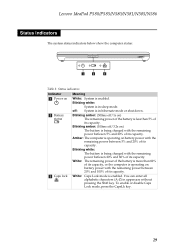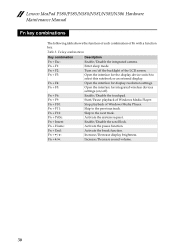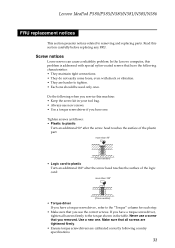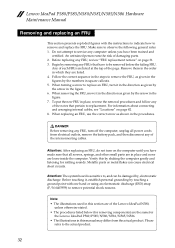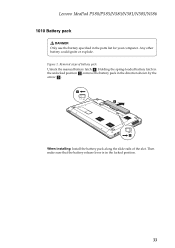Lenovo IdeaPad N585 Support Question
Find answers below for this question about Lenovo IdeaPad N585.Need a Lenovo IdeaPad N585 manual? We have 28 online manuals for this item!
Question posted by guido980 on September 7th, 2012
Gaming Performance
How well does this laptop perform in regards to gaming? Will it run a processor heavy game like guild wars 2?
Current Answers
Related Lenovo IdeaPad N585 Manual Pages
Similar Questions
How Can I Solve My Lenovo Ideapad N585 Laptop's Earthing Problem Easily?
(Posted by irfansayem54 9 years ago)
How To Adjust Sensitivity Of Lenovo Laptop Ideapad N585
(Posted by JWosmalt 10 years ago)
G560 Model 0679 Won't Complete Post Of The Insyde H2o Bios
I have a Lenovo laptop G560, Model 0679 running Windows 7 Home Premium, 64 bit OS. When I turn it on...
I have a Lenovo laptop G560, Model 0679 running Windows 7 Home Premium, 64 bit OS. When I turn it on...
(Posted by dcmeb 10 years ago)