Lenovo IdeaCentre K330B Support Question
Find answers below for this question about Lenovo IdeaCentre K330B.Need a Lenovo IdeaCentre K330B manual? We have 5 online manuals for this item!
Question posted by SAste on June 9th, 2014
Lenovo Ideacentre K330b How Do I Access Bios
The person who posted this question about this Lenovo product did not include a detailed explanation. Please use the "Request More Information" button to the right if more details would help you to answer this question.
Current Answers
There are currently no answers that have been posted for this question.
Be the first to post an answer! Remember that you can earn up to 1,100 points for every answer you submit. The better the quality of your answer, the better chance it has to be accepted.
Be the first to post an answer! Remember that you can earn up to 1,100 points for every answer you submit. The better the quality of your answer, the better chance it has to be accepted.
Related Lenovo IdeaCentre K330B Manual Pages
Lenovo IdeaCentre K3 Series Hardware Maintenance Manual - Page 3


If you have internet access, FRU part numbers are familiar with Lenovo computer products.
Important Safety Information
Be sure to read all caution and danger statements... de seguir las instrucciones.
1 About this manual
This manual contains service and reference information for Lenovo IdeaCentre K computers listed on the cover. The description of the instructions.
Before servicing...
Lenovo IdeaCentre K3 Series Hardware Maintenance Manual - Page 4
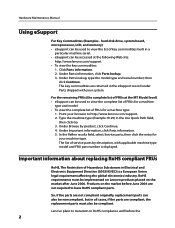
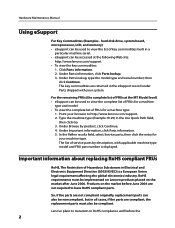
... machine type. In the Refine results field, select Service parts; RoHS requirements must also be accessed at the MT Model level) •• eSupport can be compliant. So, if the ...Equipment Directive (2002/95/EC) is displayed. Products on the market after June 2006.
Lenovo plans to transition to have RoHS compliant parts. Hardware Maintenance Manual
Using eSupport
For Key ...
Lenovo IdeaCentre K3 Series Hardware Maintenance Manual - Page 5


...://www.ciwmb.ca.gov/HHW/Events/AnnualConf/2004/ presentation/MPaparian.pdf
3 RoHS compliant Lenovo IdeaCentre K parts have unique FRU part numbers.
Products marketed before June 2006 Products marketed ... ContentDocsByTitle/United+States~Information+for those FRUs can be ready to support Lenovo's requirements and schedule. Chapter 1. About this manual
implementation date and expects...
Lenovo IdeaCentre K3 Series Hardware Maintenance Manual - Page 14
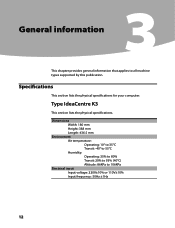
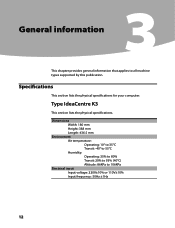
Type IdeaCentre K3
This section lists the physical specifications. Dimensions Width: 180 mm Height: 388 mm Length: 436.5 mm
Environment Air temperature: Operating: 10° to 35&#...
Lenovo IdeaCentre K3 Series Hardware Maintenance Manual - Page 15
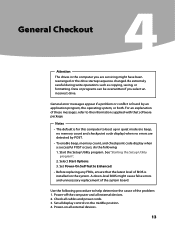
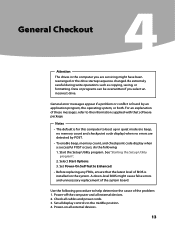
A down-level BIOS might have been rearranged or the drive startup sequence changed. Check all display controls to Enhanced.
•... code display when a successful POST occurs, do the following procedure to the information supplied with that the latest level of BIOS is for this computer to boot up in the computer you select an incorrect drive. Power-on the system. Power-off...
Lenovo IdeaCentre B3 Safety and Warranty Guide V4.1 - Page 6


... this document does not alter the terms of your purchase agreement or the Lenovo™ Limited Warranty. Conditions that the product should not be safe and ...follow the instructions included with your product, observe all computer products. In addition to your desktop or notebook personal computer.
Customer safety is serious enough that require immediate action
Products can...
Lenovo IdeaCentre B3 Safety and Warranty Guide V4.1 - Page 11


... electrical outlet. Plugs and outlets
If a receptacle (power outlet) that enables this safety feature by Lenovo contain a non-rechargeable
6 Safety and warranty guide
4BGFUZBOEXBSSBOUZHVJEF7 &/
3
JOEE... other than USB and 1394 cables while the computer power is properly wired, easily accessible, and located close to be damaged or corroded, do not use the outlet until...
Lenovo IdeaCentre B3 Safety and Warranty Guide V4.1 - Page 12


...they are provided with approved parts. These features might inadvertently become blocked by Lenovo for use with your battery is charging. then remove any battery. In ... not leave your computer, AC adapter, or accessories in a discharged state. Before inspecting your desktop computer for safety, comfort, and reliable operation.
Heat and product ventilation
Computers, AC adapters, ...
Lenovo IdeaCentre B3 Safety and Warranty Guide V4.1 - Page 28


... Service Provider specifies; 2. Lenovo will store, use this warranty and to improve our business relationship with all system keys or passwords and sufficient,
free, and safe access to : 1. We may...agree to perform service; We may provide it . What this warranty, Lenovo will use and process information about identified or identifiable individuals ("Personal
Data") is deleted from the ...
Lenovo IdeaCentre K330B User Guide V5.0 - Page 8
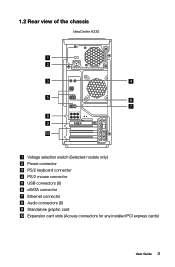
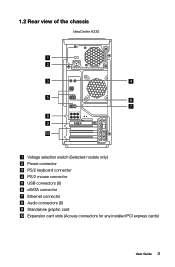
1.2 Rear view of the chassis
IdeaCentre K330
Voltage selection switch (Selected models only) Power connector PS/2 keyboard connector PS/2 mouse connector USB connectors (6) eSATA connector Ethernet connector Audio connectors (6) Standalone graphic card Expansion card slots (Access connectors for any installed PCI express cards)
User Guide 3
Lenovo IdeaCentre K330B User Guide V5.0 - Page 9
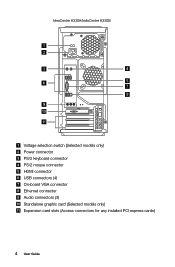
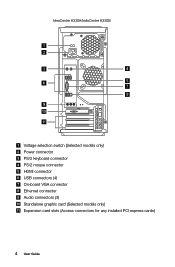
IdeaCentre K330A/IedaCentre K330B
Voltage selection switch (Selected models only) Power connector PS/2 keyboard connector PS/2 mouse connector HDMI connector USB connectors (4) On-board VGA connector Ethernet connector Audio connectors (3) Standalone graphic card (Selected models only) Expansion card slots (Access connectors for any installed PCI express cards)
4 User Guide
Lenovo IdeaCentre K330B User Guide V5.0 - Page 10
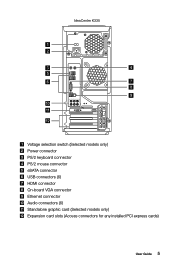
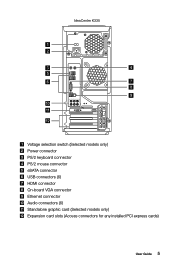
IdeaCentre K335
Voltage selection switch (Selected models only) Power connector PS/2 keyboard connector PS/2 mouse connector eSATA connector USB connectors (6) HDMI connector On-board VGA connector Ethernet connector Audio connectors (6) Standalone graphic card (Selected models only) Expansion card slots (Access connectors for any installed PCI express cards)
User Guide 5
Lenovo IdeaCentre K330B User Guide V5.0 - Page 24


... select System Setup.
2.3.2 Network Settings
Depending on -screen prompts to install the Lenovo drivers and applications. User Guide 19 Method 1: Automatic Installation
Repeatedly press and release the F2 key once turning on the computer. 2. Follow the on the network access mode of the ADSL connection. After the system has restarted, the installation...
Lenovo IdeaCentre K330B User Guide V5.0 - Page 25
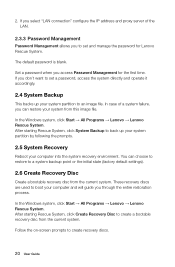
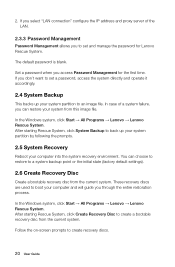
... default password is blank.
In the Windows system, click Start → All Programs → Lenovo → Lenovo Rescue System. If you select "LAN connection" configure the IP address and proxy server of a system failure, you access Password Management for Lenovo Rescue System. In case of the LAN.
2.3.3 Password Management
Password Management allows you don...
Lenovo IdeaCentre K330B User Guide V5.0 - Page 33


...down the exact message. From here, select the appropriate options to:
• Change the desktop background • Select a screen saver • Select colors and appearance options for the Windows...the monitor has been turned on; Solving Problems
Follow these tips when troubleshooting your Lenovo® computer to the Windows Classic view.
4.1 Troubleshooting Display Problems
Problem: Blank...
Lenovo IdeaCentre K330B Hardware Replacement Guide V5.0 - Page 10
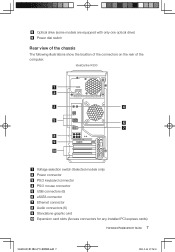
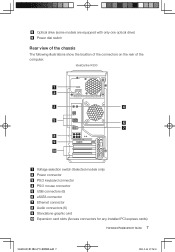
IdeaCentre K330
Voltage selection switch (Selected models only) Power connector PS/2 keyboard connector PS/2 mouse connector USB connectors (6) eSATA connector Ethernet connector Audio connectors (6) Standalone graphic card Expansion card slots (Access connectors for any installed PCI express cards)
Hardware Replacement Guide 7
3(7 &/
3
JOEE Optical drive (some models are equipped...
Lenovo IdeaCentre K330B Hardware Replacement Guide V5.0 - Page 11
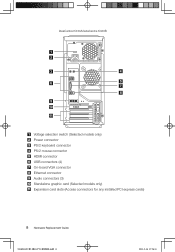
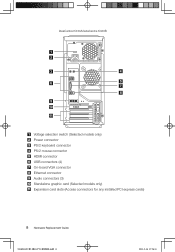
IdeaCentre K330A/IedaCentre K330B
Voltage selection switch (Selected models only) Power connector PS/2 keyboard connector PS/2 mouse connector HDMI connector USB connectors (4) On-board VGA connector Ethernet connector Audio connectors (3) Standalone graphic card (Selected models only) Expansion card slots (Access connectors for any installed PCI express cards)
8 Hardware Replacement Guide
...
Lenovo IdeaCentre K330B Hardware Replacement Guide V5.0 - Page 12
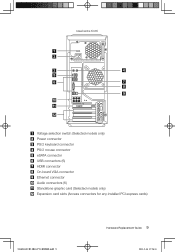
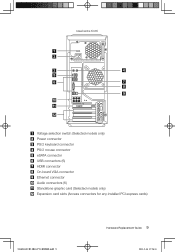
IdeaCentre K335
Voltage selection switch (Selected models only) Power connector PS/2 keyboard connector PS/2 mouse connector eSATA connector USB connectors (6) HDMI connector On-board VGA connector Ethernet connector Audio connectors (6) Standalone graphic card (Selected models only) Expansion card slots (Access connectors for any installed PCI express cards)
3(7 &/
3
JOEE
Hardware...
Lenovo IdeaCentre K330B Hardware Replacement Guide V5.0 - Page 13
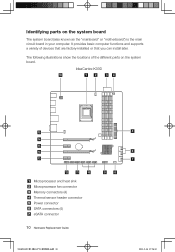
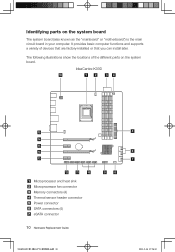
... the different parts on the system board
The system board (also known as the "mainboard" or "motherboard") is the main circuit board in your computer. IdeaCentre K330
Microprocessor and heat sink Microprocessor fan connector Memory connectors (4) Thermal sensor header connector Power connector SATA connectors (4) eSATA connector
10 Hardware Replacement Guide
3(7 &/
3
JOEE...
Lenovo IdeaCentre K330B Hardware Replacement Guide V5.0 - Page 43
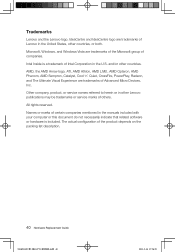
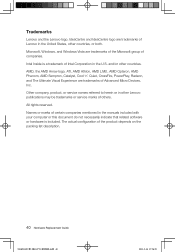
... U.S. Other company, product, or service names referred to herein or in other Lenovo publications may be trademarks or service marks of certain companies mentioned in the United ....
40 Hardware Replacement Guide
3(7 &/
3
JOEE Trademarks
Lenovo and the Lenovo logo, IdeaCentre and IdeaCentre logo are trademarks of Lenovo in the manuals included with your computer or this document do...
Similar Questions
My Lenovo Ideacentre K330b Will Not Boot. No Indicators On The Screen.
Computer was off this morning. Pressed the power button, and I hear the reving noise like it is goin...
Computer was off this morning. Pressed the power button, and I hear the reving noise like it is goin...
(Posted by gtrentthomas 9 years ago)
Why Lenovo Ideacentre K330b Crashes When Installing
(Posted by pbTcom 10 years ago)
Accessing Bios
How do I access the bios settings on Lenova h415 running windows8?
How do I access the bios settings on Lenova h415 running windows8?
(Posted by bstoyles 11 years ago)

