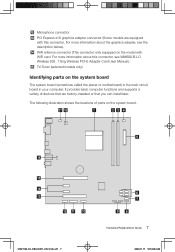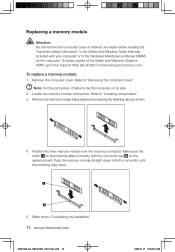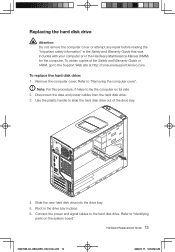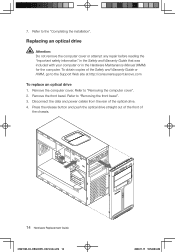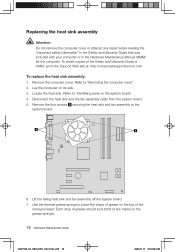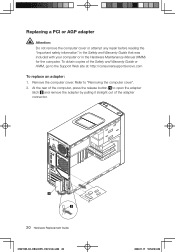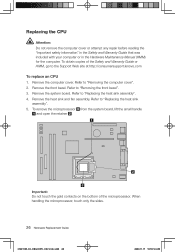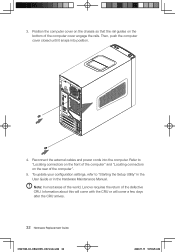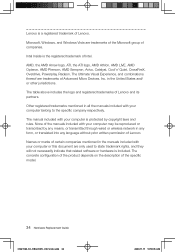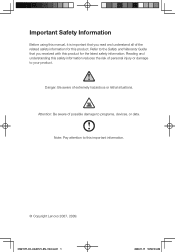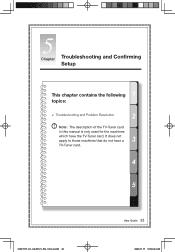Lenovo IdeaCentre K320 Support Question
Find answers below for this question about Lenovo IdeaCentre K320.Need a Lenovo IdeaCentre K320 manual? We have 2 online manuals for this item!
Question posted by laaslich on June 6th, 2011
K320 Manual
The person who posted this question about this Lenovo product did not include a detailed explanation. Please use the "Request More Information" button to the right if more details would help you to answer this question.
Current Answers
Answer #1: Posted by Mets86 on June 6th, 2011 10:57 AM
You can find the Lenovo K320 manual at:
http://www.manualowl.com/p/Lenovo/IdeaCentre-K320/Manual/66123
Related Lenovo IdeaCentre K320 Manual Pages
Similar Questions
How Many Bits Is The Lenovo Desktop Ideacentre K300 53162hu
(Posted by RajLesl 9 years ago)
What Hardware Is In My Desktop Lenovo Ideacentre K330a 11691au
(Posted by billcbarnes 10 years ago)
How To Replace The Motherboard On A Lenovo Ideacentre K300 Desktop
(Posted by firMUS 10 years ago)
Where Can I Get A Free Manual For The Lenovo H520(57317326) Desktop Computer?
(Posted by rockme 10 years ago)
Lenovo Ideacentre K450 Desktop Failed To Start Power Control Switch
On startup, I get error "Failed to start Power Control Switch, please run Power Control Switch as ad...
On startup, I get error "Failed to start Power Control Switch, please run Power Control Switch as ad...
(Posted by webkitten2 10 years ago)