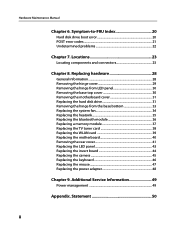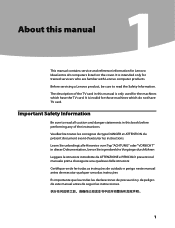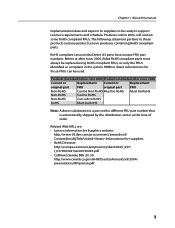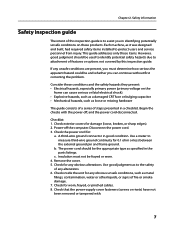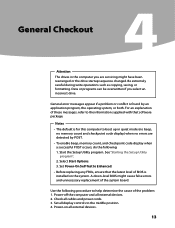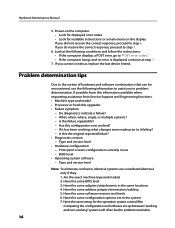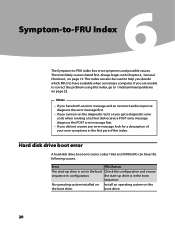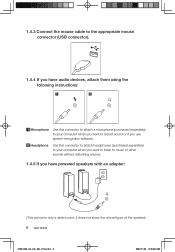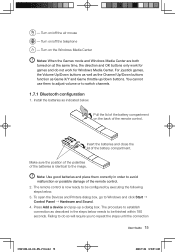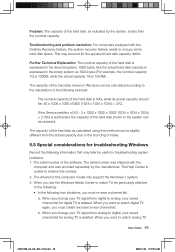Lenovo IdeaCentre A300 Support Question
Find answers below for this question about Lenovo IdeaCentre A300.Need a Lenovo IdeaCentre A300 manual? We have 2 online manuals for this item!
Question posted by maidana on July 30th, 2011
Sounds Problems
the integrated speakers not sounds. I try by several ways to solve the problem. Could you help me?
Current Answers
Related Lenovo IdeaCentre A300 Manual Pages
Similar Questions
How Many Bits Is The Lenovo Desktop Ideacentre K300 53162hu
(Posted by RajLesl 9 years ago)
How To Remove Hard Drive From Lenovo Ideacentre A300
(Posted by BUmik 9 years ago)
Does My Lenovo Idea Center Q190 Desktop Have Integrated Speakers?
I have the IdeaCenter Q190 desktop, with Windows 8, 64-bit. I use Firefox v.26 most of the time, som...
I have the IdeaCenter Q190 desktop, with Windows 8, 64-bit. I use Firefox v.26 most of the time, som...
(Posted by upandup 10 years ago)
Lenovo Ideacentre K450 Desktop Failed To Start Power Control Switch
On startup, I get error "Failed to start Power Control Switch, please run Power Control Switch as ad...
On startup, I get error "Failed to start Power Control Switch, please run Power Control Switch as ad...
(Posted by webkitten2 10 years ago)
Does My Lenovo Idea Centre K410 Desktop Have Integrated Speakers?
(Posted by hufty6277 10 years ago)