Lenovo IdeaCentre A300 Support Question
Find answers below for this question about Lenovo IdeaCentre A300.Need a Lenovo IdeaCentre A300 manual? We have 2 online manuals for this item!
Question posted by d2w3st on May 1st, 2011
Key Product
asking for a key product of lenovo idea centre A3..
my microsoft not be openned, thay asking for product key tha i dont have it..
tengkyu for your coorperation..
Current Answers
There are currently no answers that have been posted for this question.
Be the first to post an answer! Remember that you can earn up to 1,100 points for every answer you submit. The better the quality of your answer, the better chance it has to be accepted.
Be the first to post an answer! Remember that you can earn up to 1,100 points for every answer you submit. The better the quality of your answer, the better chance it has to be accepted.
Related Lenovo IdeaCentre A300 Manual Pages
IdeaCentre A300 Hardware Maintenance Manual - Page 3
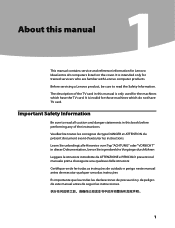
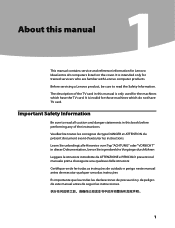
... las instrucciones.
1
It is intended only for trained servicers who are familiar with Lenovo computer products. Lesen Sie unbedingt alle Hinweise vom Typ "ACHTUNG" oder "VORSICHT" in this manual...d'exécuter les instructions. The description of the instructions. Before servicing a Lenovo product, be sure to read the Safety Information. About this book before performing any ...
IdeaCentre A300 Hardware Maintenance Manual - Page 4
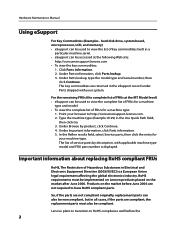
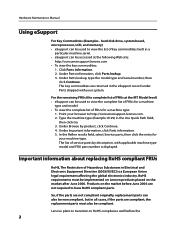
... compliant FRUs
RoHS, The Restriction of FRUs at the following Web site:
http://consumersupport.lenovo.com •• To view the key commodities:
1. then
click Continue. Products on the market after June 2006. Lenovo plans to transition to http://consumersupport.lenovo.com. 2. Under Parts information, click Parts lookup. 3. For the remaining FRUs (the complete list...
IdeaCentre A300 Hardware Maintenance Manual - Page 5
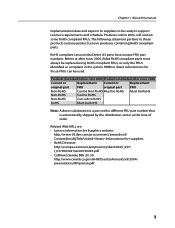
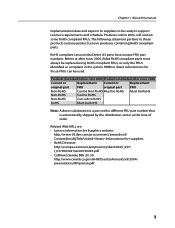
...;• California Senate Bills 20, 50: http://www.ciwmb.ca.gov/HHW/Events/AnnualConf/2004/ presentation/MPaparian.pdf
3 RoHS compliant Lenovo IdeaCentre A3 parts have unique FRU part numbers. Products marketed before June 2006 Products marketed after June, 2006, failed RoHS compliant parts must always be RoHS
Note: A direct substitution is a part with a different FRU...
IdeaCentre A300 Hardware Maintenance Manual - Page 9
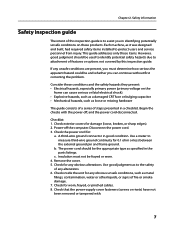
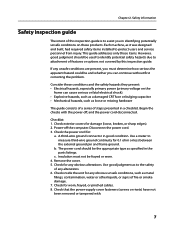
... or other liquids, or signs of any unsafe conditions are present, you must not be the appropriate type as specified in good condition. Consider these products. Checklist: 1. Power-off , and the power cord disconnected. Disconnect the power cord. 3. Insulation must determine how serious the apparent hazard could be used to identify...
IdeaCentre A300 Hardware Maintenance Manual - Page 10


... and correct system function.
Attach the ESD ground clip to electrostatic discharge (ESD).
Use product-specific ESD procedures when they are all at the same charge. Most clothing is insulative
...to provide a static-free
work mat, and the person handling the part are inserted into the
product. •• Avoid contact with other people. •• Wear a grounded wrist strap ...
IdeaCentre A300 Hardware Maintenance Manual - Page 11
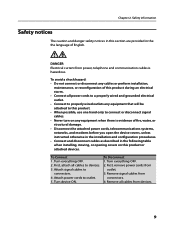
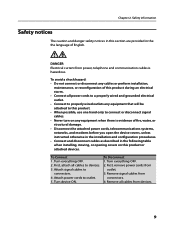
... Disconnect the attached power cords, telecommunications systems, networks, and modems before you open the device covers, unless instructed otherwise in the installation and configuration procedures. &#...provided in the following table when installing, moving, or opening covers on any equipment that will be attached to this product or attached devices. To Disconnect 1. Chapter 2.
Turn ...
IdeaCentre A300 Hardware Maintenance Manual - Page 12
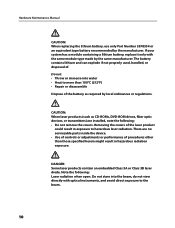
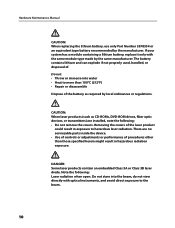
... or performance of . There are installed, note the following : Laser radiation when open. DANGER: Some laser products contain an embedded Class 3A or Class 3B laser diode. If your system has ... only with optical instruments, and avoid direct exposure to the beam.
10 CAUTION: When laser products (such as required by local ordinances or regulations. Note the following : •• Do...
IdeaCentre A300 Hardware Maintenance Manual - Page 14


...; to 55°C Humidity: Operating: 35% to 80% Transit: 20% to 93% (40°C) Altitude: 86KPa to all machine types supported by this publication.
Type Lenovo IdeaCentre A3
This section lists the physical specifications. Specifications
This section lists the physical specifications for your computer.
Hardware Maintenance Manual
General information
3
This chapter provides general...
IdeaCentre A300 Hardware Maintenance Manual - Page 17
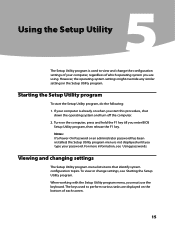
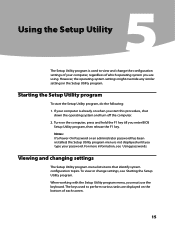
... Setup Utility program is used to view and change settings, see Using passwords. The keys used to perform various tasks are using. However, the operating-system settings might override... topics. Turn on when you enter BIOS
Setup Utility program, then release the F1 key.
Starting the Setup Utility program
To start this procedure, shut
down the operating system and...
IdeaCentre A300 Hardware Maintenance Manual - Page 21
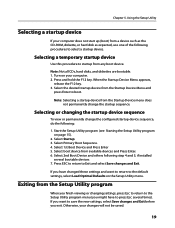
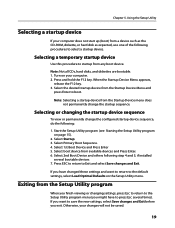
Note: Not all CDs, hard disks, and diskettes are bootable. 1. Press and hold the F12 key. When the Startup Device Menu appears,
release the F12 key. 3. Exiting from the Setup Utility program
When you finish viewing or changing settings, press Esc to return to the Setup Utility program menu (you want ...
IdeaCentre A300 Hardware Maintenance Manual - Page 52
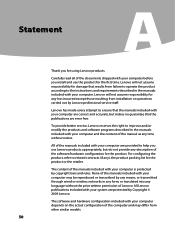
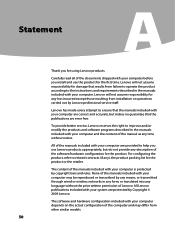
... are correct and accurate, but makes no guarantee that results from failure to operate the product according to related contracts (if any), the product packing list for the product or the retailer. Lenovo will not assume responsibility for the product. Carefully read all of the software/hardware configuration for any loss incurred except those resulting...
IdeaCentre A300 Hardware Maintenance Manual - Page 53
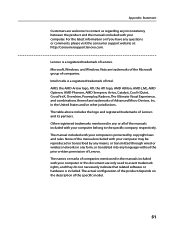
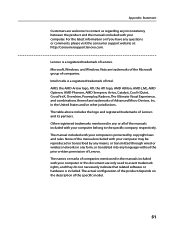
..., Overdrive, Powerplay, Radeon, The Ultimate Visual Experience, and combinations thereof are trademarks of the Microsoft group of Lenovo. Microsoft, Windows, and Windows Vista are trademarks of Lenovo and its partners. in any form, or translated into any inconsistency between the product and the manuals included with your computer is a registered trademark of the specific model...
Lenovo IdeaCentre A300 User Guide v1.0 - Page 2
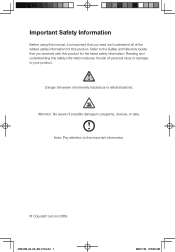
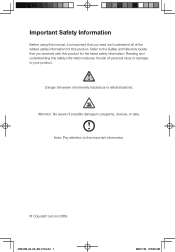
... safety information.
Attention: Be aware of possible damage to this important information.
© Copyright Lenovo 2009.
31041269_A3_UG_EN_V1.0.indd 1
2009.11.24 9:16:28 AM Note: Pay attention to programs... to the Safety and Warranty Guide that you received with this product for this product. Refer to your product. Important Safety Information
Before using this manual, it is important...
Lenovo IdeaCentre A300 User Guide v1.0 - Page 17


... for over 5 seconds. Enter the pairing code and press the Enter key to enter the system. 2. If you may also connect using the ...green, turn the computer on the keyboard and mouse again. 4. Select the Lenovo Bluetooth Mouse and click Next to pop-up a dialog box. 5. 1.6 Wireless... the connect button again.) 7. To open the Devices and Printers dialog box, go to Windows and click Start →...
Lenovo IdeaCentre A300 User Guide v1.0 - Page 18


... AM In addition to its own
functions, the LVT program will allow you to start other
Windows compatible software, specially configured to
run on this key to launch the
LVT (Lenovo Vantage Technology) program, Lenovo's
pre-loaded Home PC software.
Internet key
Open IE. 1 2 3
LVT
After entering Windows, press this model of computer.
Lenovo IdeaCentre A300 User Guide v1.0 - Page 19
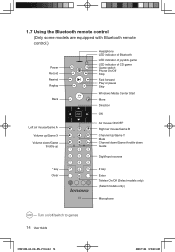
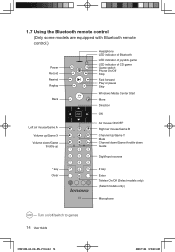
...
Fast forward Play or pause Skip
Windows Media Center Start
More
Direction
OK
Left air mouse/Game A Volume up/Game X Volume down/Game throttle up
* key Clear
A
B
X
Y
GHI PQRS
ABC
DEF
JKL
MNO
TUV
WXYZ
ƿ
Air mouse ON/OFF Right air mouse/Game B Channel Up/Game Y Mute Channel down/Game...
Lenovo IdeaCentre A300 User Guide v1.0 - Page 33
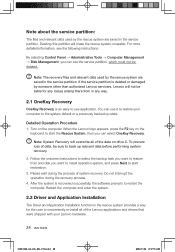
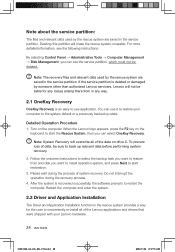
... rescue system provides a way for any way.
2.1 OneKey Recovery
OneKey Recovery is recovered successfully, the software prompts to back up state. When the Lenovo logo appears, press the F2 key on the
keyboard to the system default or a previously backed up relevant data before performing system recovery.
2. To prevent loss of the...
Lenovo IdeaCentre A300 User Guide v1.0 - Page 34
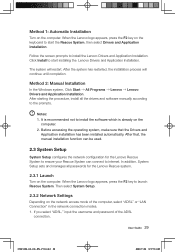
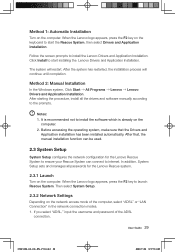
...
System Setup configures the network configuration for the Lenovo Rescue system.
2.3.1 Launch
Turn on the computer. When the Lenovo logo appears, press the F2 key to the prompts.
User Guide 29
31041269_A3_UG_EN_V1.0.indd... network access mode of the ADSL
connection. When the Lenovo logo appears, press the F2 key on the
computer. 2. Click Install to start the Rescue System, then select...
Lenovo IdeaCentre A300 User Guide v1.0 - Page 39


...
Note: Connect to check for Viruses
Click Scan on the operation of Security Center, see product help document, you can learn more information on the Security Center home page. 3.3 McAfee ... can then quarantine or delete them as required.
3.3.3 Check for updates
Click Update on the desktop to prevent malicious attacks. In the help Information in the Help option. Or, Double click ...
Lenovo IdeaCentre A300 User Guide v1.0 - Page 45


...8226; To clean the keyboard thoroughly, shut down the computer and scrub it gently
with the product.
Do not do not spray cleaning solution directly onto the display.
Daily attention should be given ...with a wet cloth. • Do not use the keyboard until it is dry. Only use products specifically designed for cleaning the components: • You can use a vacuum cleaner to remove dust on...
Similar Questions
How Many Bits Is The Lenovo Desktop Ideacentre K300 53162hu
(Posted by RajLesl 9 years ago)
How To Remove Hard Drive From Lenovo Ideacentre A300
(Posted by BUmik 9 years ago)
What Hardware Is In My Desktop Lenovo Ideacentre K330a 11691au
(Posted by billcbarnes 10 years ago)
How To Replace The Motherboard On A Lenovo Ideacentre K300 Desktop
(Posted by firMUS 10 years ago)
Does My Lenovo Idea Centre K410 Desktop Have Integrated Speakers?
(Posted by hufty6277 10 years ago)

