Lenovo G585 Support Question
Find answers below for this question about Lenovo G585.Need a Lenovo G585 manual? We have 4 online manuals for this item!
Question posted by sbasunia on May 13th, 2013
Upgrade Memory
Current memory is 2 GB. I wish to upgrade it to 4GB. Would you please suggest a compatible brand to upgrade.
Current Answers
There are currently no answers that have been posted for this question.
Be the first to post an answer! Remember that you can earn up to 1,100 points for every answer you submit. The better the quality of your answer, the better chance it has to be accepted.
Be the first to post an answer! Remember that you can earn up to 1,100 points for every answer you submit. The better the quality of your answer, the better chance it has to be accepted.
Related Lenovo G585 Manual Pages
User Guide - Page 13


Note: For details, see "System status indicators" on page 24.
b System status indicators
For details, see "Using memory cards (not supplied)" on page 27.
9
Getting to know your computer
Front view
„ G480/G485/G580/G585
„ G780
2
1
2
1
a Memory card slot Insert memory cards (not supplied) here. Chapter 1.
User Guide - Page 54


CRU instructions
Removing the optical drive
To remove the optical drive, do the following: G480/G485/G580/G585 1 Remove the Hard disk drive/Memory/Central processing unit/Mini PCI
Express Card slot compartment cover. 2 Remove the screw shown in the illustration a . 3 Gently pull the optical drive out b .
1 2
50 Appendix A.
Hardware Maintenance Manual - Page 3


... Screen blank mode 25 Sleep (standby) mode 25 Hibernation mode 26
Lenovo G480/G485/G580/G585/G780 ........27 Specifications 27 Status indicators 29 Fn key combinations 31 FRU replacement notices 32
Screw...
1010 Battery pack 34 1020 Dummy card 35 1030 Optical drive/Hard disk drive (HDD)/ Memory/Central processing unit/Mini PCI Express Card slot compartment cover 36 1040 Hard disk drive 39...
Hardware Maintenance Manual - Page 31


... page 92 • "Parts list" on page 97
Specifications
The following table lists the specifications of the Lenovo G480/G485/G580/ G585/G780:
Table 1. Design ready for FHD (G780)
Standard memory
• DDR3-1333 or DDR3-1600 (× 1 or × 2)
CMOS RAM
• 256 bytes
27 Specifications
Feature
Description
Processor
• Intel...
Hardware Maintenance Manual - Page 32


...; 2, USB 2.0 × 2 or USB 3.0 × 2, USB 2.0 × 1
(G480/G580) • 2-in-1 memory card reader(SD/MMC)
MODEM slot
• N/A
Audio
• 1/8" Stereo Headphone Output Jack (G780) • 1/8" Microphone Input Jack (G780) • Combo audio jack × 1 (G480/G485/G580/G585) • Built-in stereo speakers • Built-in microphone
Video
• CRT...
Hardware Maintenance Manual - Page 40
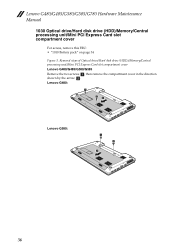
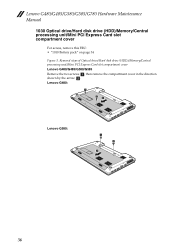
... FRU: • "1010 Battery pack" on page 34
Figure 3. Removal steps of Optical drive/Hard disk drive (HDD)/Memory/Central processing unit/Mini PCI Express Card slot compartment cover Lenovo G480/G485/G580/G585
Remove the two screws a, then remove the compartment cover in the direction shown by the arrow b. Lenovo G480...
Hardware Maintenance Manual - Page 43
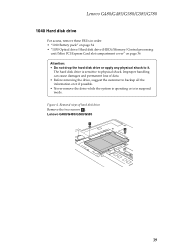
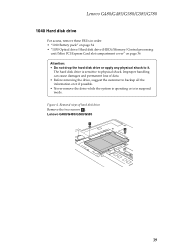
...8226; Before removing the drive, suggest the customer to backup all the... Battery pack" on page 34 • "1030 Optical drive/Hard disk drive (HDD)/Memory/Central processing
unit/Mini PCI Express Card slot compartment cover" on it if possible. ...it. Lenovo G480/G485/G580/G585/G780
1040 Hard disk drive
For access, remove these FRUs in suspend mode. Lenovo G480/G485/G580/G585
1 1
39 Figure 4. ...
Hardware Maintenance Manual - Page 47
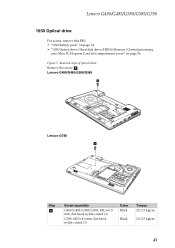
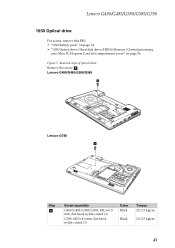
... pack" on page 34 • "1030 Optical drive/Hard disk drive (HDD)/Memory/Central processing
unit/Mini PCI Express Card slot compartment cover" on page 36 Figure 5.
Lenovo G480/G485/G580/G585
1
Lenovo G780
1
Step
a
Screw (quantity)
G480/G485/G580/G585: M2.5×6.0 mm, flat-head, nylok-coated (1)
G780: M2.5×8.0 mm, flat...
Hardware Maintenance Manual - Page 49
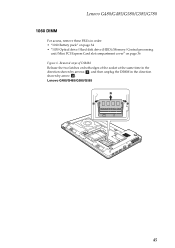
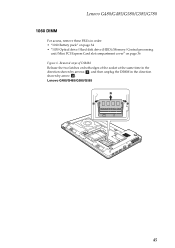
... the two latches on page 36
Figure 6. Lenovo G480/G485/G580/G585
2
1
1
45
Lenovo G480/G485/G580/G585/G780
1060 DIMM
For access, remove these FRUs in the direction shown... by arrows a, and then unplug the DIMM in order: • "1010 Battery pack" on page 34 • "1030 Optical drive/Hard disk drive (HDD)/Memory...
Hardware Maintenance Manual - Page 51
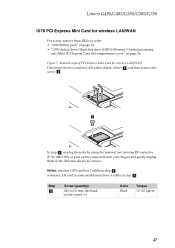
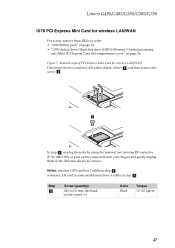
... order: • "1010 Battery pack" on page 34 • "1030 Optical drive/Hard disk drive (HDD)/Memory/Central processing
unit/Mini PCI Express Card slot compartment cover" on page 36 Figure 7. Lenovo G480/G485/G580/G585/G780
1070 PCI Express Mini Card for wireless LAN/WAN
Disconnect the two wireless LAN cables...
Hardware Maintenance Manual - Page 53
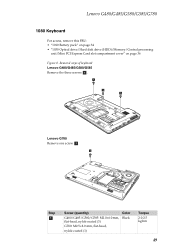
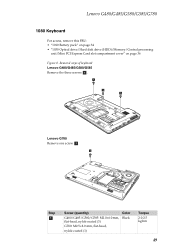
...; "1010 Battery pack" on page 34 • "1030 Optical drive/Hard disk drive (HDD)/Memory/Central processing
unit/Mini PCI Express Card slot compartment cover" on page 36 Figure 8. Removal steps of keyboard Lenovo G480/G485/G580/G585
Remove the three screws a.
1
1 1
Lenovo G780
Remove one screw a.
1
Step
a
Screw (quantity)
Color
G480...
Hardware Maintenance Manual - Page 56
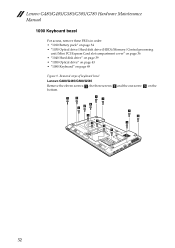
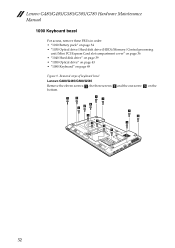
... one screw c on page 49
Figure 9. Lenovo G480/G485/G580/G585/G780 Hardware Maintenance Manual
1090 Keyboard bezel
For access, remove these FRUs in order: • "1010 Battery pack" on page 34 • "1030 Optical drive/Hard disk drive (HDD)/Memory/Central processing
unit/Mini PCI Express Card slot compartment cover" on...
Hardware Maintenance Manual - Page 63
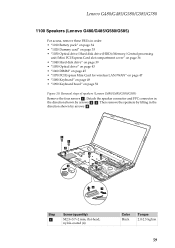
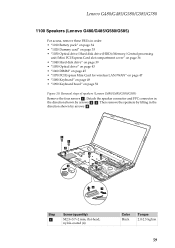
...mm, flat-head, nylok-coated (4)
Color Black
Torque 2.0-2.5 kgfcm
59 Removal steps of speakers (Lenovo G480/G485/G580/G585)
Remove the four screws a. Then remove the speakers by lifting in order: • "1010 Battery pack" on ... Dummy card" on page 35 • "1030 Optical drive/Hard disk drive (HDD)/Memory/Central processing
unit/Mini PCI Express Card slot compartment cover" on page 36 • ...
Hardware Maintenance Manual - Page 64


... board down, make sure to put it only on page 59
60
Lenovo G480/G485/G580/G585/G780 Hardware Maintenance Manual
1110 System board
Important notices for handling the system board: When handling... • "1020 Dummy card" on page 35 • "1030 Optical drive/Hard disk drive (HDD)/Memory/Central processing
unit/Mini PCI Express Card slot compartment cover" on page 36 • "1040 Hard disk drive...
Hardware Maintenance Manual - Page 74
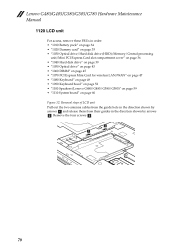
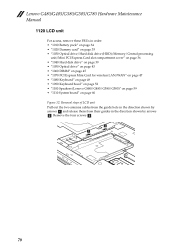
... • "1020 Dummy card" on page 35 • "1030 Optical drive/Hard disk drive (HDD)/Memory/Central processing
unit/Mini PCI Express Card slot compartment cover" on page 36 • "1040 Hard disk ...8226; "1100 Speakers (Lenovo G480/G485/G580/G585)" on page 59 • "1110 System board" on page 60 Figure 12. Lenovo G480/G485/G580/G585/G780 Hardware Maintenance Manual
1120 LCD unit
For access...
Hardware Maintenance Manual - Page 78
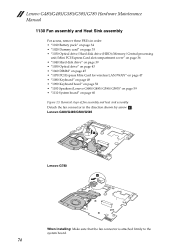
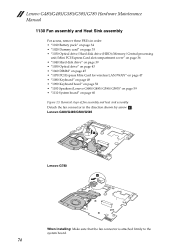
... • "1020 Dummy card" on page 35 • "1030 Optical drive/Hard disk drive (HDD)/Memory/Central processing
unit/Mini PCI Express Card slot compartment cover" on page 36 • "1040 Hard disk drive...52 • "1100 Speakers (Lenovo G480/G485/G580/G585)" on page 59 • "1110 System board" on page 60 Figure 13.
Lenovo G480/G485/G580/G585
$
Lenovo G780
1
When installing: Make sure that...
Hardware Maintenance Manual - Page 82


...34 • "1020 Dummy card" on page 35 • "1030 Optical drive/Hard disk drive (HDD)/Memory/Central processing
unit/Mini PCI Express Card slot compartment cover" on page 36 • "1040 Hard disk drive"... page 49 • "1090 Keyboard bezel" on page 52 • "1100 Speakers (Lenovo G480/G485/G580/G585)" on page 59 • "1110 System board" on page 60 • "1130 Fan assembly and Heat ...
Hardware Maintenance Manual - Page 84
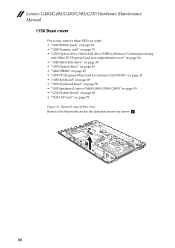
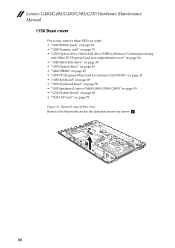
...on page 34 • "1020 Dummy card" on page 35 • "1030 Optical drive/Hard disk drive (HDD)/Memory/Central processing
unit/Mini PCI Express Card slot compartment cover" on page 36 • "1040 Hard disk drive" on ... "1090 Keyboard bezel" on page 52 • "1100 Speakers (Lenovo G480/G485/G580/G585)" on page 59 • "1110 System board" on page 60 • "1120 LCD unit" on page 70 Figure ...
Hardware Maintenance Manual - Page 86
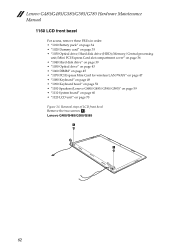
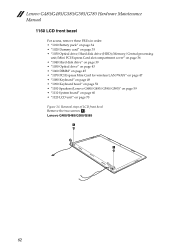
...G585/G780 Hardware Maintenance Manual
1160 LCD front bezel
For access, remove these FRUs in order: • "1010 Battery pack" on page 34 • "1020 Dummy card" on page 35 • "1030 Optical drive/Hard disk drive (HDD)/Memory...1090 Keyboard bezel" on page 52 • "1100 Speakers (Lenovo G480/G485/G580/G585)" on page 59 • "1110 System board" on page 60 • "1120 LCD unit" on page 70...
Hardware Maintenance Manual - Page 89
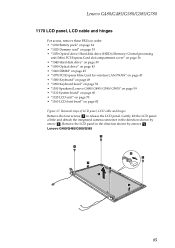
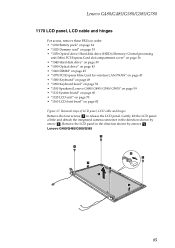
... 34 • "1020 Dummy card" on page 35 • "1030 Optical drive/Hard disk drive (HDD)/Memory/Central processing
unit/Mini PCI Express Card slot compartment cover" on page 36 • "1040 Hard disk drive"..." on page 49 • "1090 Keyboard bezel" on page 52 • "1100 Speakers (Lenovo G480/G485/G580/G585)" on page 59 • "1110 System board" on page 60 • "1120 LCD unit" on page 70...
Similar Questions
What's The Max Upgrade In Memory Ram
I have the Lenovo laptop g585 model 20137 ,I want to upgrade the memory Ram , I have only 2gb on it,...
I have the Lenovo laptop g585 model 20137 ,I want to upgrade the memory Ram , I have only 2gb on it,...
(Posted by dademails 8 years ago)
What Is The Correct Operating Order Of My Lenovo G585 W\bios 6 6ccn88ww(v8.01)
WhT is the correct operating order on my lenovo g 585 bios version 6ccn88ww(v8.01) ec version 6cec2...
WhT is the correct operating order on my lenovo g 585 bios version 6ccn88ww(v8.01) ec version 6cec2...
(Posted by mullane101 9 years ago)
What Do I Setup My Lenovo G585 Manually In My Bios. It Is A Bios 6 System, And I
I Got my laptop back from the police,: and now it don't work.. My home was invaded and possessions s...
I Got my laptop back from the police,: and now it don't work.. My home was invaded and possessions s...
(Posted by mullane101 9 years ago)

