Lenovo G560 Support Question
Find answers below for this question about Lenovo G560.Need a Lenovo G560 manual? We have 1 online manual for this item!
Question posted by Ayupsswan on March 8th, 2014
Lenovo G560 Features How To Isert Sd Card
The person who posted this question about this Lenovo product did not include a detailed explanation. Please use the "Request More Information" button to the right if more details would help you to answer this question.
Current Answers
There are currently no answers that have been posted for this question.
Be the first to post an answer! Remember that you can earn up to 1,100 points for every answer you submit. The better the quality of your answer, the better chance it has to be accepted.
Be the first to post an answer! Remember that you can earn up to 1,100 points for every answer you submit. The better the quality of your answer, the better chance it has to be accepted.
Related Lenovo G560 Manual Pages
Lenovo G460/G560 User Guide V1.0 - Page 1


Lenovo G460/G560
User Guide V1.0
Read the safety notices and important tips in the included manuals before using your computer.
Lenovo G460/G560 User Guide V1.0 - Page 2


... to you, and thus shouldn't affect your use of this computer. • The features described in this guide may assume that are not described in this user guide. • The illustrations used in this manual show the Lenovo G560 with limited and restricted rights to use , reproduction, or disclosure is subject to restrictions...
Lenovo G460/G560 User Guide V1.0 - Page 5


... view 1 Left-side view 4 Right-side view 5 Front view 6 Bottom view 7
Chapter 2. OneKey Rescue system ..........25 OneKey Rescue system 25
Chapter 5. Lenovo limited warranty ..... 48 Warranty information 52
Appendix D. Features and specifications 115
Trademarks 116
Index 117
i Use, and care information 42
Caring for users in the U.S.A 66 Notice on the Web...
Lenovo G460/G560 User Guide V1.0 - Page 6


...: Physical injury or even death may be caused. Keep the computer and other features can create potential safety risks that
has this first
Personal computers are categorized as...information
Important safety information
This information can help you safely use your purchase agreement or the Lenovo Limited Warranty. Working place Do NOT use the computer during a lightning storm. For more...
Lenovo G460/G560 User Guide V1.0 - Page 15


... know your computer
Bottom view
„ Lenovo G460
a
b
c
d
ef
a Battery latch manual
The manual battery latch is used to keep the battery pack secured in place.
Chapter 1.
c Battery latch spring loaded
The spring-loaded battery latch keeps the battery pack secured in place. d Mini PCI Express Card slot compartment
e Hard disk drive...
Lenovo G460/G560 User Guide V1.0 - Page 16


... Broadband.
(select models only)
Notes: • After removing the battery pack, you can insert a SIM card into this slot. • For details, see "Using AC adapter and battery" on page 22.
8 Getting to know your computer
„ Lenovo G560
a
b
c
1 2
d
e
a Battery latch manual
The manual battery latch is used to keep the battery pack...
Lenovo G460/G560 User Guide V1.0 - Page 22


...): Activate the insert function. Fn + / :
Increase/Decrease sound volume.
14 b
a
a
b
The following describes the features of Windows Media Player.
Fn + F11:
Skip to the next track.
Fn + F9:
Start/Pause playback of each function... the numeric keypad.
Fn + Insert (G560): Fn + PgUp (G460): Enable/Disable the scroll lock. Fn + Home:
Activate the pause function.
Lenovo G460/G560 User Guide V1.0 - Page 25


... this type of your permission. Lenovo offers no comment judgement or warranty regarding the function, quality or performance of locking devices and security features.
„ Using VeriFace™...security lock to activate VeriFace for evaluating, selecting, and implementing the locking devices and security
features. Refer to the "Left-side view" on installing the security lock, please refer ...
Lenovo G460/G560 User Guide V1.0 - Page 26


...range of built-in features and connection capabilities.
„ Using memory cards (not supplied)
Your computer supports the following types of the memory card slot. Chapter 2.
...the memory card, disable it clicks into place.
Removing a memory card
1 Push the memory card until you hear a click. 2 Gently pull the memory card out of memory cards: • Secure Digital (SD) card •...
Lenovo G460/G560 User Guide V1.0 - Page 30


... the battery.
22 After that, you are in the coverage area of smart card used by mobile operators to identify their service subscribers on page 22. Inserting the SIM card To insert the SIM card:
1 Turn off the computer; The Lenovo
Mobile Broadband module may support one or more of the following standards: ƒ...
Lenovo G460/G560 User Guide V1.0 - Page 34


... component in your computer. See http://consumersupport.lenovo.com. Where are the main hardware features of the alternative recovery methods offered by Lenovo, see "Chapter 4. How can I find...correct operation and performance of warranty service, see Lenovo G460/G560 Setup Poster. I prevent problems with an operating system, Lenovo provides all drivers that you can I find the...
Lenovo G460/G560 User Guide V1.0 - Page 40


... devices
Notes: • The illustrations used in the direction shown by Lenovo. Holding the spring-loaded battery latch in the
unlocked position b, remove the... cables
from the computer.
Any other battery could ignite or explode. If
this chapter are of the Lenovo G560, unless otherwise stated. • The following steps about upgrading and replacing devices are using an ExpressCard ...
Lenovo G460/G560 User Guide V1.0 - Page 41


...pack. 4 Remove the Hard disk drive (HDD)/Memory/CPU (Central processing unit)/Mini PCI
Express Card slot compartment cover. Never remove the drive while the system is very sensitive. Remove the compartment cover... drive only if you upgrade it or have it to the cover of your reseller or Lenovo marketing representative. b. You can purchase a new hard disk drive from the computer. 2 Close ...
Lenovo G460/G560 User Guide V1.0 - Page 52


... SD Card, Memory Stick, MultiMediaCard, xD-Picture Card, and
Memory Stick Pro card. - When disposing of firewalls, antivirus software, and anti-spyware software and keep the display open or closed. • Take care not to turn your company's safety standards.
• Your computer might cause damage to notify you ; Registering your computer also enables Lenovo...
Lenovo G460/G560 User Guide V1.0 - Page 57


... and
4 ensure that all features, parts, options, alterations, and attachments not under the section titled "Warranty information." If so, your property. Only unaltered Lenovo products and parts are in ...service involves the replacement of a product or part, the replaced product or part becomes Lenovo's property and the replacement product or part becomes your Service Provider will arrange for ...
Lenovo G460/G560 User Guide V1.0 - Page 63
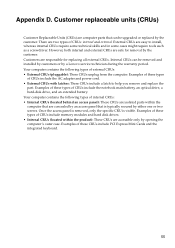
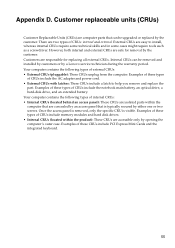
... internal and external. Examples of these types of these CRUs include PCI Express Mini Cards and the integrated keyboard.
55 Examples of CRUs include the notebook main battery, an...drives. • Internal CRUs (located within the computer that are accessible only by a Lenovo service technician during the warranty period. Appendix D. Customer replaceable units (CRUs)
Customer Replaceable ...
Lenovo G460/G560 User Guide V1.0 - Page 68
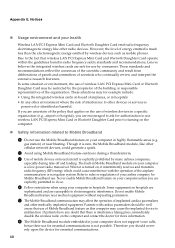
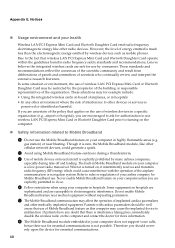
... transceiver. Due to the fact that wireless LAN PCI Express Mini Card and Bluetooth Daughter Card operate within the guidelines found in radio frequency safety standards and recommendations, Lenovo believes the integrated wireless cards are uncertain of the policy that use of Mobile Broadband feature on your computer in hospitals • In any other radio...
Lenovo G460/G560 User Guide V1.0 - Page 69


... there is not responsible for a Class B digital device, pursuant to operate the equipment. Lenovo is no guarantee the interference will not occur in a residential installation. This device complies with ... cables or connectors or by one or more of the following information refers to Lenovo G460/G560, machine type 20041, 0677, 20042, 0679.
„ Federal Communications Commission (FCC...
Lenovo G460/G560 User Guide V1.0 - Page 77


...underwent the certification processes for both certifications of your Lenovo computer. Simultaneous use any other RF option device, all other wireless features including the above
integrated devices in your computer ...removable by users.
69 Instead you use of RF transmitters Your Lenovo computer is approved for Mini PCI Express Card shown on the label at the bottom side of the Bluetooth ...
Lenovo G460/G560 User Guide V1.0 - Page 123


...Audio Video ExpressCard Slot (select models only) Media Slot (select models only) Others Kensington slot
G460
G560
Appr. 340 mm × 231.8 mm × 17.2~34.4 mm
Appr. 2.2 kg ...in 1 slot × 1 (MMC/ SD/ MS/ MS PRO/xD)
5 in 1 slot × 1 (MMC/ SD/ MS/ MS PRO/xD)
Yes
Yes
115
Features and specifications
Model Name: Lenovo G460 Lenovo G560
Machine Type • 20041, 0677 •...
Similar Questions
Am I Able To Use Phone Sd Card In My Lenovo 575 Laptop
(Posted by mooneybrowns35 10 years ago)
Pleeeeeeease Help Me Install Sd Card In Lenovo A2109a-f. Step By Step?
lenovo a2109a-f sd card slot? install?step-by-step instruct?
lenovo a2109a-f sd card slot? install?step-by-step instruct?
(Posted by ikaren 11 years ago)

