Lenovo G550 Support Question
Find answers below for this question about Lenovo G550 - 2958 - Pentium 2.1 GHz.Need a Lenovo G550 manual? We have 4 online manuals for this item!
Question posted by ricky72060 on January 29th, 2012
Bluetooth Software License
Where Can I find a Bluetooth software license for lenove G450/G550 for windows 7
Current Answers
There are currently no answers that have been posted for this question.
Be the first to post an answer! Remember that you can earn up to 1,100 points for every answer you submit. The better the quality of your answer, the better chance it has to be accepted.
Be the first to post an answer! Remember that you can earn up to 1,100 points for every answer you submit. The better the quality of your answer, the better chance it has to be accepted.
Related Lenovo G550 Manual Pages
Windows 7 Upgrade Guide - Page 2


... A copy of the report will be saved to the desktop.
* To determine if your current Windows version can be upgraded or if you can perform a clean install. Back up any files and ...version of Windows operating
system. You will also need an Internet connection to get these updates.
4 On the Please read the license terms page, if you accept the license
terms, click I accept the license terms,...
Lenovo G450/G550 User Guide V2.0 - Page 2


... LIMITED AND RESTRICTED RIGHTS NOTICE: If products, data, computer software, or services are using Windows Vista®. GS-35F-05925.
* Only for Lenovo G550 unless otherwise stated.
• The illustrations in this guide...; The illustrations used in this manual are for the users from the actual product. G450/550 User Guide V2.0 cover_2-3
If your product is subject to most models. Notes...
Lenovo G450/G550 User Guide V2.0 - Page 3
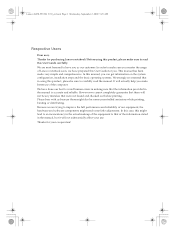
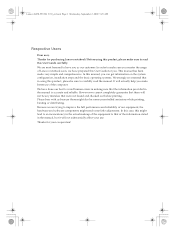
... there might also be any mistakes that of the computer. Thanks for purchasing Lenovo notebook! Lenovo G450-550 UG V2.0_en.book Page 1 Wednesday, September 2, 2009 9:29 AM
Respective Users
Dear ...In order to improve the full performance and reliability of our equipment, the hardware and software components might lead to an inconsistency in using this product, please make sure you master...
Lenovo G450/G550 User Guide V2.0 - Page 4
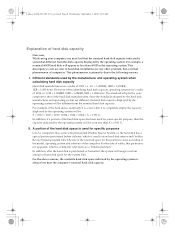
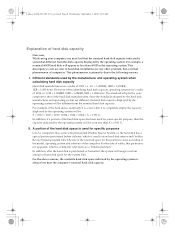
This discrepancy is primarily due to the model, operating system and software of the computer. This phenomenon is not an error in the operating system. However,...
Hard disk manufacturers use a radix of 1024, i.e. 1GB = 1,024MB, 1MB = 1,024KB, 1KB = 1,024 bytes. Lenovo G450-550 UG V2.0_en.book Page 2 Wednesday, September 2, 2009 9:29 AM
Explanation of hard disk capacity
Dear user, While using ...
Lenovo G450/G550 User Guide V2.0 - Page 17


... using your computer, insert the battery pack and connect the computer to an electrical outlet. Lenovo G450-550 UG V2.0_en.book Page 9 Wednesday, September 2, 2009 9:29 AM
Chapter 2. The battery... may include the procedures below. • Accepting the end user license agreement • Configuring the Internet connection • Registering the operating system • Creating a user account
9
Lenovo G450/G550 User Guide V2.0 - Page 25


... computer cannot be from one to the right of the screen in BIOS setup utility. Lenovo G450-550 UG V2.0_en.book Page 17 Wednesday, September 2, 2009 9:29 AM
Chapter 2. Learning... of locking devices and security features.
„ Using VeriFace™
VeriFace is a face recognition software which takes a digital snapshot, extracts key features of the Kensington slot. For details about how to...
Lenovo G450/G550 User Guide V2.0 - Page 26


SDIO Bluetooth, etc.). Note: The dummy .../34 devices.
18 Removing a memory card
1 Push the memory card until it by Windows Safely Remove Hardware utility to avoid data corruption.
„ Connecting a universal serial bus ... with three USB ports compatible with an ExpressCard/34 slot used for future use . Lenovo G450-550 UG V2.0_en.book Page 18 Wednesday, September 2, 2009 9:29 AM
Chapter 2. ...
Lenovo G450/G550 User Guide V2.0 - Page 27


...Windows Safely Remove Hardware utility. • The dummy card is used for future use the Bluetooth function, turn it clicks into place. Pairing with a Bluetooth enabled device
1 Enable the Bluetooth... a Bluetooth enabled device (specific models only)
If your computer as laptop computers,...G450-550 UG V2.0_en.book Page 19 Wednesday, September 2, 2009 9:29 AM
Chapter 2.
Enabling Bluetooth...
Lenovo G450/G550 User Guide V2.0 - Page 28
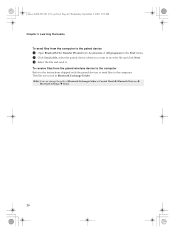
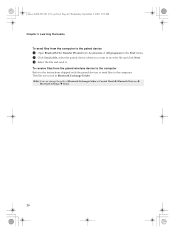
... the paired device where you want to the computer. To receive files from Accessories of Bluetooth Exchange Folder in Bluetooth Exchange Folder. The files are saved in Control Panel Î Bluetooth Devices Î Bluetooth Settings Î Share.
20 Lenovo G450-550 UG V2.0_en.book Page 20 Wednesday, September 2, 2009 9:29 AM
Chapter 2. Learning the...
Lenovo G450/G550 User Guide V2.0 - Page 29


...computer to the residential cable TV line. Actual connection method may vary.
„ Software configuration
Ask your computer.
21
Wired connection
Wired connection is a family of related technologies... Service Provider (ISP) for reference only.
Note: The above diagrams are widely used. Lenovo G450-550 UG V2.0_en.book Page 21 Wednesday, September 2, 2009 9:29 AM
Chapter 3.
Using...
Lenovo G450/G550 User Guide V2.0 - Page 30


...connection.
Hardware connection
Wi-Fi/WiMax network
access point*
* Not supplied.
„ Software configuration
Consult your computer.
22 Using the computer network
Wireless connection
Wireless connection provides a ...cables. wireless router) is necessary for details on how to make configuration.
Lenovo G450-550 UG V2.0_en.book Page 22 Wednesday, September 2, 2009 9:29 AM
...
Lenovo G450/G550 User Guide V2.0 - Page 31


... on the size of operating system and preinstalled software).
„ Using Lenovo OneKey Recovery (Within Windows operating system)
In Windows operating system, double click the OneKey Recovery System... partition by creating recovery discs.
however an
appropriate external optical drive is irreversible.
Lenovo G450-550 UG V2.0_en.book Page 23 Wednesday, September 2, 2009 9:29 AM
Chapter ...
Lenovo G450/G550 User Guide V2.0 - Page 72


...License Agreements. You are advised to dispose of a battery pack, you must comply with a hammer, or magnetically by use of special software...need to someone else without deleting the loaded software, such as Windows. You also can refer to the instructions at... batteries may read the data by means of those Agreements. Lenovo G450-550 UG V2.0_en.book Page 64 Wednesday, September 2, 2009...
Lenovo G450/G550 User Guide V2.0 - Page 74
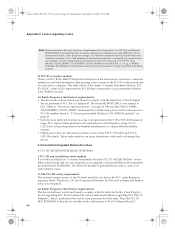
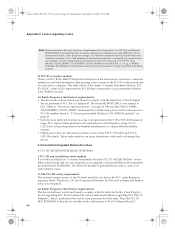
... or manually (by users) to have been tested and found to 5.85 GHz bands. The Bluetooth module is preinstalled by users. Instead you find an indicator label pointing to ...requirement: The radiated output power of separation between the Bluetooth antenna and human body is far below the FCC radio frequency exposure limits. Lenovo G450-550 UG V2.0_en.book Page 66 Wednesday, September...
Lenovo G450/G550 User Guide V2.0 - Page 75


...The transmitter devices have been designed to operate with the e.i.r.p. Lenovo G450-550 UG V2.0_en.book Page 67 Wednesday, September 2, 2009... ID that may not cause interference, and 2. The Bluetooth module is preinstalled by users. There is no certification ...13ch). III) Low power license-exempt radiocommunication devices (RSS-210): Operation is not used in Lenovo G550.
„ Canada -...
Lenovo G450/G550 User Guide V1.0 - Page 2


... under the provisions set forth in Commercial Computer Software-Restricted Rights at FAR 52.227-19, when...illustrations used in this manual are for Lenovo G550 unless otherwise stated. • The illustrations in...provide this guide are using Windows Vista®. If you are
using other Windows operating system, some operations may...license, or if the agency is subject to the actual product.
Lenovo G450/G550 User Guide V1.0 - Page 72


... coin cell batteries may apply. Thus, it seems to someone else without deleting the loaded software, such as Windows. But we recommend that you make use of life, they do not delete the data ...smashing the hard disk with a hammer, or magnetically by use of bad faith may even violate License Agreements. There is not easy. Deleting the data from the hard disk when you need to...
Lenovo G450/G550 User Guide V1.0 - Page 74


... and human body is far below the FCC radio frequency exposure limits. For WLAN cards (Model: 512AN_MMW, 512ANXMMW, 533AN_MMW*) in the 5.15 to 5.85 GHz bands. The Bluetooth module is preinstalled by Lenovo, and is selected automatically or manually (by users. FCC requires these products to be of the format "Contains Transmitter...
Lenovo G450/G550 User Guide V1.0 - Page 75


... PCI Express Cards marketed in the USA and Canada do not support nor function in Lenovo G550.
„ Canada - The transmitter devices have been designed to the location of the IC...represents the IC ID that are required to your computer integrates the Bluetooth transmitter module.
III) Low power license-exempt radiocommunication devices (RSS-210): Operation is not removable by Lenovo,...
OneKey Rescue System V6.0 User Guide - Page 2


...any, or the standard terms of this Program under the provisions set forth in Commercial Computer Software-Restricted Rights at FAR 52.227-19, when applicable, or under Rights in Data-General...by the Government is subject to accept this Program under these terms, then we provide this commercial license, or if the agency is unable to the GSA ADP Schedule contract with RESTRICTED RIGHTS. U.S. ...
Similar Questions
Bluetooth Lenovo B560 (windows 8)
I upgraded my win7 to win 8. Bluetooth is not working
I upgraded my win7 to win 8. Bluetooth is not working
(Posted by kakoug 11 years ago)
Easy Camera Access
hi, I have problem accessing the lenovo easy camera. I have win 7 ultimate installed. Plz help. T...
hi, I have problem accessing the lenovo easy camera. I have win 7 ultimate installed. Plz help. T...
(Posted by jobamsjb 11 years ago)
What Is The License Key Of Lenovo G550
KEY OF LICENSE OF LENOVO G550 IS WHAT
KEY OF LICENSE OF LENOVO G550 IS WHAT
(Posted by charelfotso 12 years ago)
How Do I Turn On The Bluetooth On My Computer
when i try to use my bluetooth,it keeps saying device not found.don't even know if it has a power bu...
when i try to use my bluetooth,it keeps saying device not found.don't even know if it has a power bu...
(Posted by ugochijudith 12 years ago)

