Lenovo G550 Support Question
Find answers below for this question about Lenovo G550 - 2958 - Pentium 2.1 GHz.Need a Lenovo G550 manual? We have 4 online manuals for this item!
Question posted by awada on May 26th, 2014
Lenovo Laptop G550 Wont Start Up
The person who posted this question about this Lenovo product did not include a detailed explanation. Please use the "Request More Information" button to the right if more details would help you to answer this question.
Current Answers
There are currently no answers that have been posted for this question.
Be the first to post an answer! Remember that you can earn up to 1,100 points for every answer you submit. The better the quality of your answer, the better chance it has to be accepted.
Be the first to post an answer! Remember that you can earn up to 1,100 points for every answer you submit. The better the quality of your answer, the better chance it has to be accepted.
Related Lenovo G550 Manual Pages
Windows 7 Upgrade Guide - Page 2


....
2 Insert the Windows® 7 upgrade disc into the optical drive. The installation program should start automatically.
2 On the Install Windows page, click Install now. 3 On the Get important updates for... protect your current version of installation do you can 't be upgraded, go to http://www.lenovo.com/windows7. You will also need an Internet connection to get these updates.
4 On the...
Windows 7 Upgrade Guide - Page 3


...want to install Windows® 7. 4 Follow the on-screen instructions to activate it. When the Lenovo logo comes up, immediately press F12 (or Fn+F11, if there is no separate F12 key...
1 Click Control panel>System and security>System to Windows® 7 after the installation. * If you start from the upgrade disc, restart your computer from the Windows Upgrade Disc, you have the option here of ...
Lenovo G450/G550 User Guide V2.0 - Page 1


New Thinking.TM
www.lenovo.com
P/N: 147002768-2.1 Printed in China
©Lenovo China 2009
G450/G550 User Guide V2.0 New World.
Lenovo G450/G550 User Guide V2.0 - Page 2


... Services Administration "GSA" contract, use , reproduction and disclosure. For technical assistance, contact a Lenovo support specialist 24 hours a day by 48 C.F.R. 2.101 with limited and restricted rights to ... Additionally, you are using Windows Vista®. GS-35F-05925.
* Only for Lenovo G550 unless otherwise stated.
• The illustrations in this manual may include features that ...
Lenovo G450/G550 User Guide V2.0 - Page 9


...-550 UG V2.0_en.book Page 1 Wednesday, September 2, 2009 9:29 AM
Chapter 1. Getting to know your computer
Top view
„ Lenovo G550
f
ei
d
a
b
c
b
g
h
i Note: The illustrations in between the display panel and the keyboard. Please refer to leave pens or any other objects in this manual may ...
Lenovo G450/G550 User Guide V2.0 - Page 14


... of time may damage your hearing. Connects to music at high volume over extended periods of all wireless devices on your computer
Front view
„ Lenovo G550
a
a
„ Lenovo G450
b cd
e
b cd
e
a Speakers b Integrated wireless
device switch c Microphone jack d Headphone jack
The stereo speakers provide rich and powerful sound. Attention:
• Listening to...
Lenovo G450/G550 User Guide V2.0 - Page 16
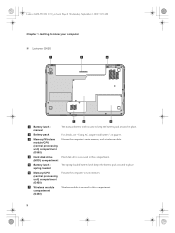
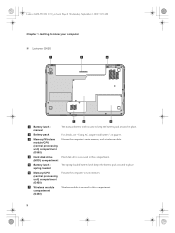
... Houses the computer's main memory and wireless module. Hard disk drive is used to know your computer
„ Lenovo G450 a
1
b
e
2
g
f
d
a Battery latch manual
b Battery pack
c Memory/Wireless module/CPU (central processing unit) compartment (G550)
d Hard disk drive (HDD) compartment
e Battery latch spring loaded
f Memory/CPU (central processing unit) compartment (G450)
g Wireless module...
Lenovo G450/G550 User Guide V2.0 - Page 18


... short time, put the computer into sleep state. Attention: Wait until the power indicator light starts blinking (indicating that the computer is in sleep state) before you can put it into sleep ...of the following . • Click and select Sleep from the Start menu.
10 To put the computer into sleep state, do one of data. Lenovo G450-550 UG V2.0_en.book Page 10 Wednesday, September 2, ...
Lenovo G450/G550 User Guide V2.0 - Page 19
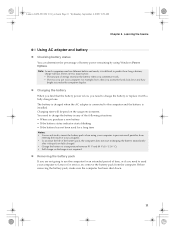
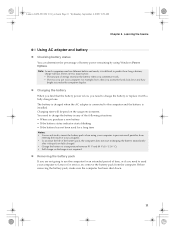
... °F (10 °C-30 °C). • Full charge or discharge is low, you need to Lenovo for an extended period of energy stored in any of the following situations: • When you purchase a new...your computer. • To increase the life of the battery pack, the computer does not start recharging the battery immediately
after it drops from the computer. Charging time will last. Note:...
Lenovo G450/G550 User Guide V2.0 - Page 21


..., press the Num Lock key.
Note: The indicator will light on if the numeric keypad is enabled.
13 Lenovo G450-550 UG V2.0_en.book Page 13 Wednesday, September 2, 2009 9:29 AM
Chapter 2. G550 The keyboard has a separate numeric keypad. Learning the basics
Using the keyboard
„ Numeric keypad G450
The keyboard...
Lenovo G450/G550 User Guide V2.0 - Page 25


... the security lock, please refer to help protect your computer from being used unless you enter the correct password. Lenovo offers no comment judgement or warranty regarding the function, quality or performance of locking devices and security features.
„...prevent your permission.
Note: To enter BIOS setup utility, press F2 when the Lenovo logo appears during starting up your computer.
17
Lenovo G450/G550 User Guide V2.0 - Page 27


... with a Bluetooth enabled device
1 Enable the Bluetooth function of your computer as laptop computers, PDAs and cell phones. Gently pull the dummy card out of the... device out of the
ExpressCard slot.
2 Slide the ExpressCard device in the Start menu and then click Receive a file to search other Bluetooth enabled devices,...19 Lenovo G450-550 UG V2.0_en.book Page 19 Wednesday, September 2, ...
Lenovo G450/G550 User Guide V2.0 - Page 32
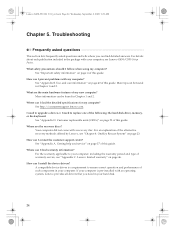
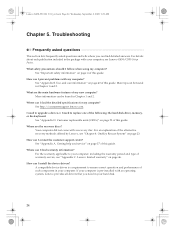
... methods offered by Lenovo, see Lenovo G450/G550 Setup Poster. Where can I install the device drivers? A compatible device driver is pre-installed with an operating system, Lenovo provides all drivers that...46.
More information can be found in your computer, see "Chapter 4. See "Appendix A. Lenovo limited warranty" on page 23. How can I find detailed answers. If your computer is...
Lenovo G450/G550 User Guide V2.0 - Page 67
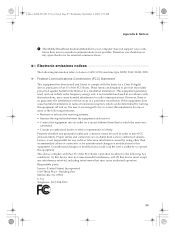
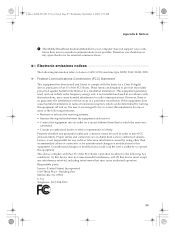
... FCC Rules. Telephone: (919) 294-5900
59 However, there is not responsible for help. Lenovo G450-550 UG V2.0_en.book Page 59 Wednesday, September 2, 2009 9:29 AM
Appendix E. Building...connectors or by one or more of the following information refers to Lenovo G450/G550, machine type 20022, 2949, 20023, 2958.
„ Federal Communications Commission (FCC) Statement
This equipment has ...
Lenovo G450/G550 User Guide V2.0 - Page 104


... and/or changes at this specifications at any time without notice. Features and specifications
Model Name: Lenovo G450 Lenovo G550
Machine Type • 20022, 2949 • 20023, 2958
Note: Information of the specifications may contain technical inaccuracies or typographical errors. Lenovo G450-550 UG V2.0_en.book Page 96 Wednesday, September 2, 2009 9:29 AM
Appendix G.
Lenovo G450/G550 User Guide V1.0 - Page 25
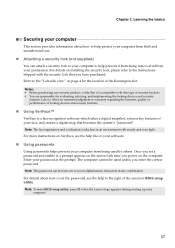
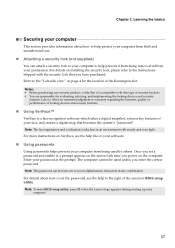
... creates a digital map that becomes the system's "password". Note: To enter BIOS setup utility, press F2 when the Lenovo logo appears during starting up your password at the prompt. For details on the computer. Lenovo offers no comment judgement or warranty regarding the function, quality or performance of locking devices and security features...
Lenovo G450/G550 User Guide V1.0 - Page 32


...? Your computer did not come with your computer. What safety precautions should I install the device drivers? Where can be found in your computer, see Lenovo G450/G550 Setup Poster. Where are the main hardware features of this guide. Troubleshooting
Frequently asked questions
This section lists frequently asked questions and tells where you...
Lenovo G450/G550 User Guide V1.0 - Page 67
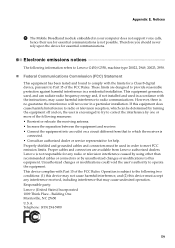
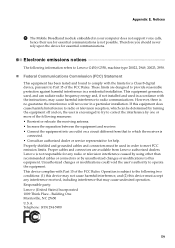
... Rules. Proper cables and connectors are designed to correct the interference by unauthorized changes or modifications to the following information refers to Lenovo G450/G550, machine type 20022, 2949, 20023, 2958.
„ Federal Communications Commission (FCC) Statement
This equipment has been tested and found to comply with the limits for essential communications is...
Lenovo G450/G550 User Guide V1.0 - Page 104


Features and specifications
Model Name: Lenovo G450 Lenovo G550
Machine Type • 20022, 2949 • 20023, 2958
Note: Information of the specifications may contain technical inaccuracies or typographical errors. G450
Form Factor
Size
Appr. 345 x 235 x 26.2 ~ 35.9 mm
Weight
Appr. 2.2~2.4kg
...
OneKey Rescue System V6.0 User Guide - Page 10


...2008/5/27 17:29:19 If the system kernel files are no files damaged, Lenovo OneKey Rescue System starts normally. • System repair only works for system data files. Using this
feature...Rescue System 6.0 V1.0 EN 147001728
Back Up My Data
Within the Lenovo OneKey Rescue System you can set up your user password within the Lenovo OneKey Rescue System is blank and it if your Windows system ever ...
Similar Questions
Levovo P500 Wont Start Up
I had blue screened and then the computer restart but when attempting to restart computer would turn...
I had blue screened and then the computer restart but when attempting to restart computer would turn...
(Posted by Anonymous-129367 10 years ago)
My Lenovo G550 Laptop Wont Turn On
(Posted by fshivleda 10 years ago)
I Bout Change The Setup Language Lenovo 2958 G550 Laptop
Hi, I brought a brand new Lenovo 2958 g550 laptop. but it setup language is japan. i want to change...
Hi, I brought a brand new Lenovo 2958 g550 laptop. but it setup language is japan. i want to change...
(Posted by jatlakmini 11 years ago)

