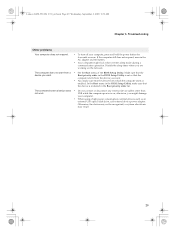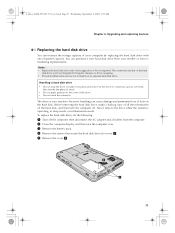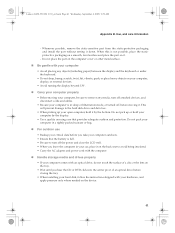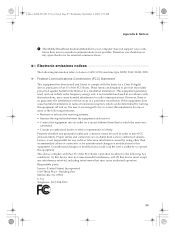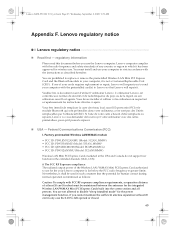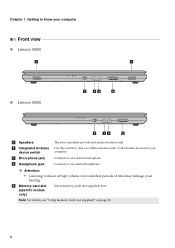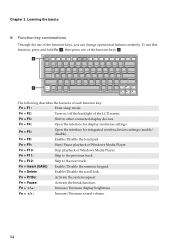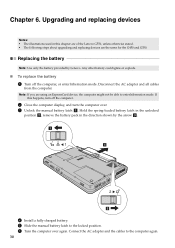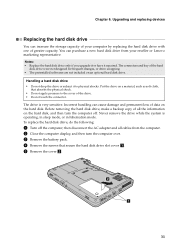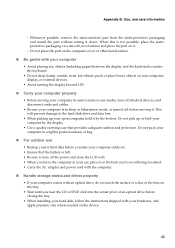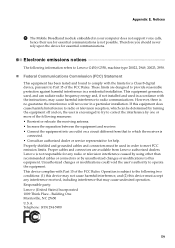Lenovo G550 Support Question
Find answers below for this question about Lenovo G550 - 2958 - Pentium 2.1 GHz.Need a Lenovo G550 manual? We have 4 online manuals for this item!
Question posted by jamiet73 on July 28th, 2012
G550 Was Left Turned On Overnight Sitting On Carry Case.i Think Unit Overheated.
The unit shut itself down or went into sleep mode,i think. Now when i turn it on,the unit does not boot and the screen is blank.
Current Answers
Related Lenovo G550 Manual Pages
Similar Questions
Wifi Turning Off While On Sleep Mode Or Device Locked
my wifi always turned off while my tablet locked or automatic lock or in sleep mode. how do i keep m...
my wifi always turned off while my tablet locked or automatic lock or in sleep mode. how do i keep m...
(Posted by ericarquiza 9 years ago)
How Do You Turn Off The Update Screen On The Lenovo K1 Tablet
(Posted by omnibmacu 10 years ago)
My Lenovo G550 Laptop Wont Turn On
(Posted by fshivleda 10 years ago)
Lenovo G550 Laptop
My G550 laptop wont turn on.When I connect the AC adapter it doesn't respond, and the LED on the ada...
My G550 laptop wont turn on.When I connect the AC adapter it doesn't respond, and the LED on the ada...
(Posted by Najmakate 12 years ago)