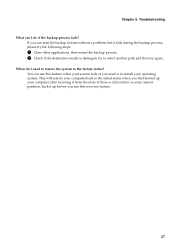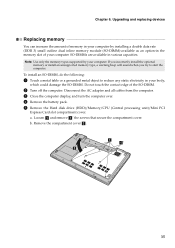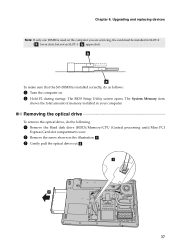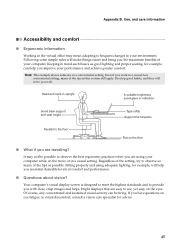Lenovo G460 Support Question
Find answers below for this question about Lenovo G460.Need a Lenovo G460 manual? We have 1 online manual for this item!
Question posted by manasakotha0 on March 2nd, 2013
Stuck At Start Screen
i tried to do partition with gparted from ubuntu from usb drive and then install ubuntu in D-drive. but i cancelled it. then my NTFS partition is not recognized as ntfs partition when i logged into windows. then i combined the unallocated space to the d-drive. then i am unable to log into my system. im stuck at lenovo start screen. it doesnt beep automatically but beeps if i press any key..so what can i do forr this?please help me..
Current Answers
Related Lenovo G460 Manual Pages
Similar Questions
Can G780 Boot From Uefi By Pressing Key? If Yes,which Key Should Be Pressed>
(Posted by chnhyang 8 years ago)
How Do I Start The Dvd On G470? Any Special Key Or Code?
(Posted by johnsparre 11 years ago)
About Ports In Lenovo G460 Laptop
use of ports in g460 laptop.
use of ports in g460 laptop.
(Posted by bharathdhanush 12 years ago)
My Lenevo Laptop G460 Keyboard Is Locked How To Unlock..?
my lenevo laptop G460 keyboard is locked how to unlock..?
my lenevo laptop G460 keyboard is locked how to unlock..?
(Posted by kunwarsher 12 years ago)