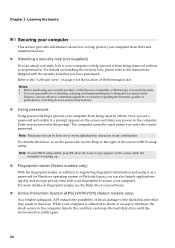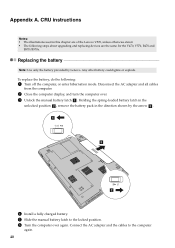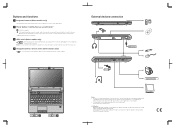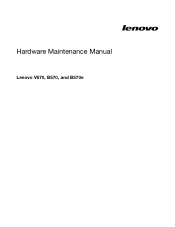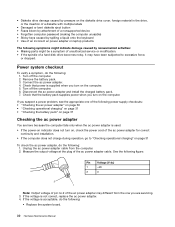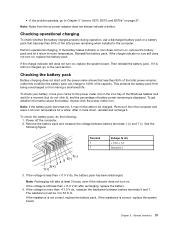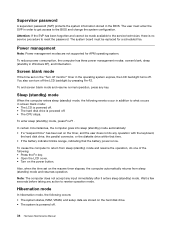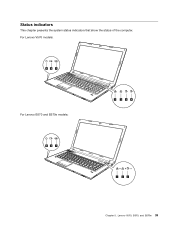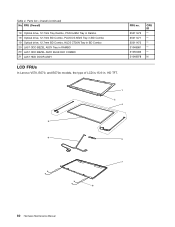Lenovo B570e Support Question
Find answers below for this question about Lenovo B570e.Need a Lenovo B570e manual? We have 4 online manuals for this item!
Question posted by kohlmeyerbrian on February 25th, 2013
If No Cmos Jumper On My Lenovo V570 Laptop How Do I Reset Power Up Password
Current Answers
Answer #1: Posted by tintinb on February 27th, 2013 1:24 AM
Refer to the user's manual for more information here:
http://www.helpowl.com/manuals/Lenovo/B570e/119443
If you have more questions, please don't hesitate to ask here at HelpOwl. Experts here are always willing to answer your questions to the best of our knowledge and expertise.
Regards,
Tintin
Related Lenovo B570e Manual Pages
Similar Questions
hi team, my lenovo u510 laptop's dvd drive is not opening and its drivers are not visible in bios se...
My Lenovo g580 laptop is stuck in the caps lock mode. I cannot get past the password screen bc it is...