Lenovo B560 Support Question
Find answers below for this question about Lenovo B560.Need a Lenovo B560 manual? We have 6 online manuals for this item!
Question posted by charliesavoca on November 26th, 2012
Wireless Capability Turned Off. Cannot Connect To A Wireless Network.
The person who posted this question about this Lenovo product did not include a detailed explanation. Please use the "Request More Information" button to the right if more details would help you to answer this question.
Current Answers
There are currently no answers that have been posted for this question.
Be the first to post an answer! Remember that you can earn up to 1,100 points for every answer you submit. The better the quality of your answer, the better chance it has to be accepted.
Be the first to post an answer! Remember that you can earn up to 1,100 points for every answer you submit. The better the quality of your answer, the better chance it has to be accepted.
Related Lenovo B560 Manual Pages
Lenovo B560/V560 Hardware Maintenance Manual V2.0 - Page 3


...Power management 25 Screen blank mode 25 Sleep (standby) mode 25 Hibernation mode 26
Lenovo V560/B560 27 Specifications 27 Status indicators 29 Fn key combinations 31 FRU replacement notices 32
Screw notices 32... disk drive 37 1050 Optical drive 38 1060 DIMM 39
1070 PCI Express Mini Card for wireless LAN/WAN 40 1080 Keyboard 42 1090 Keyboard bezel 44 1100 System board 48 1110 LCD ...
Lenovo B560/V560 Hardware Maintenance Manual V2.0 - Page 25


... AC adapter pin No. 2 may differ from the one you turn on page 27. Turn off the computer. 6. Connect the AC adapter. 4. Turn off the computer. 2. To check the AC adapter, follow the...;• Replace the system board. •• If the problem continues, go to "Lenovo V560/B560" on the computer. 5. General checkout
Power system checkout
To verify a symptom, follow the steps below...
Lenovo B560/V560 Hardware Maintenance Manual V2.0 - Page 32


Lenovo V560/B560 Hardware Maintenance Manual
Table 1. Specifications (continued)
Feature I/O port
MODEM slot Audio
Video Ethernet (on the system board) PCI Express Mini Card slot WLAN
WWAN Bluetooth wireless Keyboard Touch pad
Fingerprint reader Integrated camera Battery AC adapter Pre-installed operating system
Description
• External monitor connector • Stereo headphone jack &#...
Lenovo B560/V560 Hardware Maintenance Manual V2.0 - Page 34


... from or written to the hard disk drive, or the optical disk drive.
Flashing white:
The wireless LAN radio is turned on and not connected to AP. Blinking amber: (100ms off the computer. Amber:
The computer is turned on battery power with the remaining power between 5% and 20% of its capacity. White: The remaining...
Lenovo B560/V560 Hardware Maintenance Manual V2.0 - Page 35


.../B560...Fn + Pause: Fn + / : Fn + / :
Description
Enter sleep mode. Open the interface for integrated wireless devices settings (on /off ). Enable/Disable the touchpad. Start/Pause playback of Fn with a function key. Enable...the LCD screen. Activate the break function. Increase/Decrease display brightness. Turn on /off the backlight of Windows Media Player. Skip to select ...
Lenovo B560/V560 Hardware Maintenance Manual V2.0 - Page 36


...
32 Tighten screws as follows: •• Plastic to plastic
Turn an additional 90° after the screw head touches the surface ...table. Do the following characteristics: •• They maintain tight connections. •• They do not easily come loose, even with ...before replacing any FRU.
Lenovo V560/B560 Hardware Maintenance Manual
FRU replacement notices
This section presents notices related ...
Lenovo B560/V560 Hardware Maintenance Manual V2.0 - Page 37


.... 3. Any of damaging parts. 2. Attention: After replacing an FRU, do not turn on page 67. 8.
Do not attempt to observe the following procedures about connecting and arranging internal cables, see "Locations" on the computer until you have to replacement. Lenovo V560/B560
Removing and replacing an FRU
This section presents exploded figures with...
Lenovo B560/V560 Hardware Maintenance Manual V2.0 - Page 44


... pack" on page 34 •• "1030 Hard disk drive(HDD)/Memory/Mini PCI Express Card slot
compartment cover" on page 36 Figure 7. Lenovo V560/B560 Hardware Maintenance Manual
1070 PCI Express Mini Card for wireless LAN/WAN
2 1
Disconnect the two wireless LAN cables (black, white) 1, and then remove the screw 2.
Lenovo B560/V560 Hardware Maintenance Manual V2.0 - Page 45


... in the direction shown by arrow 3.
3
When installing: •• In models with a wireless LAN card that has two antenna connectors, plug
the black cable (1st) (MAIN) into the ... and the white cable (2nd) (AUX) into jack labeled 2 on the card. •• In models with a wireless LAN card that has three antenna connectors, plug the black cable (1st) (MAIN) into the jack labeled 1, the grey ...
Lenovo B560/V560 Hardware Maintenance Manual V2.0 - Page 52


Lenovo V560/B560 Hardware Maintenance Manual
1100 System board
Important notices for handling the system board: When handling the system board,...; "1050 Optical drive" on page 38 •• "1060 DIMM" on page 39 •• "1070 PCI Express Mini Card for wireless LAN/WAN" on page 40 •• "1080 Keyboard" on page 42 •• "1090 Keyboard bezel" on a padded surface such...
Lenovo B560 User Guide V1.0 - Page 3


...Replacing the hard disk drive 32 Replacing memory 36 Removing the optical drive 39
Appendix B. Contents
Chapter 1. Getting to the Internet ......19 Wired connection 19 Wireless connection 20
Chapter 4. Connecting to know your computer 18
Chapter 3. Product specific Notices..... 47 Energy star information 47 Electronic emissions notices 49
Appendix D. OneKey Rescue system ..........24...
Lenovo B560 User Guide V1.0 - Page 6
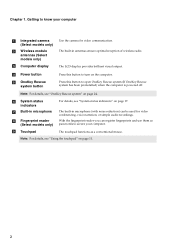
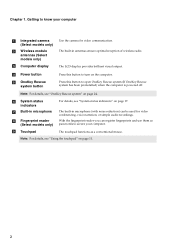
... powered off. d Power button
Press this button to secure your computer
a Integrated camera (Select models only)
b Wireless module antennas (Select models only)
c Computer display
Use the camera for video conferencing, voice narration, or simple audio... 17. Chapter 1. f System status indicators
g Built-in antennas ensure optimal reception of wireless radio. Getting to turn on page 11.
2
Lenovo B560 User Guide V1.0 - Page 9
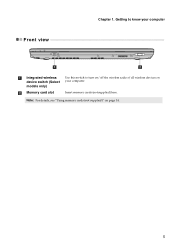
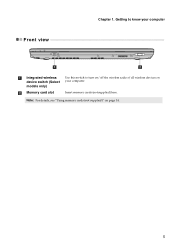
Note: For details, see "Using memory cards (not supplied)" on your computer. Chapter 1. Getting to know your computer
Front view
a
b
a Integrated wireless device switch (Select models only)
b Memory card slot
Use this switch to turn on/off the wireless radio of all wireless devices on page 14.
5 Insert memory cards (not supplied) here.
Lenovo B560 User Guide V1.0 - Page 17


...
Increase/Decrease sound volume.
13 Chapter 2. Fn + F1:
Enter sleep mode. Fn + F2:
Turn on /off the backlight of Windows Media Player. Fn + F3:
Open the interface for display resolution.... Fn + F12:
Skip to the previous track.
Fn + F5:
Open the interface for integrated wireless devices settings (on /off ).
Fn + F9:
Start/Pause playback of the LCD screen.
Fn
...
Lenovo B560 User Guide V1.0 - Page 19


... Bluetooth adapter card, it off to save battery power. • You need to use the Bluetooth function, turn it can transfer data
between them. Notes: • When you can connect to and transfer data wirelessly to pair the Bluetooth enabled device with your computer as notebook computers, PDAs and cell phones. Chapter 2. You...
Lenovo B560 User Guide V1.0 - Page 23
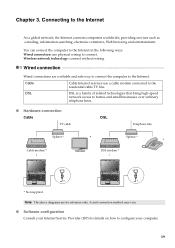
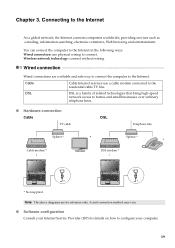
... browsing and entertainment.
Chapter 3.
Note: The above diagrams are a reliable and safe way to connect the computer to connect. Wireless network technology: connect without wiring. DSL
DSL is a family of related technologies that bring high-speed
network access to the residential cable TV line. You can connect the computer to the Internet in the following ways: Wired...
Lenovo B560 User Guide V1.0 - Page 24
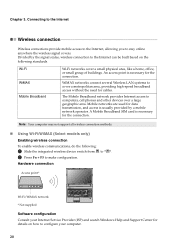
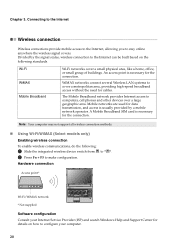
... be built based on how to make configuration. Mobile networks are used for data transmission, and access is necessary for details on the following :
1 Slide the integrated wireless device switch from to . 2 Press Fn + F5 to configure your computer.
20 Connecting to the Internet
Wireless connection
Wireless connections provide mobile access to the Internet, allowing you to...
Lenovo B560 User Guide V1.0 - Page 34


...8226; See the Boot menu of the BIOS setup utility. The connected external device does • Do not connect or disconnect any external device cables other than
not work. Make sure...the Lenovo logo appears on the network.
For more .
USB while the computer power is enabled. Troubleshooting
Other problems
Your computer does not respond.
• To turn off your computer.
• ...
Lenovo B560/V560 Regulatory Notice V1.0 - Page 4
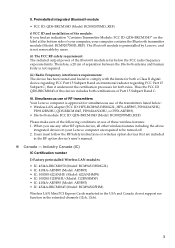
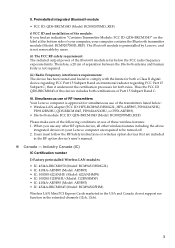
... Radio Frequency interference requirements: The device has been tested and found to be turned off. 2. Users must follow the RF Safety instructions on use of this device includes...15 Subpart B and C. Simultaneous use of RF transmitters Your Lenovo computer is far below : • Wireless LAN adapter (FCC ID: HFS-BCM94313HMG2L, HFS-AR5B95, PD9622ANHU,
PD9112BNHU, QDS-BRCM1045, PD9622ANXHU, or PPD-...
Lenovo B560/V560 Regulatory Notice V1.0 - Page 5
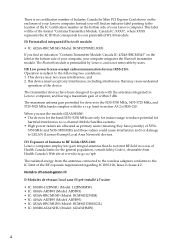
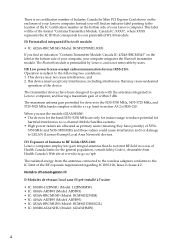
... these radars could cause interference and/or damage to LELAN (Licence-Exempt Local Area Network) devices. The Bluetooth module is preinstalled by Lenovo, and is subject to the ...having a maximum gain of within 3 dBi. consult Safety Code 6, obtainable from the antennas connected to the wireless adapters conforms to your Lenovo computer. II) Preinstalled integrated Bluetooth module:
• IC:...
Similar Questions
Wifi Stays Turned Of
I have a Levono B560. Windows 8 installedsince a couple of days, I can not turn the WiFi mode on. ...
I have a Levono B560. Windows 8 installedsince a couple of days, I can not turn the WiFi mode on. ...
(Posted by sstein 10 years ago)
Wireless Network
how to connect wireless network through broad brand?
how to connect wireless network through broad brand?
(Posted by ssbchousss 12 years ago)

