Lenovo B470e Support Question
Find answers below for this question about Lenovo B470e.Need a Lenovo B470e manual? We have 3 online manuals for this item!
Question posted by nirpkarki on September 15th, 2012
How To Use B470 Fingerprint Plz Reply Soon
The person who posted this question about this Lenovo product did not include a detailed explanation. Please use the "Request More Information" button to the right if more details would help you to answer this question.
Current Answers
There are currently no answers that have been posted for this question.
Be the first to post an answer! Remember that you can earn up to 1,100 points for every answer you submit. The better the quality of your answer, the better chance it has to be accepted.
Be the first to post an answer! Remember that you can earn up to 1,100 points for every answer you submit. The better the quality of your answer, the better chance it has to be accepted.
Related Lenovo B470e Manual Pages
Lenovo B470/B470e Hardware Maintenance Manual - Page 1
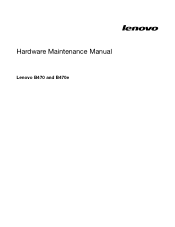
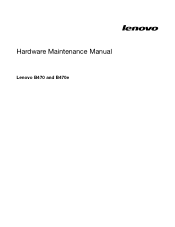
Hardware Maintenance Manual
Lenovo B470 and B470e
Lenovo B470/B470e Hardware Maintenance Manual - Page 2


... NOTICE: If products, data, computer software, and services are delivered pursuant a General Services Administration "GSA" contract, use, reproduction, or disclosure is subject to read the general information under Appendix A "Notices" on page 83. Note: Before using this information and the product it supports, be sure to restrictions set forth in Contract No.
Lenovo B470/B470e Hardware Maintenance Manual - Page 3


...FRUs 28
Chapter 3. Related service information 33
Restoring the factory contents by using OneKey Recovery 33 Passwords 33
Power-on password 33 Supervisor password 34 Power... management 34 Screen blank mode 34 Sleep mode 34 Hibernation mode 34
Chapter 5. Lenovo B470 and B470e. . 37
Specifications 37 Status indicators 38 Fn key combinations 40
Chapter 6. General checkout . ...
Lenovo B470/B470e Hardware Maintenance Manual - Page 5
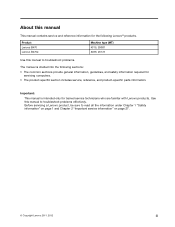
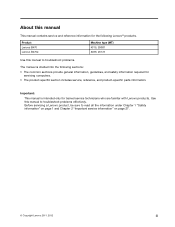
...specific parts information. Before servicing a Lenovo product, be sure to troubleshoot problems effectively. Use this manual to read all the information under Chapter 1 "Safety information" on page 1...27.
© Copyright Lenovo 2011, 2012
iii Product Lenovo B470 Lenovo B470e
Machine type (MT) 4315, 20087 3499, 20172
Use this manual
This manual contains service and reference information for ...
Lenovo B470/B470e Hardware Maintenance Manual - Page 7
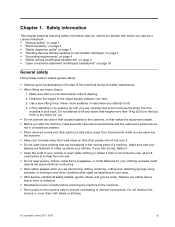
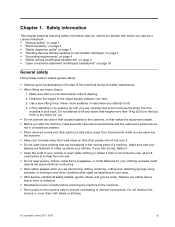
...presents following safety information that you need to be hazardous to lift. 4. Use a slow lifting force. this action removes the strain from the
muscles in... housekeeping in your leg muscles; Make sure that are hammering, drilling, soldering, cutting wire, attaching springs, using solvents, or working in the moving parts of the machines during and after maintenance. • When lifting...
Lenovo B470/B470e Hardware Maintenance Manual - Page 8
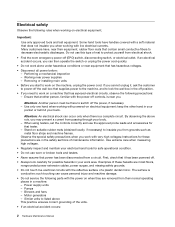
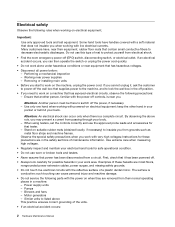
... safety
Observe the following rules when working on electrical equipment; Ensure that tester. - Use only one hand when working with the power-off .
• Always look carefully for...listed above rule, you need to insulate you can occur only when there is conductive; Important:
Use only approved tools and test equipment. Pumps - If an electrical accident occurs, you from a...
Lenovo B470/B470e Hardware Maintenance Manual - Page 36
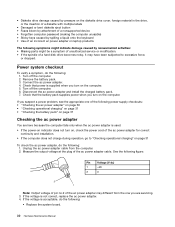
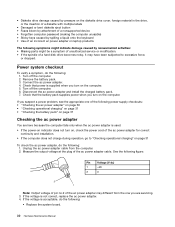
Check that power is used.
• If the power-on indicator does not turn on laptop products
The following :
• Replace the system board.
30 ... voltage is acceptable, do the following symptoms might indicate damage caused by spilling a liquid onto the keyboard • Use of an incorrect ac power adapter on the computer. 5. Turn off the computer. 6. Check that the battery pack...
Lenovo B470/B470e Hardware Maintenance Manual - Page 37
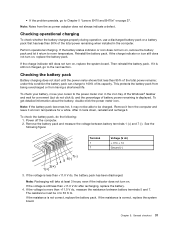
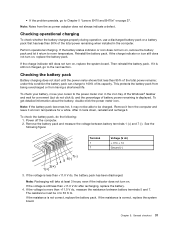
...(-). See the following : 1. If the voltage is still not charged, go to Chapter 5 "Lenovo B470 and B470e" on , replace the battery pack. If the voltage is displayed. under this condition the battery pack can...power remains;
Checking operational charging
To check whether the battery charges properly during operation, use a discharged battery pack or a battery pack that less than 95% of the ...
Lenovo B470/B470e Hardware Maintenance Manual - Page 43
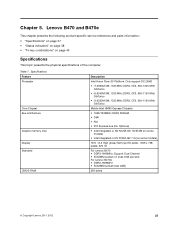
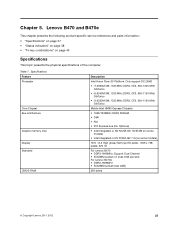
... (on some models)
16:9, 13.3 High glossy flat type HD panel, 1366 x 768 pixels, 220 nit
For Lenovo B470 • DDR3-1666MHz, Support Dual Channel • SODIMM socket x 2 (max 4GB per slot) For Lenovo B470e • DDR3-1666MHz • SODIMM socket (max 4GB)
256 bytes
© Copyright Lenovo 2011, 2012
37 Lenovo...
Lenovo B470/B470e Hardware Maintenance Manual - Page 44
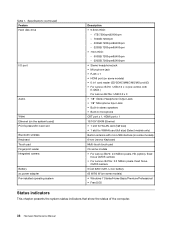
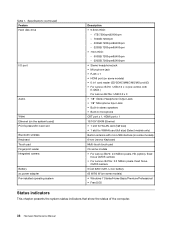
... the system board) PCI Express Mini Card slot Bluetooth wireless Keyboard Touch pad Fingerprint reader Integrated camera
Battery ac power adapter Pre-installed operating system
Description •...6 in1 card reader (SD/SDHC/MMC/MS/MS-pro/xD) • For Lenovo B470: USB 2.0 x 4 (one combo with E-SATA ) For Lenovo B470e: USB 2.0 x 3 • 1/8" Stereo Headphone Output Jack • 1/8" Microphone ...
Lenovo B470/B470e Hardware Maintenance Manual - Page 45
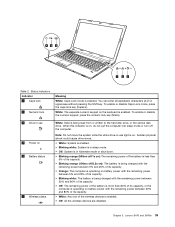
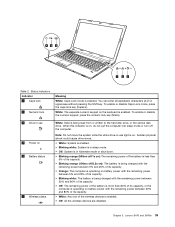
... is enabled.
• Blinking white: System is in sleep mode.
• Off: System is in -use 4 Power on 5 Battery status
6 Wireless status
White: Data is being charged with the remaining power between 20... is more than 80% of its capacity.
• Blinking orange (100ms off the computer. Lenovo B470 and B470e 39 Chapter 5. 45 6
1 23
Table 2. To enable or disable Caps Lock mode, press the...
Lenovo B470/B470e Hardware Maintenance Manual - Page 75
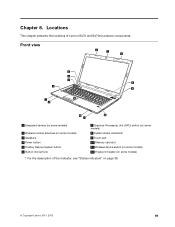
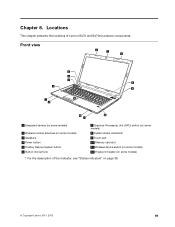
Locations
This chapter presents the locations of the indicator, see "Status indicators" on some models)
1: For the description of Lenovo B470 and B470e hardware components. Front view
2 1 2
5
4 3
8 6
3
7
9
8
10
12
11
1 Integrated camera (on some ... slot 11 Wireless device switch (on some models) 12 Fingerprint reader (on page 38.
© Copyright Lenovo 2011, 2012
69 Chapter 8.
Lenovo B470/B470e Hardware Maintenance Manual - Page 81
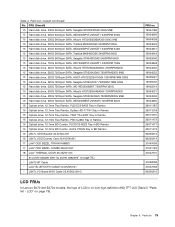
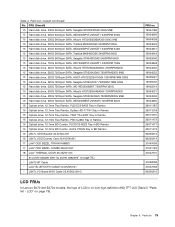
... 16004533 16005027 16005030 16005212 16004531 16004532 16004850 25011187 25011218 25011201 25011472 25011471 25011473 90200213 90200214 31047659 31051123 31047670
31052068 31047658 90200210
LCD FRUs
In Lenovo B470 and B470e models, the type of LCD is 14-inch high definition (HD) TFT LCD (Table 5 "Parts list - Chapter 9. LB475 BT Cable - Table 4. Parts list 75...
Lenovo B470e/B570e Regulatory Notice - Page 1
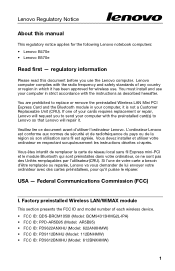
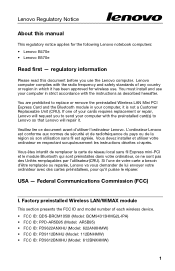
...it is not a Customer Replaceable Unit (CRU). regulatory information
Please read this manual
This regulatory notice applies for wireless use your computer in strict accordance with the radio frequency and safety standards of any country or region in your computer, it...which it has been approved for the following Lenovo notebook computers: • Lenovo B470e • Lenovo B570e
Read first -
Lenovo B470e/B570e User Guide - Page 18
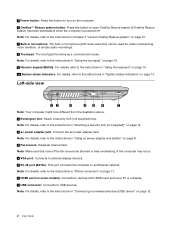
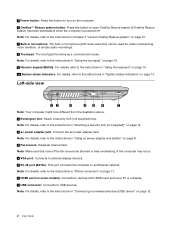
..." on page 21. 7 Built-in microphone: The built-in microphone (with noise reduction) can be used for video conferencing, voice narration, or simple audio recordings. 8 Touchpad: The touchpad functions as a TV...computer may occur.
4 VGA port: Connects to external display devices.
5 RJ-45 port (B470e): This port connects the computer to the instructions in "System status indicators" on page 14...
Lenovo B470e/B570e User Guide - Page 20
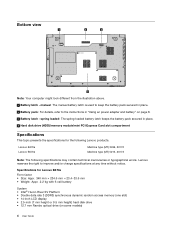
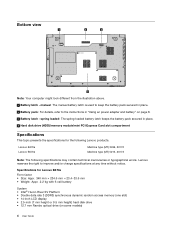
Lenovo B470e Lenovo B570e
Machine type (MT) 3499, 20172 Machine type (MT) 5215, 20173
Note: The following Lenovo products. Lenovo reserves the right to the instructions in "Using ac power...drive (HDD)/memory module/mini PCI Express Card slot compartment
Specifications
This topic presents the specifications for Lenovo B470e
Form factor • Size: Appr. 340 mm × 234.6 mm × 23.4~33.6...
Lenovo B470e/B570e User Guide - Page 26
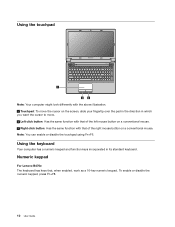
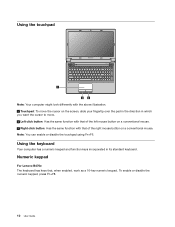
Using the keyboard
Your computer has a numeric keypad and function keys incorporated in which you want the cursor to move....Fn+F8.
10 User Guide
Note: You can enable or disable the touchpad using Fn+F6. Numeric keypad
For Lenovo B470e The keyboard has keys that of the right mouse button on a conventional mouse. Using the touchpad
B570
1 23
Note: Your computer might look differently with the ...
Lenovo B470e/B570e User Guide - Page 27
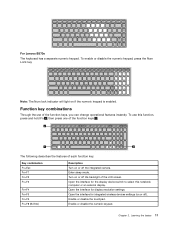
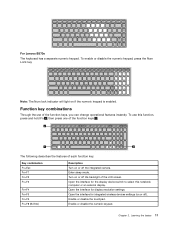
... Fn+F1 Fn+F2 Fn+F3
Fn+F4 Fn+F5 Fn+F6 Fn+F8 (B470e)
Description Turn on or off the integrated camera. To use of the LCD screen. Turn on or off the backlight of the function keys,... settings. Enable or disable the touchpad. Function key combinations
Through the use this notebook computer or an external display. b
a
b
The following describes the features of the function keys 2 .
Lenovo B470e/B570e User Guide - Page 28
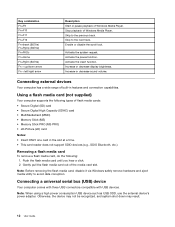
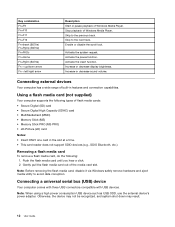
... brightness. Push the flash media card until you hear a click. 2. Note: When using a high power consumption USB device such as USB ODD, use the external device's power adapter. Skip to avoid data corruption. Increase or decrease sound ... Fn+F10 Fn+F11 Fn+F12 Fn+Insert (B570e) Fn+PgUp (B470e) Fn+PrtSc Fn+Home Fn+PgDn (B470e) Fn + up/down may result.
12 User Guide
Skip to the previous track.
Lenovo B470e/B570e User Guide - Page 52
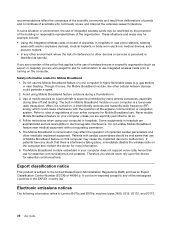
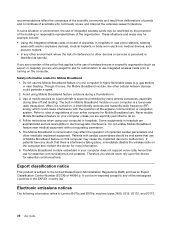
...specific organization (such as airport or hospital), you are susceptible to Lenovo B470e and B570e, machine types 3499, 5215, 20172, and 20173.
36 User Guide Therefore you are.... If you are explicitly permitted to Mobile Broadband 1. If patients have any doubt that use . Export classification notice
This product is explicitly prohibited by the proprietor of the building or...
Similar Questions
Motherboard Price Of Lenovo B470e
How much is the Price of Lenovo B470e Motherboard ?
How much is the Price of Lenovo B470e Motherboard ?
(Posted by sammycatayong 8 years ago)
Lenovo B470e
dear sir i buy new laptop lenovo b470e . i do the start laptop but it did not start window only show...
dear sir i buy new laptop lenovo b470e . i do the start laptop but it did not start window only show...
(Posted by abdulmateen70 10 years ago)
Pleas Give Me Progame Wireless Because My Laptop Can't Concte With Net
(Posted by almasgari 11 years ago)

