Lenovo B470 Support Question
Find answers below for this question about Lenovo B470.Need a Lenovo B470 manual? We have 1 online manual for this item!
Question posted by alinouman12 on June 7th, 2012
How Can I Enable My Internal Sim?i Have A Simpac Install In My Lenovo B470 But
it doesnt work,do you have idea where to download any drivers or software for this?thanks
Current Answers
There are currently no answers that have been posted for this question.
Be the first to post an answer! Remember that you can earn up to 1,100 points for every answer you submit. The better the quality of your answer, the better chance it has to be accepted.
Be the first to post an answer! Remember that you can earn up to 1,100 points for every answer you submit. The better the quality of your answer, the better chance it has to be accepted.
Related Lenovo B470 Manual Pages
Lenovo V470/V570/B470/B570 UserGuide V1.0 - Page 1


Lenovo V470/V570/ B470/B570
User Guide V1.0
Read the safety notices and important tips in the included manuals before using your computer.
Lenovo V470/V570/B470/B570 UserGuide V1.0 - Page 2


..., some installation backups for certain reinstalled application software in the APP folder under the D driver.
• Please login to Lenovo Idea product support site http://support.lenovo.com for preinstalled application software are sold to http://www.lenovo.com, click Support, and then click User's guides and manuals. By default, you can find all preinstalled software downloads. Be...
Lenovo V470/V570/B470/B570 UserGuide V1.0 - Page 3


...
Chapter 5. CRU instructions 40 Replacing the battery 40 Replacing the hard disk drive 41 Replacing memory 45 Removing the optical drive (only for V470/B470 48
Appendix B. Lenovo limited warranty ..... 49 Warranty information 53
Appendix C. Product specific notices ..... 56 Energy star information 56 Electronic emissions notices 58
Appendix D. Getting to the Internet...
Lenovo V470/V570/B470/B570 UserGuide V1.0 - Page 10


c Fan louvers
Dissipate internal heat. e RJ-45 port
This port connects the computer to external display devices.
....
d VGA port
Connects to an Ethernet network. f HDMI port (Select models only)
Connects to know your computer
Left-side view
„ V470/B470
ab
c
„ V570/B570
d
e
f gh
ab
c
d
f gh
a Kensington slot
Attach a security lock (not supplied) here. Note...
Lenovo V470/V570/B470/B570 UserGuide V1.0 - Page 20


... a numeric keypad and function keys incorporated in its standard keyboard.
„ Numeric keypad V470/B470
The keyboard has keys that, when enabled, work as a 10-key numeric keypad. To enable or disable the numeric keypad, press the Num Lock key. To enable or disable the numeric keypad, press Fn + F8. V570/B570 The keyboard has...
Lenovo V470/V570/B470/B570 UserGuide V1.0 - Page 22


... request. Fn
Increase/Decrease display brightness.
Fn + F2:
Turn on /off the integrated camera. Fn + F8 (V470/B470):
Enable/Disable the numeric keypad.
Fn + F6:
Enable/Disable the touchpad.
Fn + Insert (V570/B570): Fn + PgUp (V470/B470):
Enable/Disable the scroll lock. Fn + Home:
Activate the pause function.
Fn + F4:
Open the interface for integrated...
Lenovo V470/V570/B470/B570 UserGuide V1.0 - Page 30


... and security
features. Notes: • Before purchasing any combination. Lenovo offers no comment judgement or warranty regarding the function, quality or ...side view" on installing the security lock, please refer to the hard disk drive that it from being removed without your software.
„ Active ... set a password and enable it, a prompt appears on the screen each time you...
Lenovo V470/V570/B470/B570 UserGuide V1.0 - Page 32


...132; Using Wi-Fi/WiMAX (Select models only)
Enabling wireless connection
To enable wireless communications, do the following standards. The Mobile ...*
V570
Wi-Fi/WiMAX network * Not supplied
Software configuration Consult your computer.
28 Mobile networks are used for data transmission...necessary for the connection.
A Mobile Broadband SIM card is necessary for the connection. ...
Lenovo V470/V570/B470/B570 UserGuide V1.0 - Page 33


...Lenovo Mobile Broadband module may support one or more of smart card used by mobile operators to your mobile network operator after activation. For instructions on inserting the SIM card, refer to choose a mobile network operator and make sure you also need to "Inserting the SIM...Broadband network. You
will get a Subscriber Identity Module (SIM) card after you first need : • To ...
Lenovo V470/V570/B470/B570 UserGuide V1.0 - Page 38


...install the device drivers? How can I do if the backup process fails? Use and care Information" of each publication included in the package with an operating system, Lenovo provides all drivers that you need to ensure correct operation and performance of Lenovo... service, see Lenovo V470/V570/B470/ B570 Setup Poster. Where are the main hardware features of Lenovo Safety and General...
Lenovo V470/V570/B470/B570 UserGuide V1.0 - Page 40


...be enabled. OneKey Recovery. A Password problem
I turn on the computer, only a • Restore backed-up files to resume from the hard disk. Proof of purchase is plugged into a working electrical...computer to a Lenovo authorized servicer or a marketing representative to have
the computer serviced. Press any key on the screen.
• If the screen is installed correctly. -
You...
Lenovo V470/V570/B470/B570 UserGuide V1.0 - Page 41


... - The display device driver is charged.
(POST).
- The Mute function is
not work. The computer enters sleep... mode • Make sure that:
immediately after Power-on , press Fn + ↑ to
resume operation. Use and care Information" of Lenovo... your system has stopped responding, and you install the operating system or application program correctly? ...
Lenovo V470/V570/B470/B570 UserGuide V1.0 - Page 43


... technical support, please visit consumer product website http://consumersupport.lenovo.com.
39 The computer does not start from which the computer starts is enabled. The connected external device does • Do not ...See the Boot menu of the BIOS setup utility. otherwise, you are working on ;
For more . Disable the sleep timer when you might lock when it enters sleep mode ...
Lenovo V470/V570/B470/B570 UserGuide V1.0 - Page 44


... are the same for the V470, V570, B470 and
B570. CRU instructions
Notes: • The illustrations used in the direction shown by Lenovo. Holding the spring-loaded battery latch in the...battery pack in this chapter are of the Lenovo V570, unless otherwise stated. • The following :
1 Turn off the computer, or enter hibernation mode. a1
c
b
4 Install a fully charged battery. 5 Slide the ...
Lenovo V470/V570/B470/B570 UserGuide V1.0 - Page 53


... telephone numbers is free from location to download and install designated software updates.
49 Contact a local Service Provider for location-specific information.
„ What your own use during the warranty period, you may direct you purchase is available at www.lenovo.com/warranty.
„ What this warranty covers
Lenovo warrants that each hardware product that...
Lenovo V470/V570/B470/B570 UserGuide V1.0 - Page 54
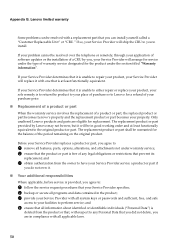
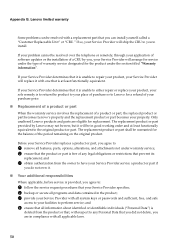
...part shall be resolved over the telephone or remotely, through your application of software updates or the installation of warranty service designated for replacement. If your Service Provider determines that it..., alterations, and attachments not under the type of a CRU by Lenovo may not be in good working order and at least functionally equivalent. and
3 obtain authorization from the...
Lenovo V470/V570/B470/B570 UserGuide V1.0 - Page 55
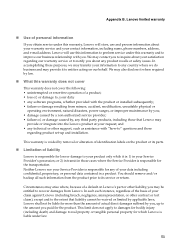
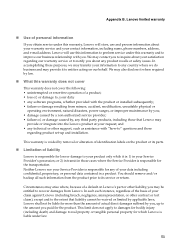
...including those cases where the Service Provider is responsible for which Lenovo is voided by you, up and installation.
This warranty is liable under law.
51
In accomplishing ...its parts.
„ Limitation of liability
Lenovo is responsible for any software programs, whether provided with you about your claim against Lenovo (including breach, negligence, misrepresentation, or other...
Lenovo V470/V570/B470/B570 UserGuide V1.0 - Page 56
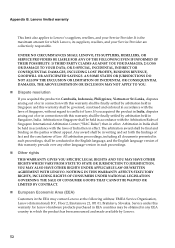
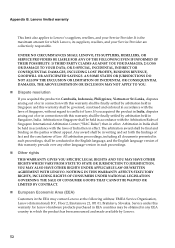
... arbitration held in accordance with the laws of Singapore, without appeal. Appendix B. It is the maximum amount for Lenovo hardware products purchased in EEA countries may contact Lenovo at the following address: EMEA Service Organisation, Lenovo (International) B.V., Floor 2, Einsteinova 21, 851 01, Bratislava, Slovakia. Arbitration in India shall be held in accordance with the...
Lenovo V470/V570/B470/B570 UserGuide V1.0 - Page 58


...you . You must provide a suitable working area to collect the product may require some products, certain repairs may request that a Service Provider install Optional-service CRUs under one of the... and their designation in your Service Provider. A courier will be provided to have Lenovo install Self-service CRUs for disconnecting the product. An optional service offering may find a ...
Lenovo V470/V570/B470/B570 UserGuide V1.0 - Page 62


...or television reception, which can radiate radio frequency energy and, if not installed and used in a particular installation. Product specific notices
Electronic emissions notices
The following measures: • ... cables or connectors or by one or more of the following information refers to Lenovo V470/V570/B470/B570, machine type 20086, 4396/ 20092, 1066/20087, 4315/20093, 1068....
Similar Questions
Cannot Acess Internal Sim Slot Of Laptop Lenovo B560
(Posted by krishnaborse 11 years ago)
How To Activate Internal Sim
how can i enable my internal sim?i have a simpac install in my lenovo B470 but it doesnt work,do you...
how can i enable my internal sim?i have a simpac install in my lenovo B470 but it doesnt work,do you...
(Posted by bhonggars2000 12 years ago)
Are The Steps For Active Internal Sim Card Slot
i cant active sim if thers any software to download
i cant active sim if thers any software to download
(Posted by asankasanjeewa001 12 years ago)

