Lenovo B460e Support Question
Find answers below for this question about Lenovo B460e.Need a Lenovo B460e manual? We have 4 online manuals for this item!
Question posted by venkatesanv4 on June 16th, 2013
How To Reset The Lenovo B460e Bios Password
how to reset the lenovo b460e laptop bios password, i am already tired .i am removed the bios battery and using cmos cracker and killcmos dos program but not working please tell motherboad wich combonets i want short.
Current Answers
There are currently no answers that have been posted for this question.
Be the first to post an answer! Remember that you can earn up to 1,100 points for every answer you submit. The better the quality of your answer, the better chance it has to be accepted.
Be the first to post an answer! Remember that you can earn up to 1,100 points for every answer you submit. The better the quality of your answer, the better chance it has to be accepted.
Related Lenovo B460e Manual Pages
Lenovo B460e&B570e Regulatory Notice V1.0 - Page 2


...your computer in strict accordance with the preinstalled card(s) to replace or remove the preinstalled Wireless LAN Mini PCI Express Card and the Bluetooth module in...following Lenovo notebook computers: • Lenovo B460e, Lenovo B570e The following Bluetooth are prohibited to Lenovo so that the potential for the your cards requires replacement or repair, Lenovo will request you use ....
Lenovo B460e User Guide V1.0 - Page 1


Lenovo B460e
User Guide V1.0
Read the safety notices and important tips in the included manuals before using your computer.
Lenovo B460e User Guide V1.0 - Page 5
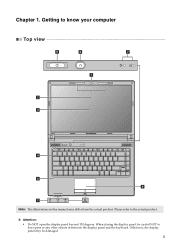
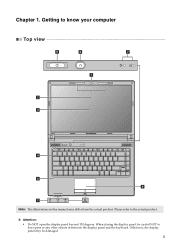
... panel beyond 130 degrees. Getting to leave pens or any other objects in this manual may be careful NOT to know your computer
Top view
e
f
g
a
b c
B460e
d
h i
g
Note: The illustrations in between the display panel and the keyboard. When closing the display panel, be damaged.
1 Please refer to the actual product. Chapter...
Lenovo B460e User Guide V1.0 - Page 13


... computer display.
„ Charging the battery
When you find that is not required.
„ Removing the battery pack
If you are not going to use the computer for an extended period of time, or if you need to charge the battery in the battery when you commence work. • The way you use your computer: for example, how...
Lenovo B460e User Guide V1.0 - Page 14
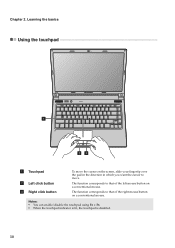
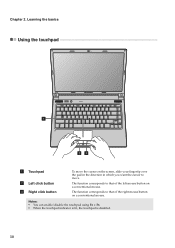
The function corresponds to move. Learning the basics
Using the touchpad
B460e
a
bc
a Touchpad
b Left click button c Right click button
To move the cursor on a conventional mouse. Notes: • You can enable/disable the touchpad using Fn + F6. • When the touchpad indicator is lit, the touchpad is disabled.
10 Chapter 2. The function corresponds...
Lenovo B460e User Guide V1.0 - Page 17


...USB plug (Type A) into the USB port on your USB device uses a power cord, connect the device to remove the device before connecting. However, some devices may not be recognized.... USB devices
You can disconnect and reconnect the device without performing any additional steps. Model B460e
Number of Windows to a power source before connecting the device. Before disconnecting a USB ...
Lenovo B460e User Guide V1.0 - Page 18


Note: For details, see "OneKey Rescue system" on page 19.
14 Chapter 2. Learning the basics
Special keys and buttons
B460e
„ OneKey Rescue system button
• When the computer is powered-off, press this button to start Lenovo OneKey Rescue system. • In Windows operating system, press this button to start Lenovo OneKey Recovery system.
Lenovo B460e User Guide V1.0 - Page 19
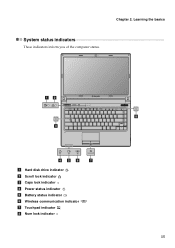
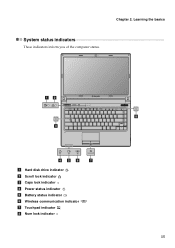
Chapter 2. Learning the basics
System status indicators
These indicators inform you of the computer status.
ab
B460e
c
def
g
a Hard disk drive indicator b Scroll lock indicator c Caps lock indicator d Power status indicator e Battery status indicator f Wireless communication indicator g Touchpad indicator h Num lock indicator
h 15
Lenovo B460e User Guide V1.0 - Page 20


... performance of locking devices and security features.
„ Using passwords
Using passwords helps prevent your permission. Learning the basics
Securing your computer
This section provides information about how to set a password and enable it is starting up.
16 Note: To enter BIOS setup utility, press F2 when the Lenovo logo appears on the screen each time you...
Lenovo B460e User Guide V1.0 - Page 21


...Internet in the following ways: Wired connection: use a cable modem connected to configure your computer.
17
Connecting to connect. Cable
Cable Internet services use physical wiring to the Internet
As a ...Splitter * Cable modem *
*
Splitter *
*
DSL modem *
B460e
B460e
*
*
* Not supplied.
Chapter 3. Wired connection
Wired connections are for details on how to the residential ...
Lenovo B460e User Guide V1.0 - Page 22


... small physical area, like a home, office, or small group of buildings. Hardware connection
Access point *
B460e
Wi-Fi network
* Not supplied
Software configuration Consult your computer.
18 An access point is necessary for details... all wireless connection methods.
„ Using Wi-Fi Enabling wireless connection
To enable wireless communications, do the following standards.
Chapter 3.
Lenovo B460e User Guide V1.0 - Page 24


... you want to start and restore your computer. • In Windows, press the OneKey Rescue system button to your computer in case of a system failure.
20 You can use Lenovo OneKey ...Lenovo OneKey Recovery
system. Chapter 4. B460e
• On the main screen, click Create Recovery Disc. • Choose the type of discs needed , use in the case of a system failure. You can be used...
Lenovo B460e User Guide V1.0 - Page 25


... and General Information Guide. Chapter 5. Important safety information" of Lenovo Safety and General Information Guide. Use and care Information" of Lenovo Safety and General Information Guide.
If you can I follow when using my computer? Troubleshooting
Frequently asked questions
This section lists frequently asked questions and tells where you can start the backup feature without...
Lenovo B460e User Guide V1.0 - Page 27


... appears when you must take your password. The battery is on.
Do one of purchase is plugged into a working electrical outlet. - Proof of the...using
screen. The computer power is on a blank
contents of purchase is required, and a fee will be charged for confirmation.) -
Troubleshooting
Troubleshooting
If you forget your HDD password, a Lenovo authorized servicer cannot reset...
Lenovo B460e User Guide V1.0 - Page 31


... adapter and the cables to the locked position. 6 Turn the computer over . 3 Unlock the manual battery latch a . Holding the spring-loaded battery latch in the
unlocked position b , remove the battery pack in the direction shown by Lenovo. To replace the battery, do the following:
1 Turn off the computer, or enter hibernation mode. Disconnect the AC adapter...
Lenovo B460e Setup Poster V1.0 - Page 1


... names may result in the included manuals before using your retailer. P/N:148500480 Printed in China
Lenovo B460e
Setup Poster V1.0
Read the safety notices and...Lenovo 2011. Lenovo, the Lenovo logo, and OneKey are not listed. 2 If any item is also available online at http://consumersupport.lenovo.com/.
Flyers -
Safety and General Information Guide - Unpack
Computer
Battery...
Lenovo B460e Limited Warranty & Product specific Notice - Page 1
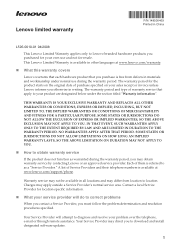
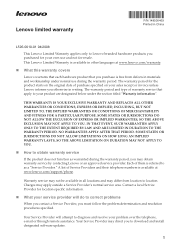
... is available in materials and workmanship under the section titled "Warranty information".
This Lenovo Limited Warranty is available at www.lenovo.com/warranty.
„ What this warranty covers
Lenovo warrants that each hardware product that apply to your own use during the warranty period. THIS WARRANTY IS YOUR EXCLUSIVE WARRANTY AND REPLACES ALL OTHER...
Lenovo B460e Limited Warranty & Product specific Notice - Page 8


...to which can radiate radio frequency energy and, if not installed and used in a residential installation. Lenovo is no guarantee the interference will not occur in this device must...radio or television reception, which the receiver is subject to the following information refers to Lenovo B460e, machine type 20108.
„ Federal Communications Commission (FCC) Statement
This equipment has...
Lenovo B460e Limited Warranty & Product specific Notice - Page 10
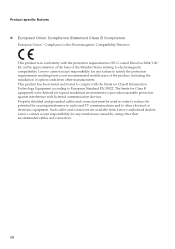
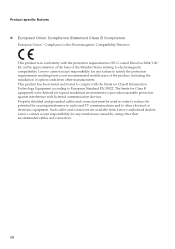
...satisfy the protection requirements resulting from a non-recommended modification of the product, including the installation of option cards from Lenovo authorized dealers. Lenovo cannot accept responsibility for any interference caused by using other manufacturers. Product specific Notices
„ European Union Compliance Statement Class B Compliance
European Union - Properly shielded and...
Lenovo B460e Limited Warranty & Product specific Notice - Page 11


... backlight
I/O Ports USB Audio Communication Video
Battery pack Type Cells/Capacity
Appr. 340 mm × 236 mm × 19 - 35 mm Appr. 2.2 kg with 6 cell battery 14-inch wide
Intel Montevina
DDR3-800 ...
Li-ion 6 cell, 48 Wh or 62 Wh
11
Specifications
Model Name: Lenovo B460e
Machine Type 20108
Note: The following specifications may contain technical inaccuracies or typographical errors.
Similar Questions
Lenovo G470 Bios Battery Location.
I want to know ,where the lenovo G470 bios battery located.,am opened the laptop back and looking th...
I want to know ,where the lenovo G470 bios battery located.,am opened the laptop back and looking th...
(Posted by davidsebastian0007 6 years ago)
Tamil Nadu Laptop Lenovo B460e How To Reset Bios Password
(Posted by parkemewi 10 years ago)

