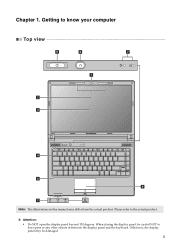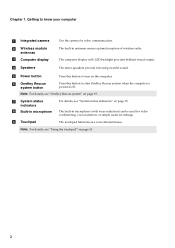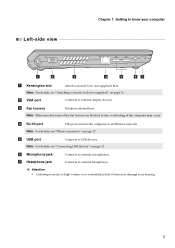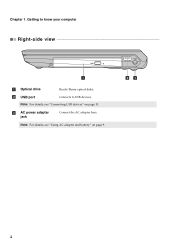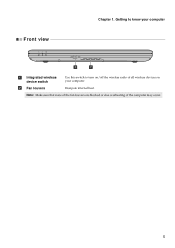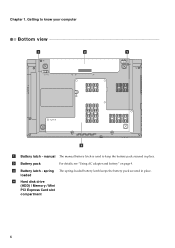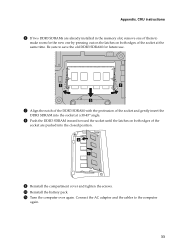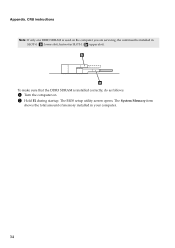Lenovo B460e Support Question
Find answers below for this question about Lenovo B460e.Need a Lenovo B460e manual? We have 4 online manuals for this item!
Question posted by sathyakumarnik on November 23rd, 2012
Getting Known Driver Error On Lenavo B3460e, Not Sure Which Driver To Install
Getting known driver error on lenavor b3460e, not sure which driver to install
Current Answers
Answer #1: Posted by freginold on November 23rd, 2012 4:14 PM
Hi, if you have all the drivers (or if you can download them from the Lenovo website) you can try updating all of them. If not, you can run Windows in Safe Mode, and then load your drivers one by one until you find the one causing the problem.
Related Lenovo B460e Manual Pages
Similar Questions
Where Will I Get All Drivers Of Lenovo G580 Supported In Window Xp
(Posted by Anonymous-70852 11 years ago)
Where Will I Get All Drivers Of Lenovo G580 Supported In Window Xp
(Posted by Anonymous-70849 11 years ago)
Drivers
i have b460e lenovo laptop .i need a drivers for server 2003 . where can i find ,please......
i have b460e lenovo laptop .i need a drivers for server 2003 . where can i find ,please......
(Posted by silvastar123 11 years ago)