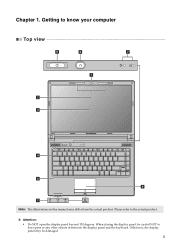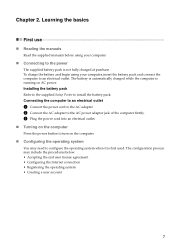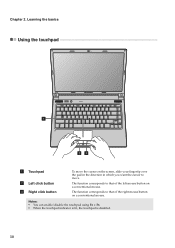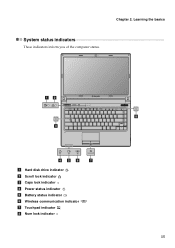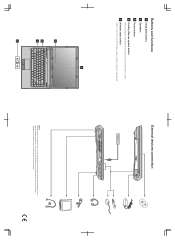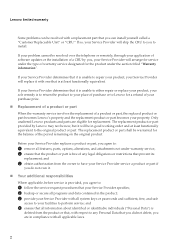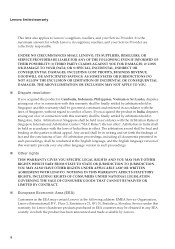Lenovo B460e Support Question
Find answers below for this question about Lenovo B460e.Need a Lenovo B460e manual? We have 4 online manuals for this item!
Question posted by msokkar2011 on March 2nd, 2015
My Laptop Are Automatic Restart
good night sir.i have lenovo b460e model.whenever switch on my laptop are restart again by againhow recover to my old laptoppls give your solution sir
Current Answers
Answer #1: Posted by TechSupport101 on March 2nd, 2015 10:32 AM
Hi. Do you get a blue screen prior to the restart? If yes, then you will most likely have to reload the computer's OS. Do let us know and we will gladily walk you through. Otherwise, you will be looking at a hardware failure calling for tro
Related Lenovo B460e Manual Pages
Similar Questions
Which Button Is To Turn On The Wireless In Lenovo B460e Model No 20108
(Posted by wanbeudyt 10 years ago)
It Automatically Shut Down And Automatically Restart Again
i am using tn govt free laptop,it automatically shut down and automatically restart again what shoul...
i am using tn govt free laptop,it automatically shut down and automatically restart again what shoul...
(Posted by naresh1679 11 years ago)
Lenovo B460e Model Camera Software
how can i install my lenovo b460e model camera software
how can i install my lenovo b460e model camera software
(Posted by kotesh 11 years ago)