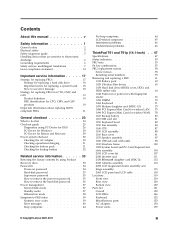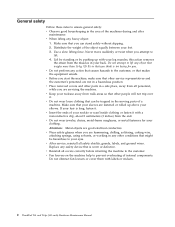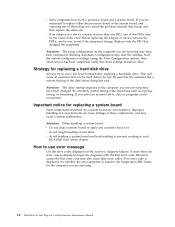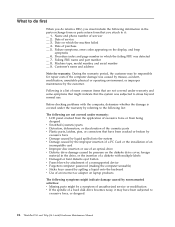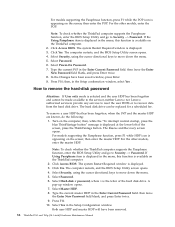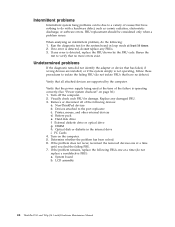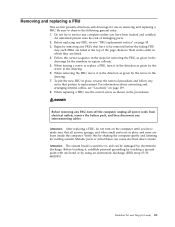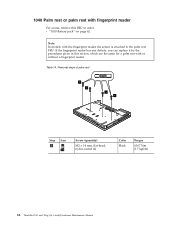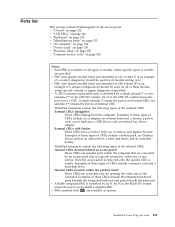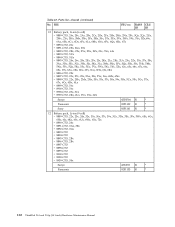Lenovo 888902U Support Question
Find answers below for this question about Lenovo 888902U - ThinkPad T61 8890.Need a Lenovo 888902U manual? We have 1 online manual for this item!
Question posted by yaron on February 21st, 2011
Replacing Battery
what type of 9 cell battery fit this machine ?( sku or fru)
Current Answers
Related Lenovo 888902U Manual Pages
Similar Questions
Replacement Battery For Lenove U260 Ideapad.
I am looking for a compatable replacement battery for my U260 Lenovo ideapad.
I am looking for a compatable replacement battery for my U260 Lenovo ideapad.
(Posted by sabratooth007 9 years ago)
Replace Battery What Is Battery Model # For Thinkpad T61 Model 765912u
(Posted by pbarrell 9 years ago)
What Is The Cost Of Replacement Battery For This Product In India
Where can I buy replacement battery for Lenovo 444635U
Where can I buy replacement battery for Lenovo 444635U
(Posted by pnjayaram 9 years ago)
Replacement Battery Light Blinking Orange
Y510 replacement battery orange light blinking
Y510 replacement battery orange light blinking
(Posted by Anonymous-45973 12 years ago)
Replacement Battery Light Blinking Orange
Y510 replacement battery orange light blinking
Y510 replacement battery orange light blinking
(Posted by Anonymous-45976 12 years ago)