Lacie Network Space 2 Support Question
Find answers below for this question about Lacie Network Space 2.Need a Lacie Network Space 2 manual? We have 3 online manuals for this item!
Question posted by alsai on May 14th, 2014
How To Root Lacie Network Space Max
The person who posted this question about this Lacie product did not include a detailed explanation. Please use the "Request More Information" button to the right if more details would help you to answer this question.
Current Answers
There are currently no answers that have been posted for this question.
Be the first to post an answer! Remember that you can earn up to 1,100 points for every answer you submit. The better the quality of your answer, the better chance it has to be accepted.
Be the first to post an answer! Remember that you can earn up to 1,100 points for every answer you submit. The better the quality of your answer, the better chance it has to be accepted.
Related Lacie Network Space 2 Manual Pages
Datasheet - Page 1


... i g n b y N e i l P o u lto n
Gigabit Ethernet USB 2.0
Home Network Storage
Home Storage
With the LaCie Network Space 2, you're not simply storing files from your computer, you to quickly start using your product after completing a few short steps. Connect the Network Space 2 through the Ethernet port to a computer or to a router, and share and store all of the data spread across...
Datasheet - Page 3
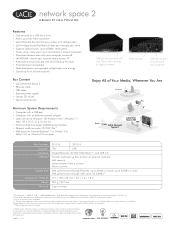
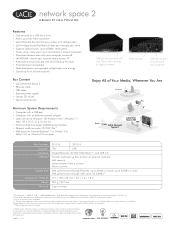
...network can be used as guidel6in5esMaBn/dsare subject to 65MB/s in write DAS performance through Ethernet: up to change without6n5oMticBe./s
www.lacie.com
SPEEDÇ
SPEEDÇ
iTUN1E0S0®211 v 1.0TORRENT
Mi TEUDNI AE S ®
SERVER...Enjoy All of Your Media, Wherever You Are
MacBook PC
Router
LaCie Network Space 2
LaCinema Classic HD
Item Number Capacity* Interfaces USB Port
...
User Manual - Page 1


... 10 2.1. Map Shares Using the Operating System 23 3.3. STEP 1: Turn On the Drive 26 3.4.2. Disconnecting the USB Connection 28 3.5. Multimedia Server: iTunes 32 3.7.2. Administering Your LaCie Network Space 2 34 4.1. Dashboard: General Settings...37 4.7. Adding a New User...38 4.7.2. Standard Settings...40 4.8.2. Rear View...8 1.3.3. LED Behavior...9 1.4. STEP 2: Connect the...
User Manual - Page 2


... Assistant Software 53
4.16. System Log...55 5.3. Warranty Information 65 Update Product Software...52 4.15.1. Software Updates...55 5.2. Troubleshooting the Multimedia Server 62 5.6.1. Dashboard: Front USB Port...50 4.14.1. LaCie Network Space 2 • DESIGN BY NEIL POULTON User Manual
Table of the USB Device 49
4.14. Dashboard: Download...48 4.12.1. Windows Users...
User Manual - Page 3


... interface under the GPL, AFL, Apache, Apple, BSD, GNU LGPL, MIT, OpenLDAP, OpenSSL, PHP, Python, and Creative Common. LaCie Network Space 2 • DESIGN BY NEIL POULTON User Manual
Foreword page 3
Copyrights
Copyright © 2010 LaCie. All rights reserved. © 1990-2003 Sleepycat Software. This list of the FCC Rules. Changes
The material in the...
User Manual - Page 4


... and Safety Precautions
✦✦ Only qualified persons are authorized to avoid any risk of removable storage media. Because of heat issues, LaCie recommends that users do not stack multiple Network Space 2 together.
✦✦ Always unplug the LaCie Network Space 2 from the electrical outlet if there is the sole responsibility of the user, and under no...
User Manual - Page 5


... Guide, then consult this product, which contains a wealth of a LaCie Network Space 2.
Navigate to check out LaCie's support page for this manual's more detailed chapter on your product. Reset to a Network ✦✦ Accessing and Transferring Files ✦✦ Administering Your LaCie Network Space 2 LaCie Network Space 2 • DESIGN BY NEIL POULTON User Manual
1.
User Manual - Page 6


...;, Windows 7
/ Mac® OS X 10.5, 10.6 / Linux 2.6 ✦✦ Minimum free disk space: 600MB recommended ✦✦ Ethernet switch or router 10/100/1Gb ✦✦ Web browsers: Internet Explorer® 7.0, Firefox® 3.0, Safari®
3.0, or Chrome 2.0 or higher
TECHNICAL NOTE: The LaCie Network Space 2's performance can be affected by such external forces as...
User Manual - Page 7


Ethernet cable 4.
Introduction page 7
network space 2
DESIGN BY NEIL POULTON
Quick Install Guide LaCie Network Space 2 2. Box Content
1. Utilities CD-ROM with LaCie Network Assistant, LaCie backup
software and the User Manual 6. USB 2.0 cable 5. In the event that the drive should need to be repaired or serviced, it must be returned ...
User Manual - Page 8


... connect another external USB hard drive, USB key, USB printer, digital camera, or any other USB storage devices. It is also possible to use the LaCie Network Space 2 to back up shares on the front of the LaCie Network Space 2 is intended only for more information. Dashboard: Copy for connection of the Drive
1.3.1. Fig. 01
1.3.2. Views of...
User Manual - Page 9


... turn on the back of the USB Device. NOTE: Another way to use the Dashboard (see 4.10. LaCie Network Space 2 • DESIGN BY NEIL POULTON User Manual
1.3.3. LED Behavior Off Blue: Fast blinking Blue: Static Blue... in progress*
TECHNICAL NOTE: Even if you have turned off /standby state of the Network Space 2 is to change the on then begin blinking. The front LED will always cause the...
User Manual - Page 10


... Ethernet. Follow these steps to getting your LaCie Network Space 2 connected to your network. This chapter explains how to connect your hard drive to your network via USB. STEP 1: Connect the Power Supply 2.2. STEP 3: Connect using LaCie Network Assistant 2.4. STEP 4: Completing the Setup Wizard
Connecting to chapter 3.4. LaCie Network Space 2 • DESIGN BY NEIL POULTON User...
User Manual - Page 12


... Ethernet cable are the same and either end can be able to connect the Network Space 2 directly to the LaCie Network Space 2 or your computer using LaCie Network Assistant. The drive is ready to a Network page 12
Fig. 07 - Connect the Ethernet cable to your LaCie Network Space 2 to the Ethernet port on and then begin blinking blue.
Fig. 05
Gigabit...
User Manual - Page 13


... (Windows), http://NetworkSpace2.local (Mac), or http://[IP address] (either). If LaCie Network Assistant is found, the icon will automatically search for storage devices on your LaCie network disks. Insert the LaCie Network Space 2 CD-ROM into your network. continued on the desktop. Once installed and running, LaCie Network Assistant will appear in the daily use of its...
User Manual - Page 14


... icon will appear in the system tray (Fig. 11) and Network Assistant will automatically detect your LaCie Network Space 2 and any other storage devices on the icon in your network (Fig. 12). For subsequent logins, refer to a Network page 14
Click on your default web browser.
3. Launch LaCie Network Assistant and use it to open in the system tray...
User Manual - Page 15


... set manually or synchronized with a third party Network Time Protocol (NTP) server.
After completing the Setup Wizard, navigate to section 2.5. Dashboard Language Selection
Once you've finished, you need to assign a static IP address, refer to Drive Information > USB Drive and select Format (for details. LaCie Network Space 2 • DESIGN BY NEIL POULTON User Manual...
User Manual - Page 16


... DHCP servers, meaning that the Network Space 2 will assign itself a valid IP address of existing network; Launch LaCie Network Assistant and open the Network settings tab:
Windows Users Select LaCie Network Assistant in Start/Programs. An Network Assistant icon will appear in the system tray and Network Assistant will automatically detect your LaCie Network Space 2 and any other LaCie storage...
User Manual - Page 17


... more details.
3.2. Accessing USBShare via FTP 3.7. Remote Access 3.6. Multimedia Server
Accessing & Transferring Files page 17 Map Shares Using the Operating System
3.3. Accessing Shares Using File Browser (Dashboard) 3.4. Accessing Shares Using LaCie Network Assistant 3.2.1. Switching User 3.2.2. LaCie Network Space 2 • DESIGN BY NEIL POULTON User Manual
3. Accessing and...
User Manual - Page 18


... (USB)
When connected to drive partitions or volumes) by default: OpenShare, MyShare, and USBShare (USBShare will be created automatically when you allocate space for USB access; About Shares
The LaCie Network Space 2 has three shares (similar to the network (Ethernet) see 4.9.2. LaCie Network Space 2 • DESIGN BY NEIL POULTON User Manual
Accessing & Transferring Files page 18
3.1.
User Manual - Page 57


....
Are the media files stored on the network. LaCie Network Space 2 • DESIGN BY NEIL POULTON User Manual
Troubleshooting page 57
The Network Space 2 doesn't appear on a public share? If your network is located on public shares. If no DHCP server detected, the product will only discover media files stored on the LaCie Storage Utilities CD-ROM. For more information...
Similar Questions
Lacie Network Space 2 - Forgot Un And Pw
Hi, do you know how I can reset my un and pw for my networkspace 2?Thank you in advance.
Hi, do you know how I can reset my un and pw for my networkspace 2?Thank you in advance.
(Posted by nickoramos19 1 year ago)
Lacie Network Assistant Can't List Volumes Network Space 2
(Posted by qbaam 9 years ago)
How To Stream Music From Lacie Network Space 2 To Mobile Phone
(Posted by wburtseye 10 years ago)

