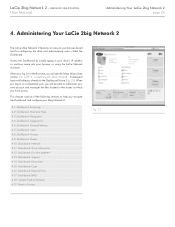Lacie 2big Network 2 Support Question
Find answers below for this question about Lacie 2big Network 2.Need a Lacie 2big Network 2 manual? We have 3 online manuals for this item!
Question posted by snskub on June 4th, 2014
How To Reset Lacie 2big Network 2
The person who posted this question about this Lacie product did not include a detailed explanation. Please use the "Request More Information" button to the right if more details would help you to answer this question.
Current Answers
Related Lacie 2big Network 2 Manual Pages
Similar Questions
Lacie Network Space 2 - Forgot Un And Pw
Hi, do you know how I can reset my un and pw for my networkspace 2?Thank you in advance.
Hi, do you know how I can reset my un and pw for my networkspace 2?Thank you in advance.
(Posted by nickoramos19 1 year ago)
Connect 2 Lacie 2big Network 2 With Usb?
Hi Is it possible to have 2 NAS connected to each other by USB? So they could work together?
Hi Is it possible to have 2 NAS connected to each other by USB? So they could work together?
(Posted by gillesbecker 12 years ago)
5big Network 2 Access
Our 5 Big Network 2 is not founded by Nework Assistant, device is not present in the lan. We've trie...
Our 5 Big Network 2 is not founded by Nework Assistant, device is not present in the lan. We've trie...
(Posted by sistemas12698 12 years ago)