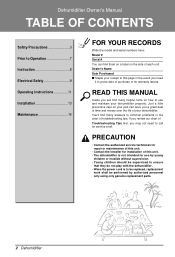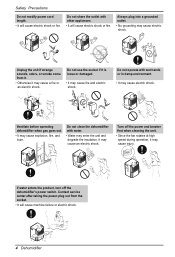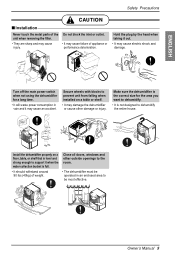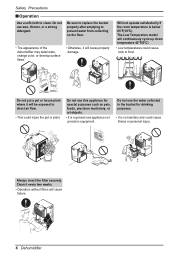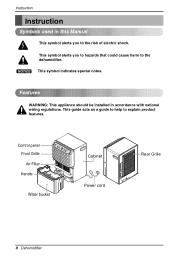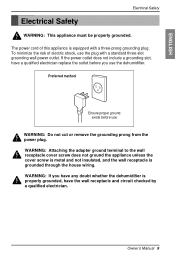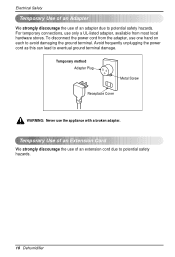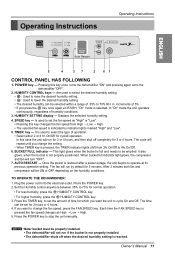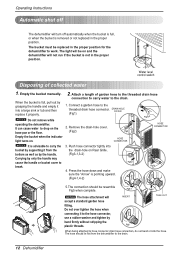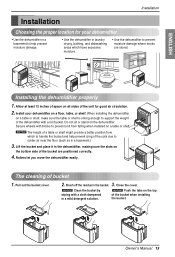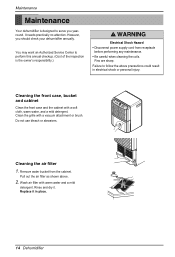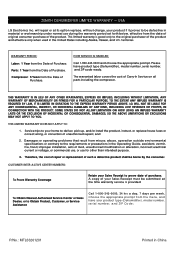LG ZD300 Support Question
Find answers below for this question about LG ZD300.Need a LG ZD300 manual? We have 1 online manual for this item!
Current Answers
Related LG ZD300 Manual Pages
LG Knowledge Base Results
We have determined that the information below may contain an answer to this question. If you find an answer, please remember to return to this page and add it here using the "I KNOW THE ANSWER!" button above. It's that easy to earn points!-
Firmware updates - LG Consumer Knowledge Base
Article ID: 6154 Views: 87744 How do I get my LG drive repaired? System will not install. The firmware for , it will not boot with the drive during the firmware update. Some will require you can damage the ... -
Window Air will not run - LG Consumer Knowledge Base
Use the manual panel power switch to change or repair a wall outlet. Do not attempt to restart the unit. This delay is plugged ...to see if the unit is a 3-5 minutes period that contains breakers to be replaced with a standard GFI or 125V 3-wire outlet. If the breaker to basement. Check to choose an air conditioner for service. power the unit down and wait 3-5... -
Cautions to take while operating a microwave - LG Consumer Knowledge Base
... a microwave energy absorbing load attached. When replacing or checking, you must be taken during repair. • Remove your LG Microwave features. » Never put anything into an open ... oven components or wiring during repair and use your watches whenever working close to use . • Never put iron tools on a 2-wire extension cord during operation. •
Similar Questions
How Do I Know If The Compressor Is Bad On My Dehumidifier Zd300
(Posted by paColoha 9 years ago)
Lg Zd300 Bucket Full Light Blinking. Loose Sensor Wire. Not Running.
No water in bucket. Error 01. Noticed wire attached to sensor just hanging next to coils. then turne...
No water in bucket. Error 01. Noticed wire attached to sensor just hanging next to coils. then turne...
(Posted by Tarah25ann 9 years ago)