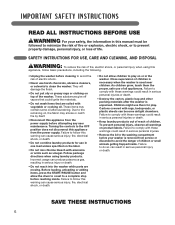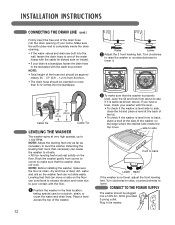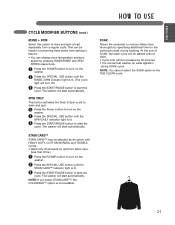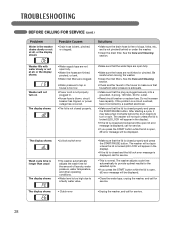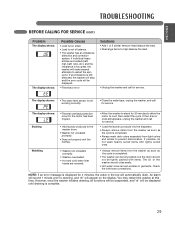LG WT5101HV Support Question
Find answers below for this question about LG WT5101HV.Need a LG WT5101HV manual? We have 2 online manuals for this item!
Question posted by slammer442 on May 24th, 2011
My Washer Is Full Of Water And Wont Turn On All The Power Is Working And Wont
how can i fix this
i have the wt 5101 hv model
i turned it off for 12 hours and still wont turn on
its full of water and clothes
Current Answers
Related LG WT5101HV Manual Pages
LG Knowledge Base Results
We have determined that the information below may contain an answer to this question. If you find an answer, please remember to return to this page and add it here using the "I KNOW THE ANSWER!" button above. It's that easy to earn points!-
Plumbing Noises - LG Consumer Knowledge Base
...!) Some newer bathtubs don't use water pressure as important, water pressures higher than actually measuring if the washer is Water Hammer? The first thing to structure; Attach the gauge to , and then read What is full. Turn on the gauge. Pressures higher than true water hammer. But just as their major power source. To adjust the pressure... -
How to use your Air Conditioner features - LG Consumer Knowledge Base
... used to use your Air Conditioner features Window air unit - These are from 1 to 12 hours or cancel if timer is turned off or set and reset the timer for heat, cool air and fan modes. After ...and pulling up. What is dripping water In the ENERGY SAVER mode, the fan stops when the compressor stops cooling. AUTO START: if power failure occurs, the unit will stop... -
Washing Machine: How can I save my preferred settings? - LG Consumer Knowledge Base
... Plasma TV -- Digital-to the desired settings. 3. CUSTOM PROGRAM (available on some models) allows you to save my preferred settings? Adjust the wash/rinse temperature, spin ...for on the clothing What does Direct Drive Motor mean? Custom program location on my LG washer? Press and hold the CUSTOM PROGRAM button for 3 seconds. Power the washer on my LG washer? Also listed in...
Similar Questions
Lg Waveforce Washer Will Not Power On After Circuit Breaker Tripped
(Posted by hoelbuw 9 years ago)
Washer Will Not Turn On After Circuit Breaker Tripped.
My LG WaveForce won't turn on again after the 20A circuit that it's on tripped. When the power butto...
My LG WaveForce won't turn on again after the 20A circuit that it's on tripped. When the power butto...
(Posted by darrelld67 11 years ago)