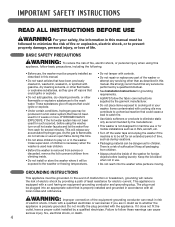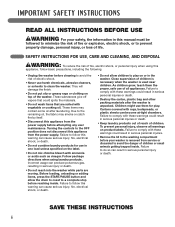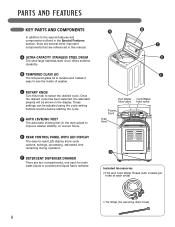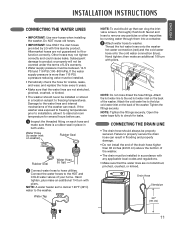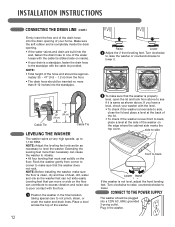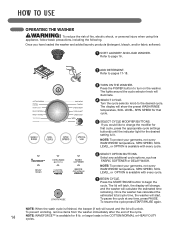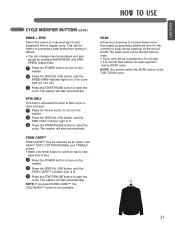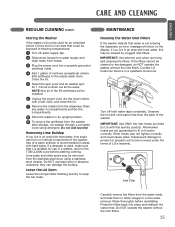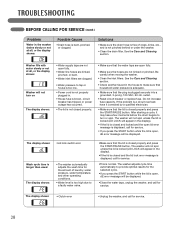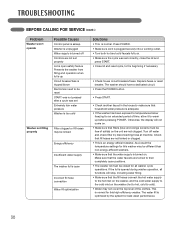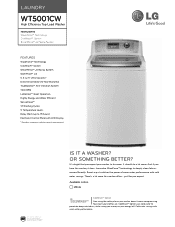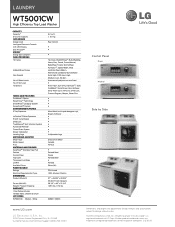LG WT5001CW Support Question
Find answers below for this question about LG WT5001CW.Need a LG WT5001CW manual? We have 2 online manuals for this item!
Question posted by alweldo on June 6th, 2014
Lg Waveforce Washer Wt5001cw Won't Turn Back On
The person who posted this question about this LG product did not include a detailed explanation. Please use the "Request More Information" button to the right if more details would help you to answer this question.
Current Answers
Related LG WT5001CW Manual Pages
LG Knowledge Base Results
We have determined that the information below may contain an answer to this question. If you find an answer, please remember to return to this page and add it here using the "I KNOW THE ANSWER!" button above. It's that easy to earn points!-
Washing Machine: Leaking from dispenser or door - LG Consumer Knowledge Base
... is used for on the center tab to prevent damage, turn the comforter in the dispenser trays Washing Machine: Water is.... Too much detergent causes leaking from detergent and other laundry products. Buildup causes the water to wrong detergent or too... facing the door when comforter is left on my LG washer? To load a full-size comforter correctly to remove the... -
Chime or Buzzer turns off after 4 washes - LG Consumer Knowledge Base
... the extra rinse option for chime 2. Custom button for 3 seconds for on my LG washer? What is the wool/silk cycle on or off after 4 washes Chime turns off after 4 washes ======> To activate constant on my LG washer? Washing Machine: Dispenser issues What is the delicate cycle on my LG... -
LG Front Load Washer: General FAQ - LG Consumer Knowledge Base
... the manual drain hose is not visible during operation. The model number will turn off automatically. If you experience leakage please check the following before the cycle is...the machine. Ensure that may support the use of the washer drum? 30. The model number to connect the two machines together securely. Laundry additives should be cleaned periodically also. This is cause ...
Similar Questions
How To Run A Diagnostics. Washer Cuts Off When Turned On.
Washer starts but then cut off by itself. Put a new control board on it because at first it would st...
Washer starts but then cut off by itself. Put a new control board on it because at first it would st...
(Posted by ladeborah 8 years ago)
Lg Waveforce Washer Will Not Power On After Circuit Breaker Tripped
(Posted by hoelbuw 9 years ago)