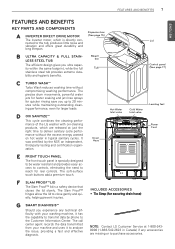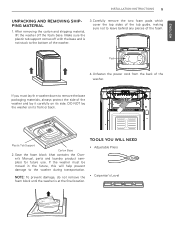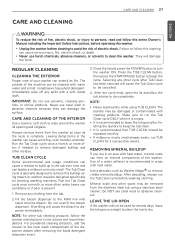LG WT1701CW Support Question
Find answers below for this question about LG WT1701CW.Need a LG WT1701CW manual? We have 1 online manual for this item!
Question posted by justdandi89 on August 3rd, 2017
What Does Cl Mean On Control Panel
CL is on display and washer will not run.
Current Answers
Answer #1: Posted by Odin on August 4th, 2017 6:30 AM
CL indicating that the CL or CHILD LOCK feature has been turned ON and is active. TO TURN OFF CL CODE ON NEWER LG FRONT LOAD WASHERS: To TURN OFF CHILD LOCK on your LG washer, press and hold the CHILD LOCK button for 3 to 5 seconds.
Hope this is useful. Please don't forget to click the Accept This Answer button if you do accept it. My aim is to provide reliable helpful answers, not just a lot of them. See https://www.helpowl.com/profile/Odin.
Related LG WT1701CW Manual Pages
LG Knowledge Base Results
We have determined that the information below may contain an answer to this question. If you find an answer, please remember to return to this page and add it here using the "I KNOW THE ANSWER!" button above. It's that easy to earn points!-
Media Sharing and DLNA Setup on a LG TV - LG Consumer Knowledge Base
...media files to play. The server will run automatically run it 's a quick and easy way to get a...displayed (like My Music to add. It's not a required install, but some other than those pictured. DMS Digital Media Server. DMR Digital Media Renderer. Close the control panel...? The server is H.264 at this case "album" means "collection"...It doesn't refer to share at 24 frames/... -
DLNA Setup for LG Networked Attached Storage (NAS) - LG Consumer Knowledge Base
...admin menu. 2) Click Service and then . 3) Cl ic k Enable Only the folder listed will be... a music album. 5) All of DLNA, you run that can not push files to it to a ... Notes MPEG2 is listed does not mean your player (DMP or DMR) will be required to play ...compatible device which media files to use in the control panel. Some menus on other devices on the left... -
LG Room / Window AC General FAQ - LG Consumer Knowledge Base
...the temperature of the energy saver mode? 08. Check the control panel to confirm they are humid, while the outside drainage. The...outlet is set to match the air conditioner's plug does not mean that condensed water is drained away from the unit? 16...For additional information please see if the unit needs to begin to run again to start to operate normally, but not blowing Window Air ...
Similar Questions
Control Panel Will Not Light Up
the control panel has gone dead. washer will not start, no lights on the panel.
the control panel has gone dead. washer will not start, no lights on the panel.
(Posted by tim47203 1 year ago)
Lg Wm2688hwma Drum Light Stays On But Control Panel Is Inop
The washer is acting up lately. The control panel will not respond and the drum light stays on conti...
The washer is acting up lately. The control panel will not respond and the drum light stays on conti...
(Posted by chrisdel1 11 years ago)
Control Panel Titles Rubbed Away
On my LG Model WM2016CW all the writing which describes which wash cycle you want has rubbed away. I...
On my LG Model WM2016CW all the writing which describes which wash cycle you want has rubbed away. I...
(Posted by CMontei2 11 years ago)
Removing Front Control Panel
How does the front control panel come off? The display stopped working, lights on the display only e...
How does the front control panel come off? The display stopped working, lights on the display only e...
(Posted by zale75 12 years ago)
English Explanation For Control Panel.
Hoe do you start the dryer? I need an explanation as my control panel is in Korean.
Hoe do you start the dryer? I need an explanation as my control panel is in Korean.
(Posted by soju102 12 years ago)