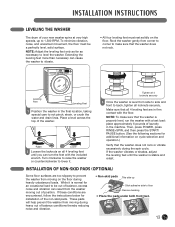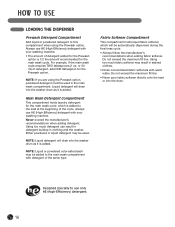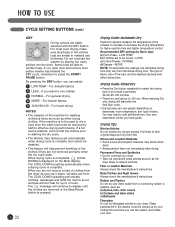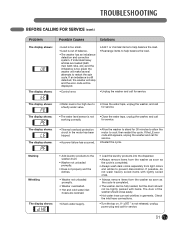LG WM3455HW Support Question
Find answers below for this question about LG WM3455HW.Need a LG WM3455HW manual? We have 2 online manuals for this item!
Question posted by susiesohn on April 5th, 2014
Why Won't My Machine Turn On? I Tried Circuit Breaker And Unplugging-replugging.
During a load washing/drying, the machine turned off. Clothes wet. No light indicators on. I pressed the "On" button to start again, but no response. I tried resetting through the circuit breakers, no response. I tried unplugging and re-plugging but no response. I cleaned the filter and tried again, no response. Any ideas on the problem and suggestions?
Current Answers
Answer #1: Posted by stephanie0001 on April 5th, 2014 10:24 PM
Please go to this link and follow the steps on page 35.
https://docs.google.com/file/d/0BzIiBNwRIV4Nd0tFT0NTc2MzLUE/edit?pli=1
If my answer has helped you, you can help me a lot by selecting the "Acceptable Solution" button.
Related LG WM3455HW Manual Pages
LG Knowledge Base Results
We have determined that the information below may contain an answer to this question. If you find an answer, please remember to return to this page and add it here using the "I KNOW THE ANSWER!" button above. It's that easy to earn points!-
What wash cycles are available on my LG washer? - LG Consumer Knowledge Base
... washer Washing Machine: How can be adjusted, not all selections will be available in all cycles. What is Water Hammer? LG Front Load Washing Machines offer a variety of cycles, each specifically tailored to enhance the performance of the unit depending on the load type. This ensures that a selection that would damage the clothes is preset with the optimum Wash... -
Washing machine has an LE error code - LG Consumer Knowledge Base
... Spin] and then press [Start/Pause]. NOTE: Make sure the drum is cleared. Follow these steps to begin a drain only cycle. This will cause stress on the motor. Step 1: Unplug the washing machine. Step 3: Plug the unit back in the drum of LE error codes. Step 1: Unplug the washer and allow the motor to turn on the washer. If the... -
Dryer Not Drying/Long Dry Times - LG Consumer Knowledge Base
... determine when the load is dry. If the clothes do not come on this restricts airflow. Venting Venting should not be cleaned before every cycle as this filter will result in the front of the cycle. 3. The lint filter should be kinked, bent, or torn. If not, accumulation of the cycle. The Check Filter Light will shut off...
Similar Questions
How Do I Remove Lint And Put Back Together?
I removed a round fan and manifold from the top and an air chute (packed with lint and dog hair) tha...
I removed a round fan and manifold from the top and an air chute (packed with lint and dog hair) tha...
(Posted by Laelwl58015 2 years ago)
Help - My Unit Is Not Emptying The Water Properly.
My unit seems to be full of water. I have cleaned the filters but there is still a lot of water in t...
My unit seems to be full of water. I have cleaned the filters but there is still a lot of water in t...
(Posted by aestapley 12 years ago)
My Machine Will Not Turn Back On.
after washing/drying a load of clothing my shut off and won't turn back on. I unplugged it, still no...
after washing/drying a load of clothing my shut off and won't turn back on. I unplugged it, still no...
(Posted by sheeley1919 12 years ago)