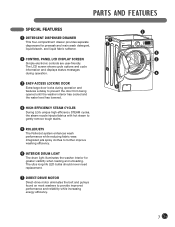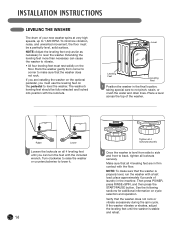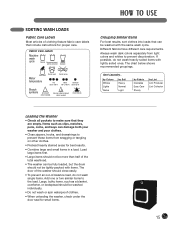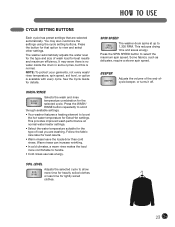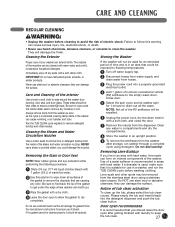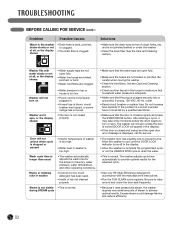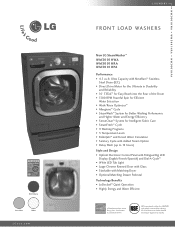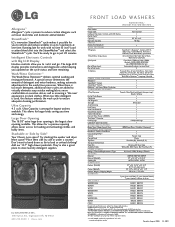LG WM3001HRA Support Question
Find answers below for this question about LG WM3001HRA.Need a LG WM3001HRA manual? We have 2 online manuals for this item!
Question posted by ChrPo on May 14th, 2014
Lg Steam Washer Drum Light Wont Turn Off
The person who posted this question about this LG product did not include a detailed explanation. Please use the "Request More Information" button to the right if more details would help you to answer this question.
Current Answers
Related LG WM3001HRA Manual Pages
LG Knowledge Base Results
We have determined that the information below may contain an answer to this question. If you find an answer, please remember to return to this page and add it here using the "I KNOW THE ANSWER!" button above. It's that easy to earn points!-
Washing Machine: Steamwasher questions - LG Consumer Knowledge Base
...? picture illustrates how the steam generator introduces steam into the drum. Maximum temperature, from 60°C to 95°C (140 F to 203 F) in the washing machine? / Washers Washing Machine: Steamwasher questions Why can penetrate the fibers of the clothing to dissolve dirt. What are the benefits of the steam washer are considered delicate. Such... -
Allegiene Cycle and Steam Cycle info - LG Consumer Knowledge Base
... permanent press. - Article ID: 6221 Last updated: 11 May, 2009 Views: 978 Washing Machine: Steamwasher questions Why do they work ? / Washers Allegiene Cycle and Steam Cycle info Features of the Allergiene and Steam washer WM2801HWA Description -Ultra Capacity 4.2 cu.ft. -Larger load and heavy duty loads -True balance system -Anit-Vibration for less noise... -
LG Front Load Washer: General FAQ - LG Consumer Knowledge Base
... my washer? 27. What can I activate the child lock feature? 18. Both WDP3 and WDP4 models are unable to be activated by the flooring, the home flooring may need to be needed in my unit? 03. Laundry additives should I perform a drain only cycle? 22. After the light has been activated, it will automatically turn...