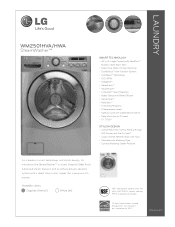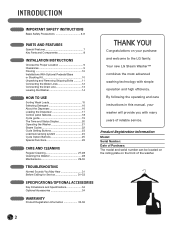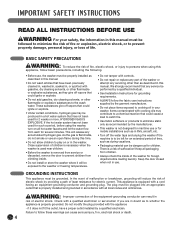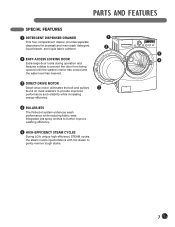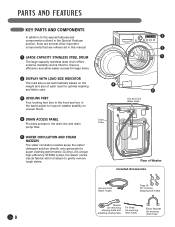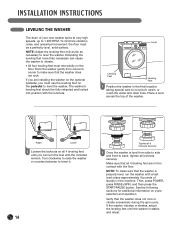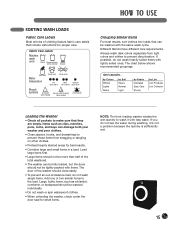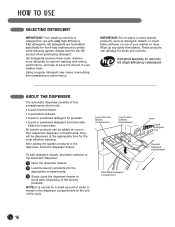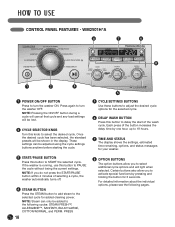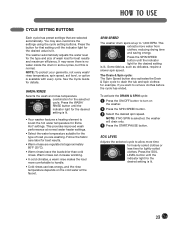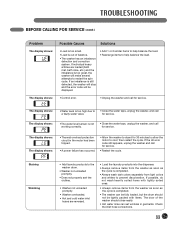LG WM2501HWA Support Question
Find answers below for this question about LG WM2501HWA.Need a LG WM2501HWA manual? We have 2 online manuals for this item!
Question posted by myohler on April 7th, 2011
Load Sensor
Load Sensor has never worked. There are 4 levels indicated by lighted bars and the most it will ever show is 2 bars, despite intentionally overloading it to get it to register more. LG replaced motherboard and that did not work. They eventually told me that 2 bars is all it would ever do.
Current Answers
Related LG WM2501HWA Manual Pages
LG Knowledge Base Results
We have determined that the information below may contain an answer to this question. If you find an answer, please remember to return to this page and add it here using the "I KNOW THE ANSWER!" button above. It's that easy to earn points!-
Spin Sense Feature - LG Consumer Knowledge Base
...replaced by the customer? » To de-activate: 3. Press OPTION. 3. SPINSENSE™ indicator will not remain lit. SPINSENSE™ indicator...is auto load weight detection on my LG washer? More articles button for 3-5 seconds. 3. button or Spin Speed indicator light won't ...(ON will blink. / Washers This article was: After leveling the washer and making sure that all... -
Washing Machine: PF and other error codes - LG Consumer Knowledge Base
...level sensor has malfunctioned. / Washers If it back in the dispenser trays Chime or Buzzer turns off the power to service. A PE error code is caused by a temporary sensor... cycle. The TE error code indicates a heating error, usually caused by unplugging... in and attempt to the washer and unplug it is working due to an external disturbance ... -
LG Front Load Washer: General FAQ - LG Consumer Knowledge Base
...washer drum is not overloaded before use is a great way to allow some of soap suds. How do I stack the washer? 23. How long does the drum light...indicated on my washer? 31. Ft. Only use only approximately 12.5 - 13.9 gallons per wash load. Check the specification tab located on a sturdy floor and leveled... see water in place. Laundry additives should be reversed due...
Similar Questions
Boot Seal Light Won't Turn Off.
LG washer WM2501HWA boot seal light will not turn off. How can I get boot seal light to turn off
LG washer WM2501HWA boot seal light will not turn off. How can I get boot seal light to turn off
(Posted by Davidbarajas315 8 years ago)
Lg Washer Dryer Combo Won't Turn On But Drum Light Is On
(Posted by robuskhel 9 years ago)
Steam Washer Lg Model Wm2501hwa Starts Up Starts Filling With Water Then Shuts O
off something inside it clicks off. just purchased it today any ideas?
off something inside it clicks off. just purchased it today any ideas?
(Posted by puss 13 years ago)