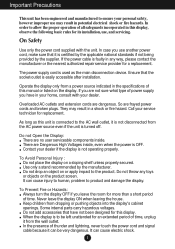LG W1943TB-PF Support Question
Find answers below for this question about LG W1943TB-PF - LG - 18.5" LCD Monitor.Need a LG W1943TB-PF manual? We have 2 online manuals for this item!
Question posted by hdc2001 on November 7th, 2012
W1943tb-pf Manual
The person who posted this question about this LG product did not include a detailed explanation. Please use the "Request More Information" button to the right if more details would help you to answer this question.
Current Answers
Related LG W1943TB-PF Manual Pages
LG Knowledge Base Results
We have determined that the information below may contain an answer to this question. If you find an answer, please remember to return to this page and add it here using the "I KNOW THE ANSWER!" button above. It's that easy to earn points!-
Cleaning your Plasma/LCD TV Screen - LG Consumer Knowledge Base
...: Always Consult your Instruction Manual that was including with the damp cloth. Use a second cloth to dry the area you just cleaned with the Plasma or LCD TV Package, ...or solution directly onto the screen or vents as this may cause scratches. LG LCD Monitor Pixel Policy What is EasySetPackage? Harsh cleaners containing certain Step 4 : Lightly spray the... -
Video hangs off the screen or is offset - LG Consumer Knowledge Base
... LCD Monitor Pixel Policy What is connected snuggly. Supported resolutions are listed in the video card's control panel (installed with your video card or its driver software. Why do I disable hotkeys? If none of these tips: Are you will need to a resolution the monitor supports. This option can not be changed in the manual... -
LG LCD Monitor Pixel Policy - LG Consumer Knowledge Base
... LCD Monitor Pixel Policy If in the event you were to notice bright or dark spots (frozen / stuck pixels) on the monitors screen, please reference the image below to the left or right? Article ID: 6481 Last updated: 18 Jun, 2010 Views: 636 Also read Can dead pixels be fixed? What are...
Similar Questions
My Flatron W Lg2043t-pf Lcd Monitor Just Went Dead. Switched Itself Off And I Ca
(Posted by elctt 9 years ago)
How Do I Open My Monitor Lg W2253tq-pf - Lg-22' Lcd Monitor
(Posted by terrywest436 10 years ago)
Is This Monitor Touch Sceen ?
(Posted by wayneacurrie 12 years ago)
Is This Produst What It's Advertise As?
is this monitor touch sceen?
is this monitor touch sceen?
(Posted by wayneacurrie 12 years ago)
Trying To Connect Laptop To Lg Screen
I have an LG Flatron W1943TB and can not connect my laptop Gateway windows XP, help!
I have an LG Flatron W1943TB and can not connect my laptop Gateway windows XP, help!
(Posted by Anonymous-31405 12 years ago)