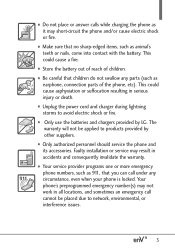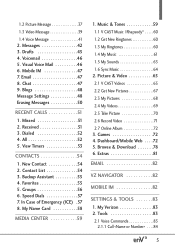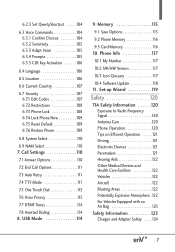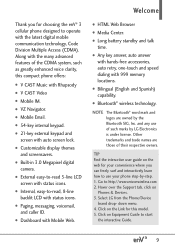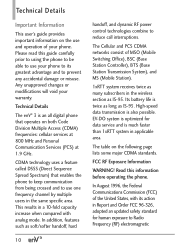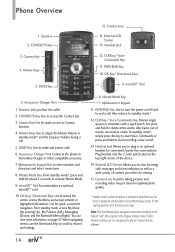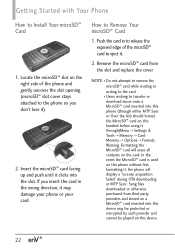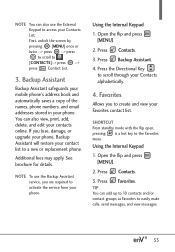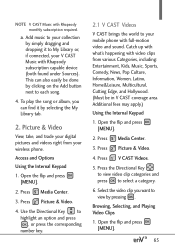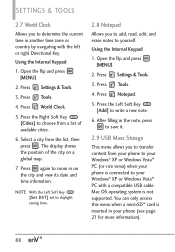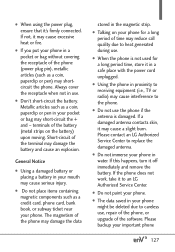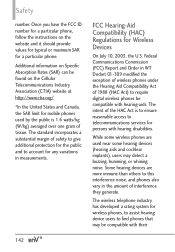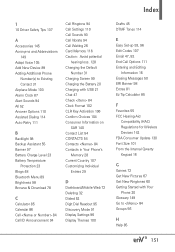LG VX9200 Support Question
Find answers below for this question about LG VX9200.Need a LG VX9200 manual? We have 1 online manual for this item!
Question posted by scarlettricardo94 on July 12th, 2014
Cannot Find Sim Card Compartment In Lg Vx9200
Current Answers
Answer #1: Posted by BusterDoogen on July 12th, 2014 3:59 PM
I hope this is helpful to you!
Please respond to my effort to provide you with the best possible solution by using the "Acceptable Solution" and/or the "Helpful" buttons when the answer has proven to be helpful. Please feel free to submit further info for your question, if a solution was not provided. I appreciate the opportunity to serve you!
Related LG VX9200 Manual Pages
LG Knowledge Base Results
We have determined that the information below may contain an answer to this question. If you find an answer, please remember to return to this page and add it here using the "I KNOW THE ANSWER!" button above. It's that easy to earn points!-
Optical Drive warranty info - LG Consumer Knowledge Base
... for one year LG will be mailed to contact LG with a credit card; Out of the drive. Phone and e-mail support are supported by LG; If your drive came preinstalled in -store exchange period, please..., please take care of the computer system and you should contact them for technical support and/or replacement procedures. If the drive is paid shipping label will replace defective ... -
Chocolate Touch (VX8575) Back Cover Removal and Installation - LG Consumer Knowledge Base
... Dare / Mobile Phones Chocolate Touch (VX8575) Back Cover Removal and Installation You will need to remove the back cover before installing or replacing the battery. Para instalar la cubierta trasera 1. Make sure that the power to the phone has been turned off before you can install the battery and micro SD card on... -
Mobile Phones: Lock Codes - LG Consumer Knowledge Base
... Service Provider and SIM Card support it is done correctly the phone will ask you to 3 attempts, after the phone turns on page 25 of the device's User Guide ( CAUTION : this rule is . The phone will take some time to load (it's like a mini PC), when it . This needs to allow for Verizon- Mobile Phones: Lock Codes I. ...
Similar Questions
I forgot my 4 digit pass code to my LG-VX9200
I just bought this LG430G phone but haven't opened it yet, still deciding whether to keep itor keep ...