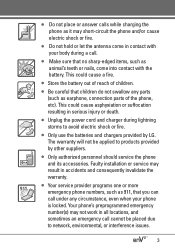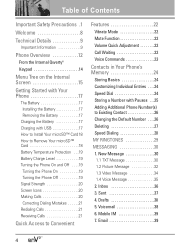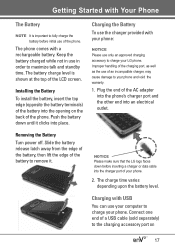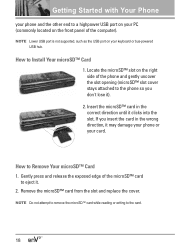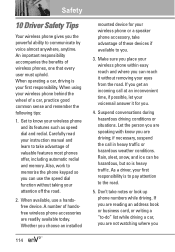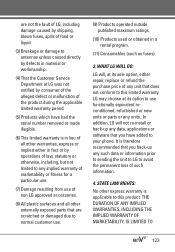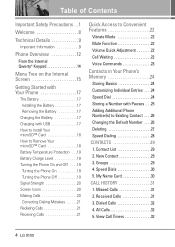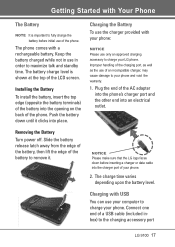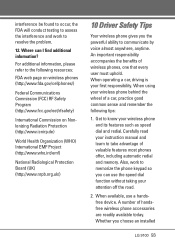LG VX9100 Support Question
Find answers below for this question about LG VX9100 - LG enV2 Cell Phone.Need a LG VX9100 manual? We have 3 online manuals for this item!
Question posted by wayneshack274 on April 6th, 2013
I Have Lg Venice And Can't Get The Usb Drivers To Install And Acknowledge My Pho
The person who posted this question about this LG product did not include a detailed explanation. Please use the "Request More Information" button to the right if more details would help you to answer this question.
Current Answers
Answer #1: Posted by TommyKervz on April 6th, 2013 11:07 PM
Greetings - I can only hope that you have the phone's CD with you. If you dont, you can downoload the Desktop Mananger for your LG smartphone here:
http://lg-pc-suite.m.en.softonic.com/download ;
Try to run the setup without the phone connected until prompted to do so. This application should have the driver as well embeded to it.
Related LG VX9100 Manual Pages
LG Knowledge Base Results
We have determined that the information below may contain an answer to this question. If you find an answer, please remember to return to this page and add it here using the "I KNOW THE ANSWER!" button above. It's that easy to earn points!-
forteManager - How do I disable hotkeys? - LG Consumer Knowledge Base
...? Click settings -> You can change the hot keys to the display settings (right-click on a blamk spot on your desktop and choose Properties. Monitor Driver Install Instructions Advanced -> -
LG Consumer Knowledge Base / Monitors
Cleaning the Screen Auto Pivot not working or grayed out / Monitors Showing: 1-10 of 15 »» How do I disable hotkeys? ICC profiles Video hangs off the screen or is offset forteManager - Articles Monitor Driver Install Instructions Cleaning your Plasma/LCD TV Screen Monitor firmwares updates Monitor: forteManager Software Can dead pixels be fixed? -
LG LCD Monitor Pixel Policy - LG Consumer Knowledge Base
... notice bright or dark spots (frozen / stuck pixels) on the monitors screen, please reference the image below to the left or right? Monitor Driver Install Instructions What is Response Time?
Similar Questions
What Type Of Driver Does A Env2 Verizon Phone Needs?
(Posted by DHENZmi 9 years ago)
How Do I Reset An Lg Env2 Cell Phone That Won't Turn On
(Posted by Luiscola 9 years ago)
How Do I Get A Driver For The Lgvx9100
(Posted by salhelt 11 years ago)