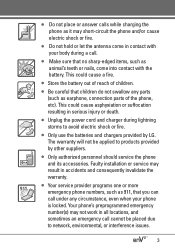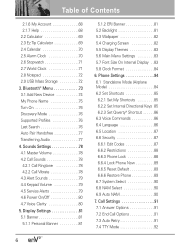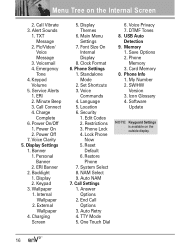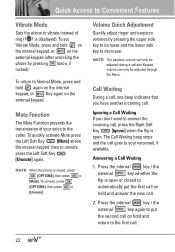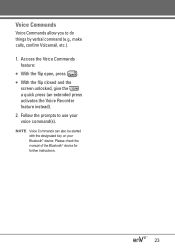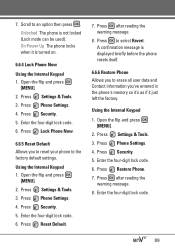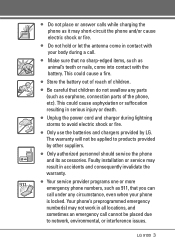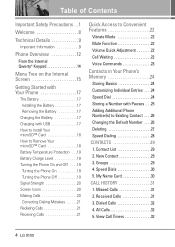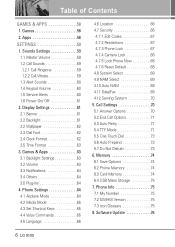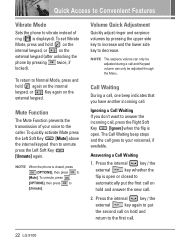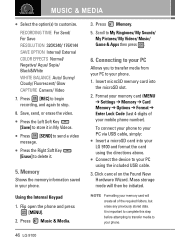LG VX9100 Support Question
Find answers below for this question about LG VX9100 - LG enV2 Cell Phone.Need a LG VX9100 manual? We have 3 online manuals for this item!
Question posted by Atkinson919 on February 23rd, 2013
How Do I Reset The Password For The Lock Feature On The Phone?
I don't remember the password so I can't unlock my phone.. Is there a way to reset the password?
Current Answers
Related LG VX9100 Manual Pages
LG Knowledge Base Results
We have determined that the information below may contain an answer to this question. If you find an answer, please remember to return to this page and add it here using the "I KNOW THE ANSWER!" button above. It's that easy to earn points!-
What is the prewash option for on my LG washer? - LG Consumer Knowledge Base
... cycle, as it will perform a short wash, rinse and then drain. Article ID: 969 Last updated: 07 May, 2009 Views: 1437 How does the child lock feature work? This is beneficial for on my LG washer? What does Direct Drive Motor mean? This option is too wrinkled Washing Machine: PF and other... -
Washing Machine: Water is left on the floor after a load - LG Consumer Knowledge Base
...and not cracked or split. If the washing machine is not level, it is fitted all the way, water will cause the suds and water to escape out of the drum through the air vent at ... of the machine to install the drain hose How does the child lock feature work? Make certain that it is not tightened in all the way in and there are still visible during the wash cycle, ... -
LG Front Load Washer: General FAQ - LG Consumer Knowledge Base
...per wash load. Do I put in any leaks. Please see steam in the rear of the way up quickly and thoroughly. Ft. As a general rule, it is important that all at least ... is Water Hammer? How do I still use powdered detergent? 06. Why can I activate the child lock feature? 18. How do I not see our detailed knowledgebase article for Most cases of the wash cycle for...
Similar Questions
How To Unlock Locked Cell Phone Codes Lg Vx9100
(Posted by pioKill 9 years ago)
How Do I Reset An Lg Env2 Cell Phone That Won't Turn On
(Posted by Luiscola 9 years ago)