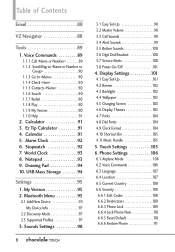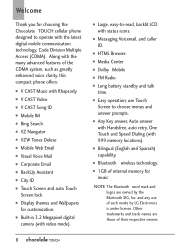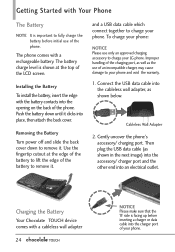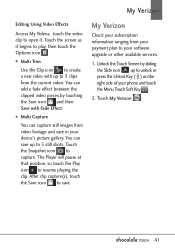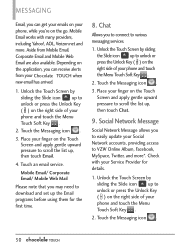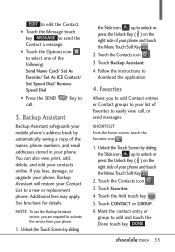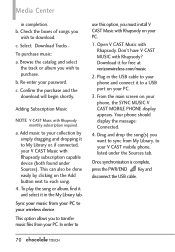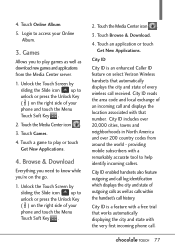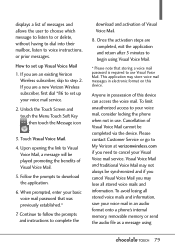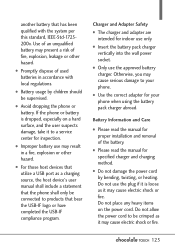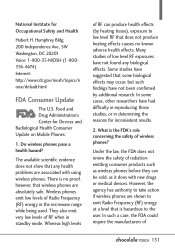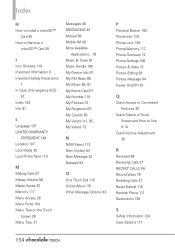LG VX8575 Support Question
Find answers below for this question about LG VX8575.Need a LG VX8575 manual? We have 1 online manual for this item!
Question posted by Bettiesp on April 5th, 2013
How To Open The New Phone?
Can,t get the phone open to put the battery in,how do I do this?
Current Answers
Related LG VX8575 Manual Pages
LG Knowledge Base Results
We have determined that the information below may contain an answer to this question. If you find an answer, please remember to return to this page and add it here using the "I KNOW THE ANSWER!" button above. It's that easy to earn points!-
Transfer Music & Pictures LG Dare - LG Consumer Knowledge Base
... appears, select 'Open folder to view files'. 6.When finished transferring files select Exit (on your computer using a USB cable. 3. The PC will recognize the phone as a 'removable disk'. Article ID: 6131 Last updated: 23 Jun, 2009 Views: 10827 Also read Pairing Bluetooth Devices LG Dare Transfer Music & Pictures LG Voyager Mobile Phones: Lock Codes... -
Transfer Music & Pictures LG Voyager - LG Consumer Knowledge Base
...phone). 7. Note: If the 'Found New Hardware Wizard" appears, select cancel and proceed to your computer using a USB cable. *USB data cable sold separately: visit www.buywirelessnow.com/lg. 2. Disconnect the USB cable. Connect your phone... appears, select 'Open folder to 4GB) into your phone to the next... Transfer Music & Pictures LG Dare LG Mobile Phones: Tips and Care What are DTMF tones... -
LG Mobile Phones: Tips and Care - LG Consumer Knowledge Base
... has a signal. Avoid letting the battery discharge completely. Always use of the phone, the capacity of these ports. NOTE: During normal operation and use a soft dry cloth to your phone when it will drain the phone's battery faster than in areas where signal strength is low. / Mobile Phones LG Mobile Phones: Tips and Care Compatible accessories are...
Similar Questions
What Does The Items In The Lg Service Menu On The Vx8575 Chocolate Touch Phone
(Posted by ejaquat 9 years ago)
I Got A New Phone For Christmas But I'm Having The Worst Time Switching My Old W
I need serious help switching my phone's
I need serious help switching my phone's
(Posted by dwcurly 10 years ago)
How Do I Unlock My Phone My Phone Is Locked I Forgot Yh E Code Help
(Posted by princesses 10 years ago)
New Phone # Vs. Porting My Old #.
I just purchased an LG Optimus Showtime phone. If I choose to get a new phone # thru Straight Talk, ...
I just purchased an LG Optimus Showtime phone. If I choose to get a new phone # thru Straight Talk, ...
(Posted by geidel 10 years ago)
Is The Vx8575 A Better Phone Than The Previous Chocolate.
I had one of the older Chocolates and I really liked it. I just hope this one will be a good one if ...
I had one of the older Chocolates and I really liked it. I just hope this one will be a good one if ...
(Posted by cricket1953 11 years ago)