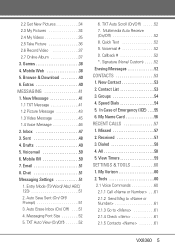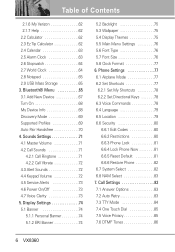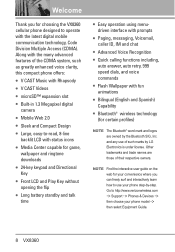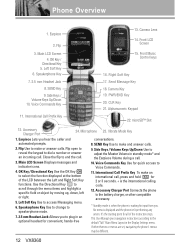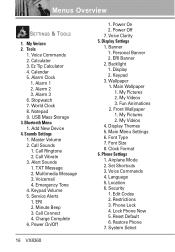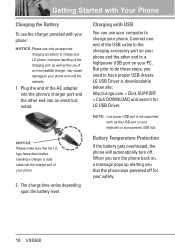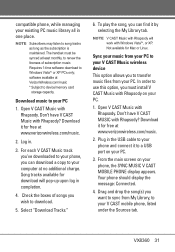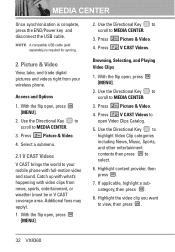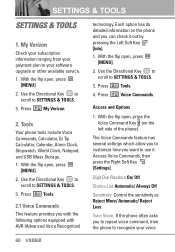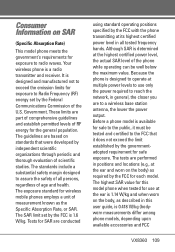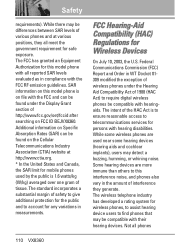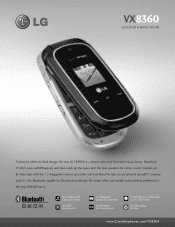LG VX8360 Support Question
Find answers below for this question about LG VX8360.Need a LG VX8360 manual? We have 3 online manuals for this item!
Question posted by frarj on July 16th, 2014
How To Master Reset A Verizon Lg Vx8360
The person who posted this question about this LG product did not include a detailed explanation. Please use the "Request More Information" button to the right if more details would help you to answer this question.
Current Answers
Related LG VX8360 Manual Pages
LG Knowledge Base Results
We have determined that the information below may contain an answer to this question. If you find an answer, please remember to return to this page and add it here using the "I KNOW THE ANSWER!" button above. It's that easy to earn points!-
microSD tm Memory Port - LG Consumer Knowledge Base
...VERIZON Versa ( VX9600) 16GB Support** enV (VX9900) 4GB Support** VOYAGER™ My Phone is not listed: For more information, visit: Article ID: 6134 Last updated: 11 Sep, 2009 Views: 4046 Mobile Phones... UX565 UX830 ALLTELL Swift (AX500) Glimmer™ (AX830) LG Rhythm (AX585) / Mobile Phones microSD tm Memory Port What size memory card can I use in Titanium (VX10K) 8GB Support** ... -
Washing Machine: How can I save my preferred settings? - LG Consumer Knowledge Base
... Recycling Program Commercial Customers Recall Public Notices Privacy Legal | Copyright 2009 LG Electronics. Double Wall Oven -- Single Wall Oven Cook Top -- Digital Transition -- -- Network Storage Mobile Phones Computer Products -- Select a cycle. 2. Press and hold the CUSTOM PROGRAM button for my washing machine? » NOTE: You will now run all the settings that... -
Mobile Phones: Lock Codes - LG Consumer Knowledge Base
...Phone after which is the last 4 digits of the cell phone number. Another code that can be removed. The phone will ask for a PUK code (read further below). and since we do Reset Defaults/Master Resets...travel abroad with the phone or switch service providers. GSM Mobile Phones: The Security Code is usually required or requested when wanting to allow for Verizon- The default is...
Similar Questions
How Do I Master Reset My Lg Ux 700
How do I master reset my phone
How do I master reset my phone
(Posted by 870countrykane 9 years ago)