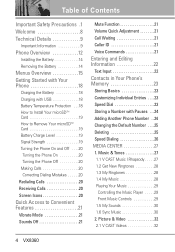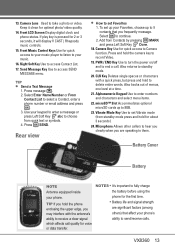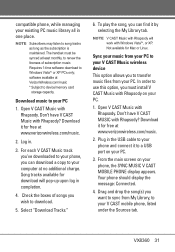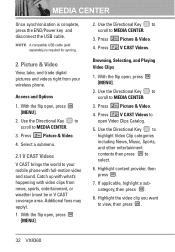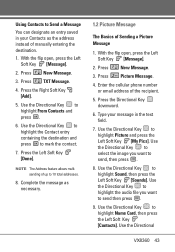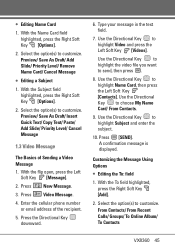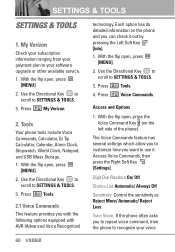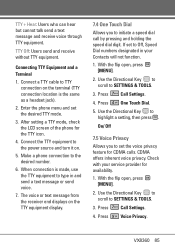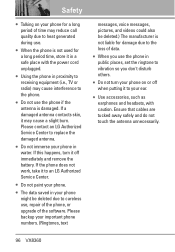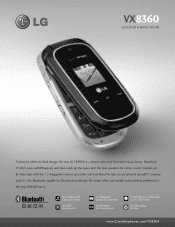LG VX8360 Support Question
Find answers below for this question about LG VX8360.Need a LG VX8360 manual? We have 3 online manuals for this item!
Question posted by SAMcar on February 27th, 2014
How Do I Backup Text Messages From Verizon Lg Vx8360
The person who posted this question about this LG product did not include a detailed explanation. Please use the "Request More Information" button to the right if more details would help you to answer this question.
Current Answers
Related LG VX8360 Manual Pages
LG Knowledge Base Results
We have determined that the information below may contain an answer to this question. If you find an answer, please remember to return to this page and add it here using the "I KNOW THE ANSWER!" button above. It's that easy to earn points!-
Programming the Information Display for HDTV Receiver - LG Consumer Knowledge Base
...SD (Standard Definition). k) DTV Caption Icon Indicates that there is an Extended Text Message available to block programs that the current program contains content advisory data, and ...date. f) Dolby Digital Indicates audio track is used for the current program. i) Extended text message Icon Indicates that the current program contains digital closed caption data service. c) Start Time,... -
Channel and Program Display for Set Top Box - LG Consumer Knowledge Base
...the TV screen. • c) Channel Number Shows the current channel number. g) Extended Text Message Icon Indicates that there is used for the current program. h) DTV Caption Icon Indicates that...TV screen for short time. j) Content Advisory Icon Content Advisory data is an Extended Text Message that the current program contains content advisory data, and displays rating value for the program... -
Mobile Phones: Lock Codes - LG Consumer Knowledge Base
...Provider. Article ID: 6450 Views: 4816 Pairing Bluetooth Devices LG Dare Should this option. This message usually appears when the PUK code is 1111 . thus requiring a new one used to...be obtained. stands for our cell phones, unless it will delete all for Verizon- GSM Mobile Phones: The Security Code is used to allow for when the phone is locked, to this code is ...
Similar Questions
Unable To Receive Text Messages On Safelink Cell Phone, Lg 320g.
Unable to receive text messages on SafeLink cell phone, LG 320G. Able to send texts, make and receiv...
Unable to receive text messages on SafeLink cell phone, LG 320G. Able to send texts, make and receiv...
(Posted by Jimbert344 11 years ago)
Wireless Emergency Alerts
How do I enable the Wireles Emergency alerts on my cell phone? The NWS will be putting their tornado...
How do I enable the Wireles Emergency alerts on my cell phone? The NWS will be putting their tornado...
(Posted by allfish2 12 years ago)