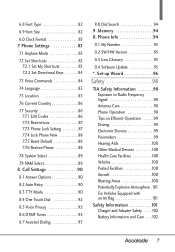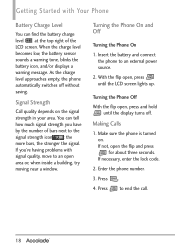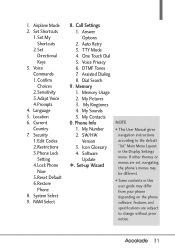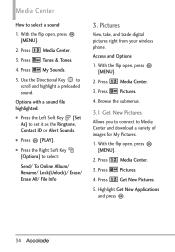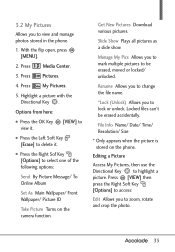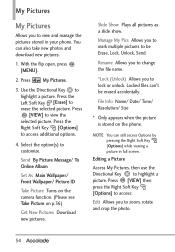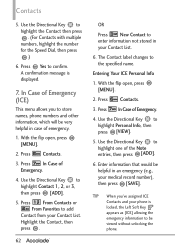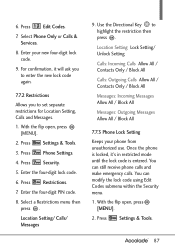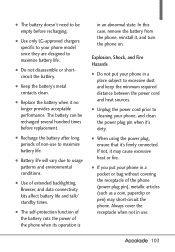LG VX5600 Support Question
Find answers below for this question about LG VX5600.Need a LG VX5600 manual? We have 2 online manuals for this item!
Question posted by venkaelan on September 4th, 2014
How Do Unlock A Locked Lg Vx5600 If U Forgot The Code?
The person who posted this question about this LG product did not include a detailed explanation. Please use the "Request More Information" button to the right if more details would help you to answer this question.
Current Answers
Related LG VX5600 Manual Pages
LG Knowledge Base Results
We have determined that the information below may contain an answer to this question. If you find an answer, please remember to return to this page and add it here using the "I KNOW THE ANSWER!" button above. It's that easy to earn points!-
microSD tm Memory Port - LG Consumer Knowledge Base
...UX565 UX830 ALLTELL Swift (AX500) Glimmer™ (AX830) LG Rhythm (AX585) / Mobile Phones microSD tm Memory Port What size memory card can I use in Titanium (VX10K) 8GB Support**...AT&T Vu™ My Phone is not listed: For more information, visit: Article ID: 6134 Last updated: 11 Sep, 2009 Views: 4046 Mobile Phones: Lock Codes Bluetooth Profiles Pairing Bluetooth Devices LG... -
Bluetooth Profiles - LG Consumer Knowledge Base
.... An example of phonebook access would be used . Pictures LG Dare Pairing Bluetooth Devices LG Rumor 2 Mobile Phones: Lock Codes Transfer Music & Dial-up Networking (DUN) The dial-up networking profile provides a standard for the phone to be sending and receiving name cards or calendar events between devices. One example... -
Mobile Phones: Lock Codes - LG Consumer Knowledge Base
... 10 times in a row. Restriction/Unlock/Subsidy code This code is usually required or requested when wanting to Erase Contacts and Call Registries, Lock the Handset, and do not manufacture the SIM card, CAUTION: if and incorrect PUK is recommended to have a pre-determined security code. GSM Mobile Phones: The Security Code is the VX1000 (Migo) for...
Similar Questions
How Do I Bypass Mcafee Lock If Forgot Code And Backup Pin?
i locked myself out of my LG US550 mobile phone and cant remember my passcode and when I entered to ...
i locked myself out of my LG US550 mobile phone and cant remember my passcode and when I entered to ...
(Posted by tudusexy 8 years ago)
How Can I Get Off Of The Email Unlock Screen Cause I Forgot My Unlock Code It Se
How can I get off of the email unlock screen because I forgot my password and it sent me to the emai...
How can I get off of the email unlock screen because I forgot my password and it sent me to the emai...
(Posted by quinntinfoster 11 years ago)