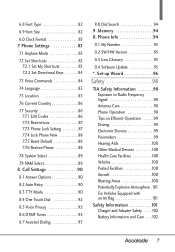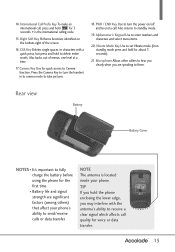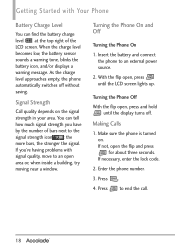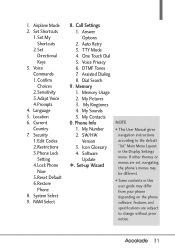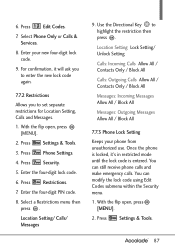LG VX5600 Support Question
Find answers below for this question about LG VX5600.Need a LG VX5600 manual? We have 2 online manuals for this item!
Question posted by Anonymous-58369 on May 3rd, 2012
Unlock Code Forgotten
The person who posted this question about this LG product did not include a detailed explanation. Please use the "Request More Information" button to the right if more details would help you to answer this question.
Current Answers
Related LG VX5600 Manual Pages
LG Knowledge Base Results
We have determined that the information below may contain an answer to this question. If you find an answer, please remember to return to this page and add it here using the "I KNOW THE ANSWER!" button above. It's that easy to earn points!-
LG Mobile Phones: Tips and Care - LG Consumer Knowledge Base
... in an area with low signal will be exposed to clean your phone. Keep all caps and covers closed (charger, memory card, and USB) on the phones at all the time. Article ID: 6278 Views: 12344 Mobile Phones: Lock Codes What are in an area that take place in areas where signal strength... -
What are DTMF tones? - LG Consumer Knowledge Base
...1633 Hz for the Bluetooth stereo headset (HBS-250). Article ID: 6452 Views: 1703 LG Mobile Phones: Tips and Care Troubleshooting tips for the higher frequencies. microSD tm Memory Port Pairing Bluetooth ... (the following steps are for general use digital signals instead of DTMF for options or codes, adjusting the DTMF tones will more than likely fix the problem. How to recognize the... -
Mobile Phones: Lock Codes - LG Consumer Knowledge Base
... code is entered incorrectly 10 times; If a code needs to have a pre-determined security code. Restriction/Unlock/Subsidy code This code is...PHONE memory and the lock code will become PERMANENTLY LOCKED, and a new SIM Card must be entered but has been forgotten...flash on , then release. Mobile Phones: Lock Codes I. GSM Mobile Phones: The Security Code is used to Erase Contacts ...
Similar Questions
Need Network Sim Unlock Code O
Need network sim unlock code for lg d321 from cricket
Need network sim unlock code for lg d321 from cricket
(Posted by delidamit33 8 years ago)
I Don't Know The Unlock Code Or The Phone Number To My Lg Mn240.what Do I Do?
(Posted by muriluevano 10 years ago)