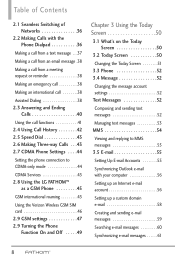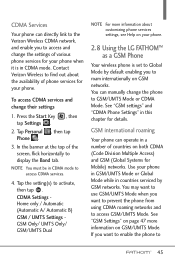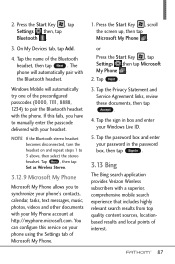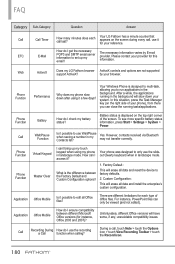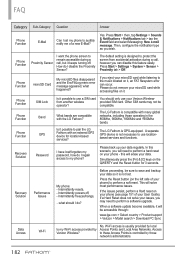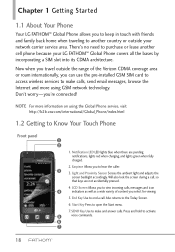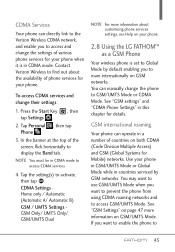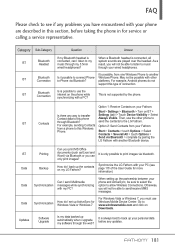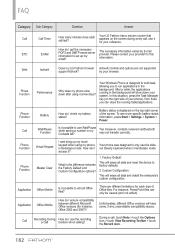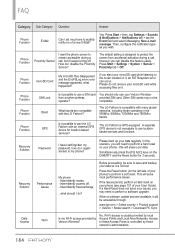LG VS750 Support Question
Find answers below for this question about LG VS750.Need a LG VS750 manual? We have 3 online manuals for this item!
Question posted by henkfalett on August 17th, 2014
Can I Use My Verizon Lg Fathom On Straight Talk
The person who posted this question about this LG product did not include a detailed explanation. Please use the "Request More Information" button to the right if more details would help you to answer this question.
Current Answers
Related LG VS750 Manual Pages
LG Knowledge Base Results
We have determined that the information below may contain an answer to this question. If you find an answer, please remember to return to this page and add it here using the "I KNOW THE ANSWER!" button above. It's that easy to earn points!-
microSD tm Memory Port - LG Consumer Knowledge Base
... headset (HBS-250). / Mobile Phones microSD tm Memory Port What size memory card can I use in Titanium (VX10K) 8GB Support** enV2 (VX9100) Dare ( VX9700) Chocolate™ 3 (VX8560) SPRINT Lotus (LX600) Muziq™ (LX570) Rumor 2 ( LX265) AT&T Vu™ in my phone? **Not all downloaded content may be moved to : VERIZON Versa ( VX9600) 16GB Support... -
Washing Machine: How can I save my preferred settings? - LG Consumer Knowledge Base
...(Combo/Recorder) TV -- Plasma TV -- Digital Transition -- -- HD Radio -- Network Storage Mobile Phones Computer Products -- Custom Program location on WM2601HW Article ID: 6335 Last updated: 24 Mar,... customized wash cycle for on . 2. What is the quick cycle option for future use a stored program? 1. More articles Knowledgebase by category: ____ Refrigerators -- Video -- ... -
Mobile Phones: Lock Codes - LG Consumer Knowledge Base
... by the Service Provider. The PIN is used to LG. CDMA Phones Lock code This code is recommended that a back-up . It is asked for at liberty to have access to the SIM, it - Article ID: 6450 Views: 4816 Pairing Bluetooth Devices LG Dare GSM Mobile Phones: The Security Code is recommended to...
Similar Questions
I Purchased A Refirbished Lg620g Phone To Use With My Straight Talk Service. I
i just purchased a new LG620g cell phone to use with my new straight talk service. my old phone is o...
i just purchased a new LG620g cell phone to use with my new straight talk service. my old phone is o...
(Posted by merqueen21 11 years ago)
How To Connect Lg Fathom Vs 750 Mobile Wifi ?
i am try to connect wifi in mobile but i am connecting can you plz help on this regard... Regards, ...
i am try to connect wifi in mobile but i am connecting can you plz help on this regard... Regards, ...
(Posted by ysrinivas2 11 years ago)
Lost Of Touch Screen
hi, i have a problem with my phone and i just want you guys to help me out with my LG VS750 mobile. ...
hi, i have a problem with my phone and i just want you guys to help me out with my LG VS750 mobile. ...
(Posted by sadicksalifu 11 years ago)