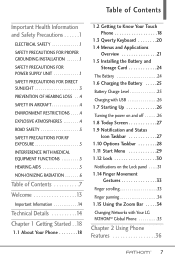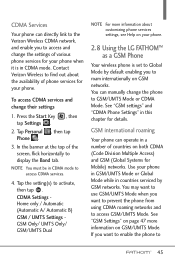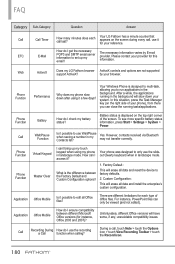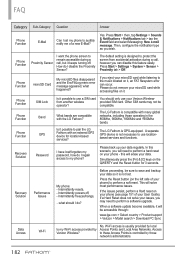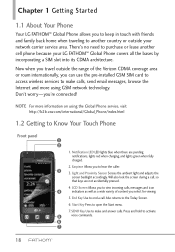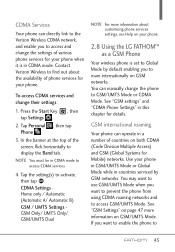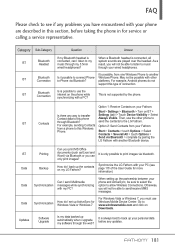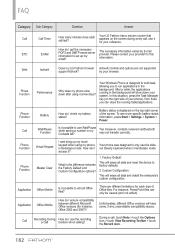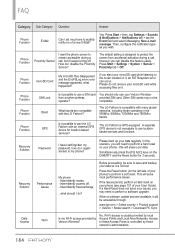LG VS750 Support Question
Find answers below for this question about LG VS750.Need a LG VS750 manual? We have 3 online manuals for this item!
Question posted by lakayah3 on March 29th, 2014
How To Start The Lg Fathom Vs750 In India
The person who posted this question about this LG product did not include a detailed explanation. Please use the "Request More Information" button to the right if more details would help you to answer this question.
Current Answers
Related LG VS750 Manual Pages
LG Knowledge Base Results
We have determined that the information below may contain an answer to this question. If you find an answer, please remember to return to this page and add it here using the "I KNOW THE ANSWER!" button above. It's that easy to earn points!-
Washing Machine: How can I save my preferred settings? - LG Consumer Knowledge Base
...Cook Top -- Video -- DVD Player (Combo/Recorder) TV -- LCD Projection -- Network Storage Mobile Phones Computer Products -- What are the power requirements for a cycle, and then recall them at...soil level, and other desired options. Power the washer on WM0642HW 4. Press the "start" button. All Rights Reserved. Side by category: ____ Refrigerators -- Bottom Freezer Dishwasher ... -
What are DTMF tones? - LG Consumer Knowledge Base
...tone dialing are referred to adjust the DTMF Tones setting? Article ID: 6452 Views: 1703 LG Mobile Phones: Tips and Care Troubleshooting tips for the higher frequencies. DTMF can be set from the Main ...lower frequencies and 1209 Hz and 1633 Hz for the Bluetooth stereo headset (HBS-250). Mobile phone networks use and not for that tone to recognize the numbers being input for options or... -
Chocolate Touch (VX8575) Back Cover Removal and Installation - LG Consumer Knowledge Base
... SD card on the battery cover are DTMF tones? Sosteoga firmemente el teléfono con ambas mano (como desmostrado). 2. Pictures LG Dare LG Mobile Phones: Tips and Care Mobile Phones: Lock Codes Pairing Bluetooth Devices LG Dare Slide the battery cover upward with your thumbs until it disengages from the...
Similar Questions
My Lg Fathom Vs750 Lcd Screen Get Broken . I Am Looking For Vs750 Lcd Screen
Wirting from chennai, India. My lG fathom VS750 lcd screen get broken . I am looking for VS750 lcd s...
Wirting from chennai, India. My lG fathom VS750 lcd screen get broken . I am looking for VS750 lcd s...
(Posted by rajaaprakash 11 years ago)