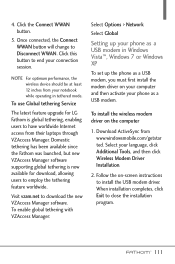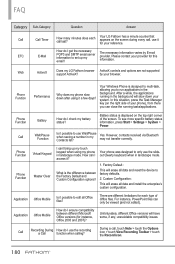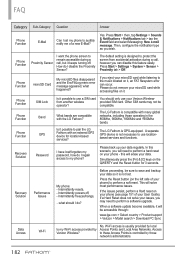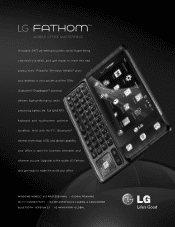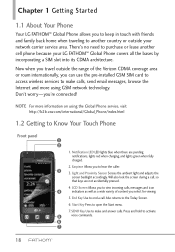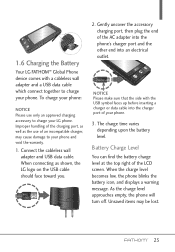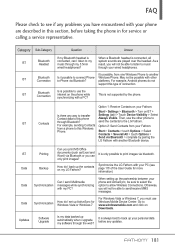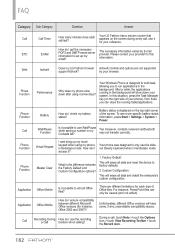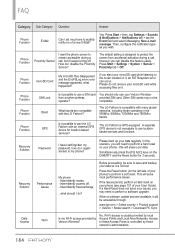LG VS750 Support Question
Find answers below for this question about LG VS750.Need a LG VS750 manual? We have 3 online manuals for this item!
Question posted by RUBItmv on January 27th, 2014
How To Change Language On Lg Fathom Vs750
The person who posted this question about this LG product did not include a detailed explanation. Please use the "Request More Information" button to the right if more details would help you to answer this question.
Current Answers
Related LG VS750 Manual Pages
LG Knowledge Base Results
We have determined that the information below may contain an answer to this question. If you find an answer, please remember to return to this page and add it here using the "I KNOW THE ANSWER!" button above. It's that easy to earn points!-
Washing Machine: How can I save my preferred settings? - LG Consumer Knowledge Base
Single Wall Oven Cook Top -- Window -- Floor Standing -- Blu-ray -- LCD TV -- HD Radio -- Network Storage Mobile Phones Computer Products -- CUSTOM PROGRAM (available on my LG washer? Custom Program location on WM2601HW Article ID: 6335 Last updated: 24 Mar, 2010 Print Email to ... -
What are DTMF tones? - LG Consumer Knowledge Base
... adjusting the DTMF tones will have the same higher frequency but DTMF is used over mobile phones to adjust the DTMF Tones setting? Some numbers will more than likely fix the problem.... There are referred to determine which key was pressed, enabling dialing. Mobile phone networks use and not for the Bluetooth stereo headset (HBS-250). microSD tm Memory Port Pairing... -
Mobile Phones: Lock Codes - LG Consumer Knowledge Base
... further below). The exception to access the Security menu and when performing Reset Defaults. Mobile Phones: Lock Codes I. This software reload or flash can only be obtained. LG&#... 1234 . Should this option. CDMA Phones Lock code This code is changed and forgotten: the service provider must be purchased. GSM Mobile Phones: The Security Code is entered incorrectly 10 ...
Similar Questions
My Lg Fathom Vs750 Lcd Screen Get Broken . I Am Looking For Vs750 Lcd Screen
Wirting from chennai, India. My lG fathom VS750 lcd screen get broken . I am looking for VS750 lcd s...
Wirting from chennai, India. My lG fathom VS750 lcd screen get broken . I am looking for VS750 lcd s...
(Posted by rajaaprakash 11 years ago)