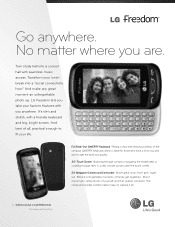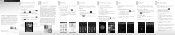LG UN272 Support Question
Find answers below for this question about LG UN272.Need a LG UN272 manual? We have 2 online manuals for this item!
Question posted by verity80691 on December 28th, 2012
How Do I Change The Lock Screen
The person who posted this question about this LG product did not include a detailed explanation. Please use the "Request More Information" button to the right if more details would help you to answer this question.
Current Answers
Related LG UN272 Manual Pages
LG Knowledge Base Results
We have determined that the information below may contain an answer to this question. If you find an answer, please remember to return to this page and add it here using the "I KNOW THE ANSWER!" button above. It's that easy to earn points!-
Pairing Bluetooth Devices LG Rumor 2 - LG Consumer Knowledge Base
...place the device into pairing mode. 1. Exit the menu screens and you will populate in pairing mode. / Mobile Phones Pairing Bluetooth Devices LG Rumor 2 NOTE: Once the device... microSD tm Memory Port Advanced Phone Book Features: Entering Wait and Pause periods Press Transfer Music & Pictures LG Voyager Mobile Phones: Lock Codes What are pairing to pair must ... -
LG Mobile Phones: Tips and Care - LG Consumer Knowledge Base
... Avoid high heat and levels of the batteries periodically. attempt to keep the phone in areas where signal strength is completed. Always use a soft dry cloth to extend phone battery life: Tips for your phone. Article ID: 6278 Views: 12344 Mobile Phones: Lock Codes What are available from the charger as soon as an... -
Mobile Phones: Lock Codes - LG Consumer Knowledge Base
... tap the screen, after which the SIM card will delete all the information from the phone , so it does not have the phone re-programmed. the default lock code is recommended that a back-up . It is 2431 Should the code be contacted to make sure all the information from the PHONE memory). GSM Mobile Phones: The Security...
Similar Questions
Change Lock Screen From A Password To Swipe Screen
how do I change my screen lock from a password to swipe screen
how do I change my screen lock from a password to swipe screen
(Posted by Nancystephens49ns 7 years ago)
How Do I Do A Hard Reset On On Lg Freedom Slider When Touch Screen Does Not Resp
Can I do a reset on Lg freedom slider when touch screen does not respond
Can I do a reset on Lg freedom slider when touch screen does not respond
(Posted by Robertormichaele 9 years ago)
Touch Screen
Hey, my phone's touch screen stopped working and I was wondering where to send my phone for repairs.
Hey, my phone's touch screen stopped working and I was wondering where to send my phone for repairs.
(Posted by atsumalight 10 years ago)