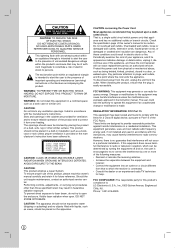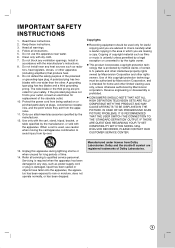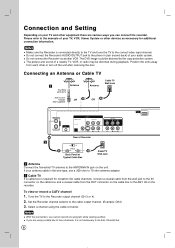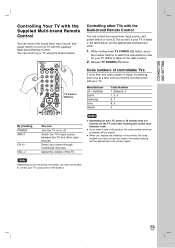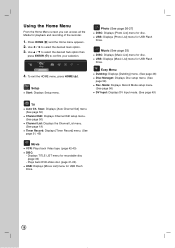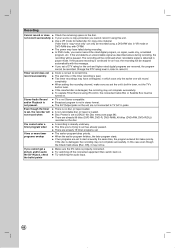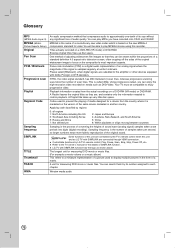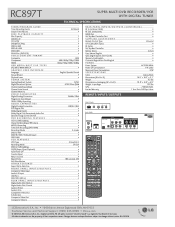LG RC897T Support Question
Find answers below for this question about LG RC897T - LG - DVDr/ VCR Combo.Need a LG RC897T manual? We have 2 online manuals for this item!
Question posted by prmslam on May 31st, 2014
Lg Rc897t Will Not Read Disc
The person who posted this question about this LG product did not include a detailed explanation. Please use the "Request More Information" button to the right if more details would help you to answer this question.
Current Answers
Related LG RC897T Manual Pages
LG Knowledge Base Results
We have determined that the information below may contain an answer to this question. If you find an answer, please remember to return to this page and add it here using the "I KNOW THE ANSWER!" button above. It's that easy to earn points!-
BD (Blu-ray Disc) Video Problems - LG Consumer Knowledge Base
... of standard, so it . Optical drive won't read discs System will find more information about BD and PowerDVD at Cyberlink's web site . Article ID: 6136 Views: 2218 What is not encrypted. In order to view BD video over a DVI or HDMI connection, both the monitor and video card must support HDCP (High-bandwidth Digital... -
Optical drive won't read discs - LG Consumer Knowledge Base
Article ID: 6142 Views: 2191 BD (Blu-ray Disc) Video Problems What is Bluebirds Drag & What is Blu-ray and HD-DVD? Burn? Although LG drives can read most copy protection on . Optical Drive warranty info If not, try several different types of discs and see if any other devices from the IDE channel... -
Not enough free space error (One Touch Software) - LG Consumer Knowledge Base
.... Honestech One Touch DVD -> Programs -> If you get an error saying you do I write/erase discs with video recording capability. Choose Advanced when prompted. Error when trying to copy a disc Optical drive won't read discs Can I update the firmware? This article only refers to the GSA-5169D external DVD writer with an LG...
Similar Questions
Disc Format Read / Record Problems
My Lg DVD/VCR Recorder RC 897T has begun having a problem. It will format a blank DVD but then will ...
My Lg DVD/VCR Recorder RC 897T has begun having a problem. It will format a blank DVD but then will ...
(Posted by pdd1953 1 year ago)
Lg Rc897t Wont Go Past Hello On Startup
lg rc897t wont go past hello on startup
lg rc897t wont go past hello on startup
(Posted by lonestranger 11 years ago)
Lg Rc897t - Dvdr/ Vcr Combo Will Not Power On
(Posted by Anonymous-30211 12 years ago)
Do You Have And Written Instruction On Playing A Cd In Your Rc897t Recorder?
In the instruction manual for the MODEL RC897T DVD/Video Tape Recorder with Digital Tuner I could no...
In the instruction manual for the MODEL RC897T DVD/Video Tape Recorder with Digital Tuner I could no...
(Posted by boblawrence 14 years ago)