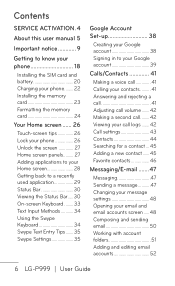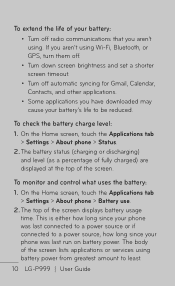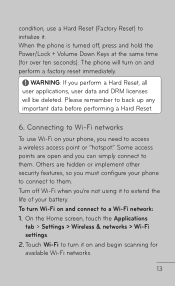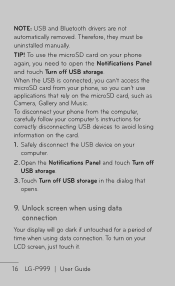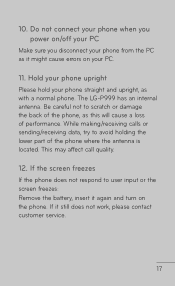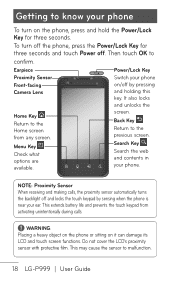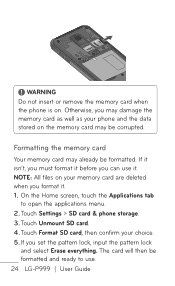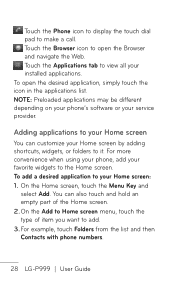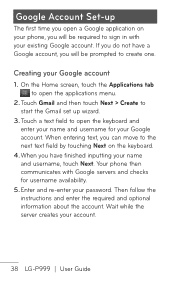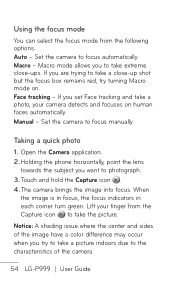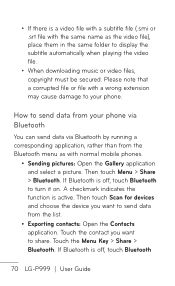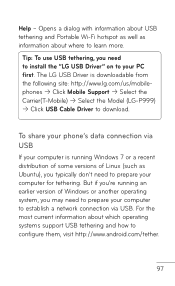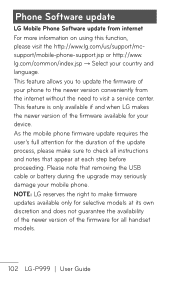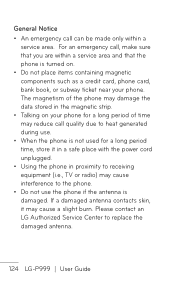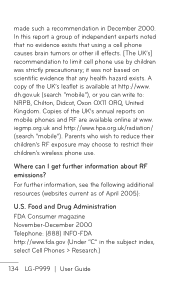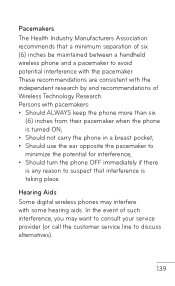LG P999 Support Question
Find answers below for this question about LG P999.Need a LG P999 manual? We have 4 online manuals for this item!
Question posted by johnbernardvagay on June 10th, 2014
I Power Off My Phone And I Opened It Again It Always Say Lg
Current Answers
Answer #1: Posted by TheWiz on June 10th, 2014 8:25 AM
Answer #2: Posted by BusterDoogen on June 10th, 2014 5:36 PM
I hope this is helpful to you!
Please respond to my effort to provide you with the best possible solution by using the "Acceptable Solution" and/or the "Helpful" buttons when the answer has proven to be helpful. Please feel free to submit further info for your question, if a solution was not provided. I appreciate the opportunity to serve you!
Related LG P999 Manual Pages
LG Knowledge Base Results
We have determined that the information below may contain an answer to this question. If you find an answer, please remember to return to this page and add it here using the "I KNOW THE ANSWER!" button above. It's that easy to earn points!-
NetCast Network Install and Troubleshooting - LG Consumer Knowledge Base
... Menu on . Detailed Setup Physical Connection Connect the TV to say it with your router (or other companies do. Most likely ..."www.netflix.com" If you can 't Turn off any advanced security settings on the TV...power cycle your LG TV, you (I made ... . Tell us if you make sure port 443 is actually open . display screen on . NetCast Network Install and Troubleshooting This article... -
TV:Audio Connections - LG Consumer Knowledge Base
...phone - This connector is considered acceptable when maximum power levels are assigned to the sound card in early telephone switchboards. Various types of spring-clip speaker outputs are coaxial, with RCA plugs at the bottom of electrical current. Binding posts accept nearly any cable with the signal-carrying conductor (+) surrounded by turning...push into the opening, release the... -
Pairing Bluetooth Devices LG Dare - LG Consumer Knowledge Base
... Consult the owner's manual for the external device for detailed instructions on pairing. A prompt should open and ask if you to enter a 4 digit PIN or Passcode in order to unlock the ...button. The phone will then connect to enter the Bluetooth menu. 2. Once the touchscreen is in the Bluetooth menu, touch the device name. Once the Bluetooth power has been turned on . Consult...
Similar Questions
phone was 80% fully charged. Then it fell now it wont charge or turn on. Repeatedly keeps flashing (...
phone lgls 980 batt charged phone brand new wont turn on .what do i have to do to turn on phone tks