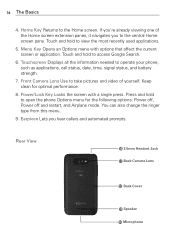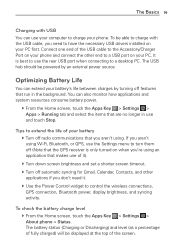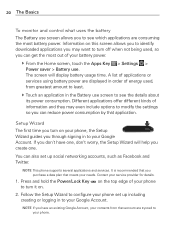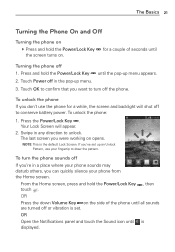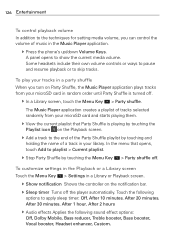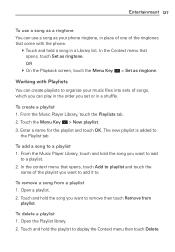LG MS770 Support Question
Find answers below for this question about LG MS770.Need a LG MS770 manual? We have 2 online manuals for this item!
Question posted by jessikuh88 on August 2nd, 2013
Touch Screen Is Frozen
Touch screen is frozen for the Metro PCS LG MS770. How can I get this to work again? I have done a master reset usubg the volume down button and the power button, but I can not select my options even after the reset. The screen will not recognize the selection
Current Answers
Answer #1: Posted by sabrie on August 2nd, 2013 1:22 PM
Hey there. First try a force reboot by pressing and holding the power button for 10-15 seconds. If the issue persist, you may have to hard reset the device as directed here
http://www.hard-reset.com/lg-motion-4g-ms770-hard-reset.html
http://www.hard-reset.com/lg-motion-4g-ms770-hard-reset.html
www.techboss.co.za
Related LG MS770 Manual Pages
LG Knowledge Base Results
We have determined that the information below may contain an answer to this question. If you find an answer, please remember to return to this page and add it here using the "I KNOW THE ANSWER!" button above. It's that easy to earn points!-
What are DTMF tones? - LG Consumer Knowledge Base
...options, or the cell phone does not seem to recognize the numbers being input for any specific model) o MENU o SETTINGS o DTMF Tones o Normal or Long With touch-tone land-line phones, pressing a key on a phone keypad (as well as phone...DTMF for that tone to adjust the DTMF Tones setting? Mobile phone networks use and not for options or codes, adjusting the DTMF tones will more than likely... -
Chocolate Touch (VX8575) Back Cover Removal and Installation - LG Consumer Knowledge Base
... / Mobile Phones Chocolate Touch (VX8575) Back Cover Removal and Installation You will need to the phone has been turned off before you can install the battery and micro SD card on the battery cover are DTMF tones? Push the back cover up to remove. To Install the back cover 1. Make sure that the power... -
Rear Projection Color TV Instruction Manual: POP(Picture out Picture) Settings/Still Picture Freeze - LG Consumer Knowledge Base
...PIP mode is not active,the currently-viewed picture's image is frozen when the still button is frozen. Still Picture (Freeze) Press the still button.In PIP and twin picture mode, the sub picture's image... PIP screen, as shown to the right. By pressing the swap button, you can view the channel being scanned on the PIP screen enlarged on the main screen. • This function doesn't work in ...
Similar Questions
How To Recover Deleted Text Message From Metro Pc Lg Ms770 Phone
(Posted by pvciMike4 9 years ago)
Lg Gt540 Mobile Phone Screen Frozen After Upgrade Stopped After 20 Minutes
bought my phone in Dubai - upgrade stopped after 20 minutes - now phone freezes on LG logo screen wh...
bought my phone in Dubai - upgrade stopped after 20 minutes - now phone freezes on LG logo screen wh...
(Posted by vagahenry 12 years ago)